How to Record Loans Given Out.
updated 3 months ago
What are Loans Given out?
A loan is when money is given to another party in exchange for repayment of the loan or amount plus interest. Loan terms are agreed to by each party before any money is advanced.
Recording a Loan Given Out in Simplebks: A Step-by-Step Guide
Step 1: Log in to your Simplebks account at www.simplebks.com.
Step 2: Access the "Transactions" section on the sidebar and select "Add New Record."
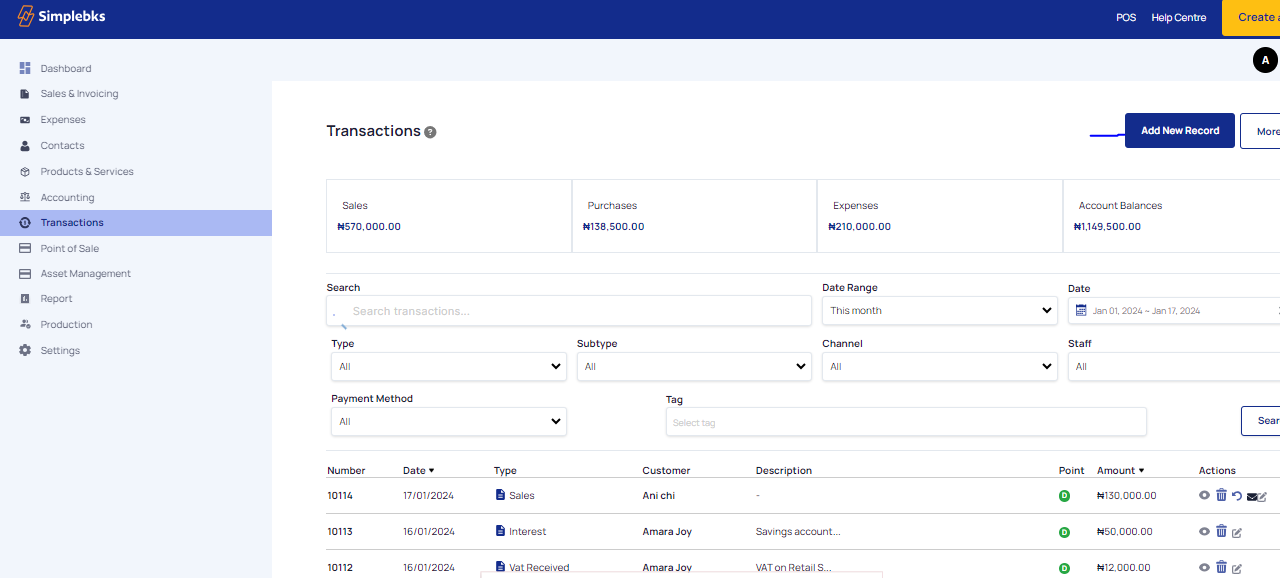
Step 3: Fill in the necessary details:
Transaction Date: Input the date when the loan is given out.
Description: Provide a brief description of the loan transaction.
Step 4: Specify transaction details:
Transaction Type: Choose "Money Out" to indicate funds going out.
Category: Select "Loan Given Out" to categorize the transaction appropriately.
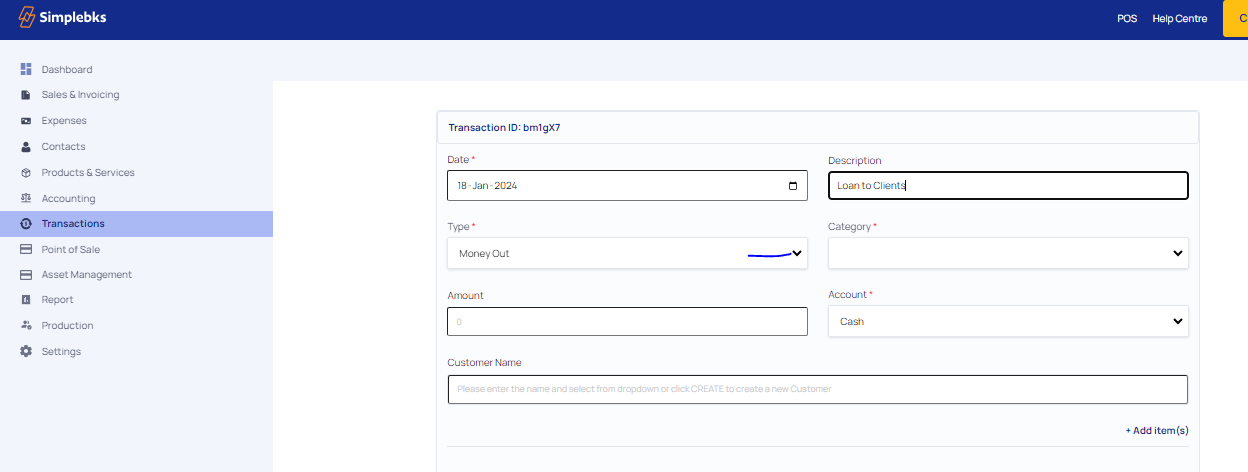
Step 5: Identify the details of the loan:
Enter the Amount: Specify the total amount of the loan.
Account: Indicate whether the loan is given in cash or through a bank (mention the specific bank).
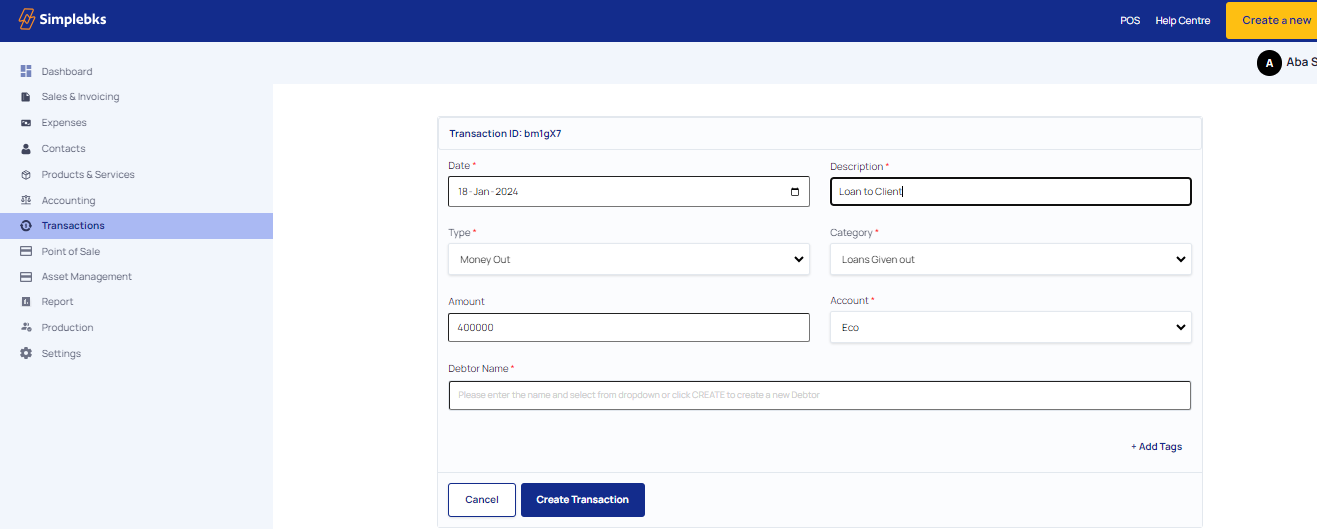
Step 6: Additional information:
Enter the Debtor's Name: Specify the name of the individual or entity receiving the loan.
Step 7: Confirm the transaction:
Click on "Create Transaction" to finalize the entry.
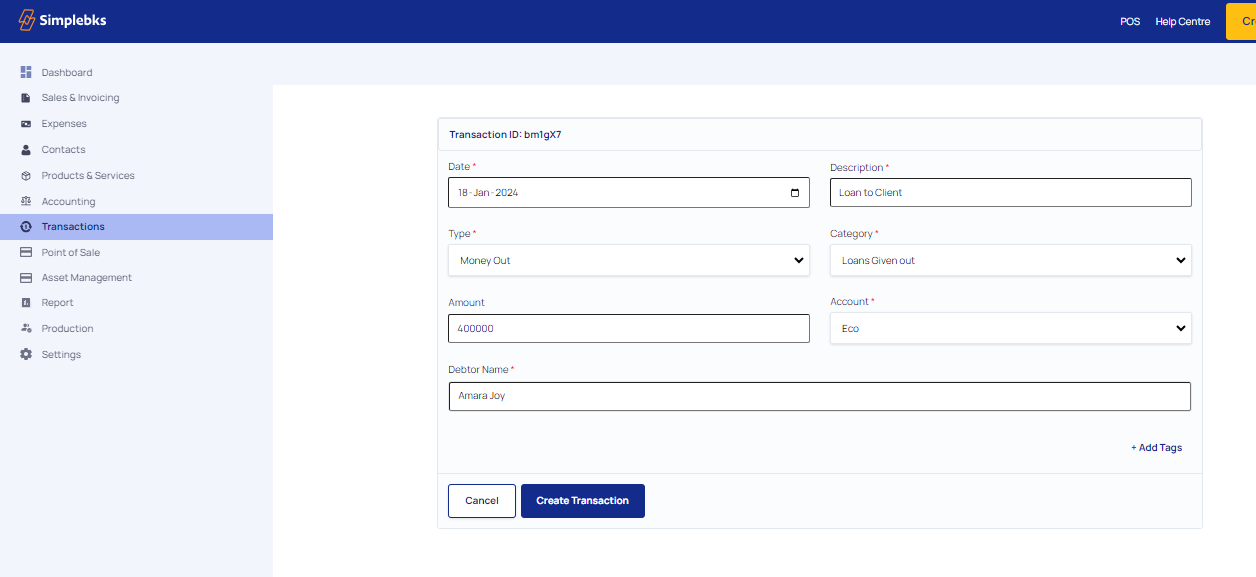
Step 8: Transaction success:
Receive confirmation that the loan transaction has been created successfully.
Step 9: Document the transaction:
Click on "Print" to obtain a physical copy or download the receipt as a PDF.
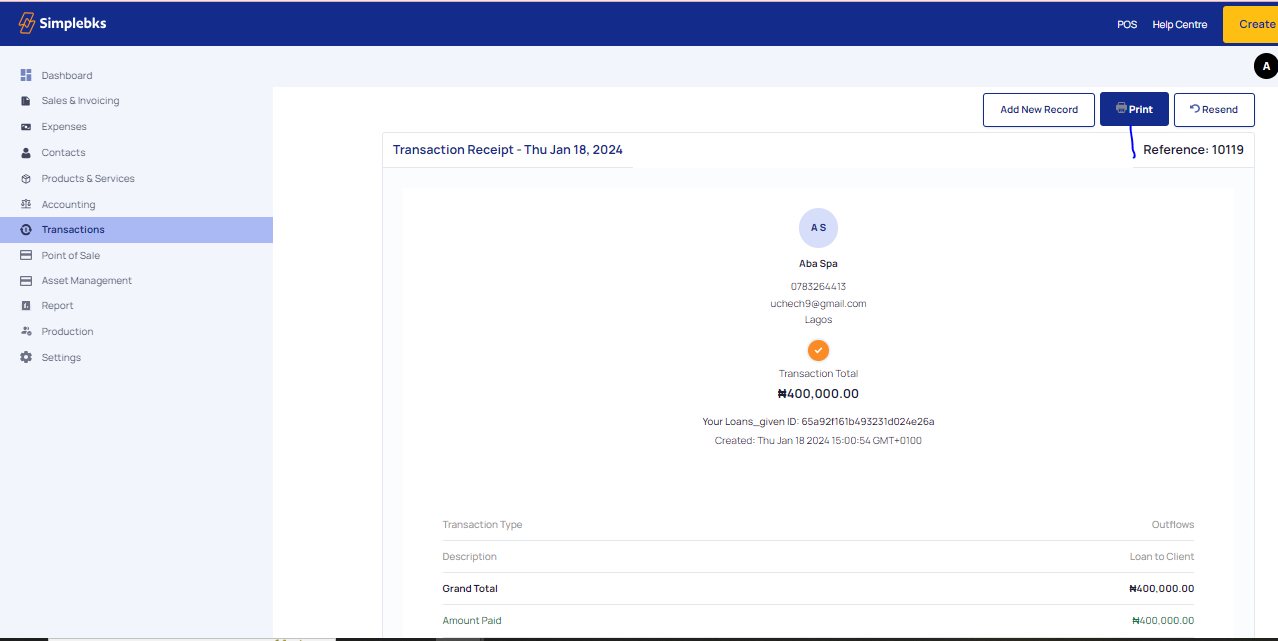
By following these steps, you can accurately record loan transactions in your Simplebks account, ensuring proper documentation and tracking of funds given out.
Was this article helpful?
