How to Delete a Transaction on Simplebks
updated 11 months ago
Log in to http://app.simplebks.com
Navigate to the Left side of the menu and click on Transaction
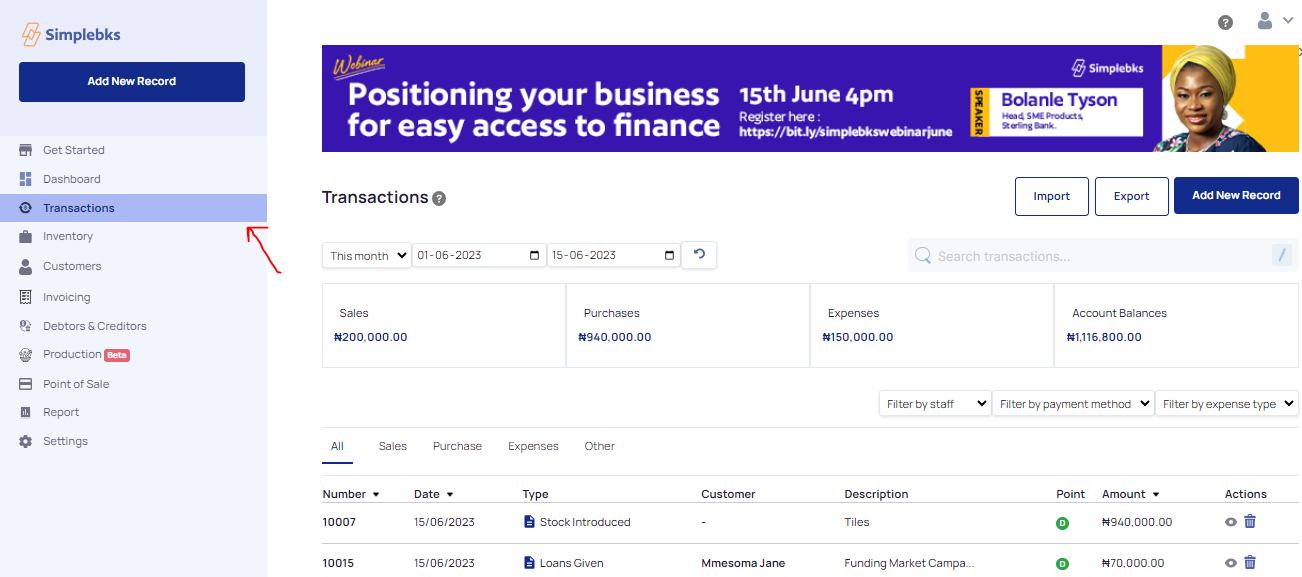
Move to the search bar and enter the Transaction Number ID
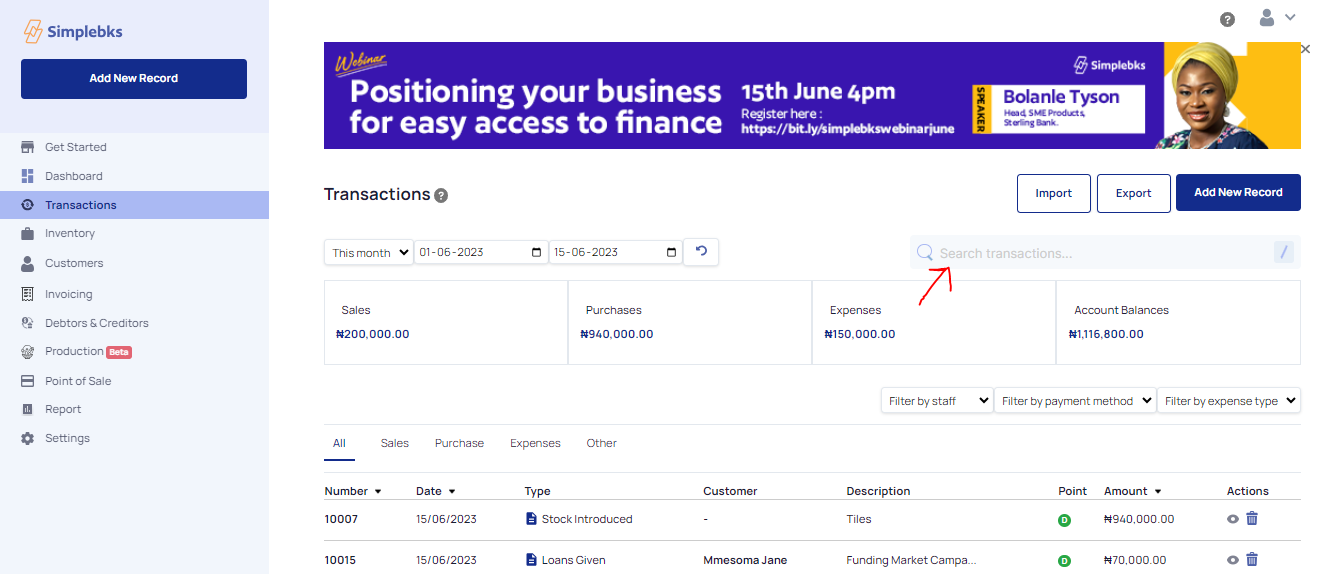
Click on the Transaction
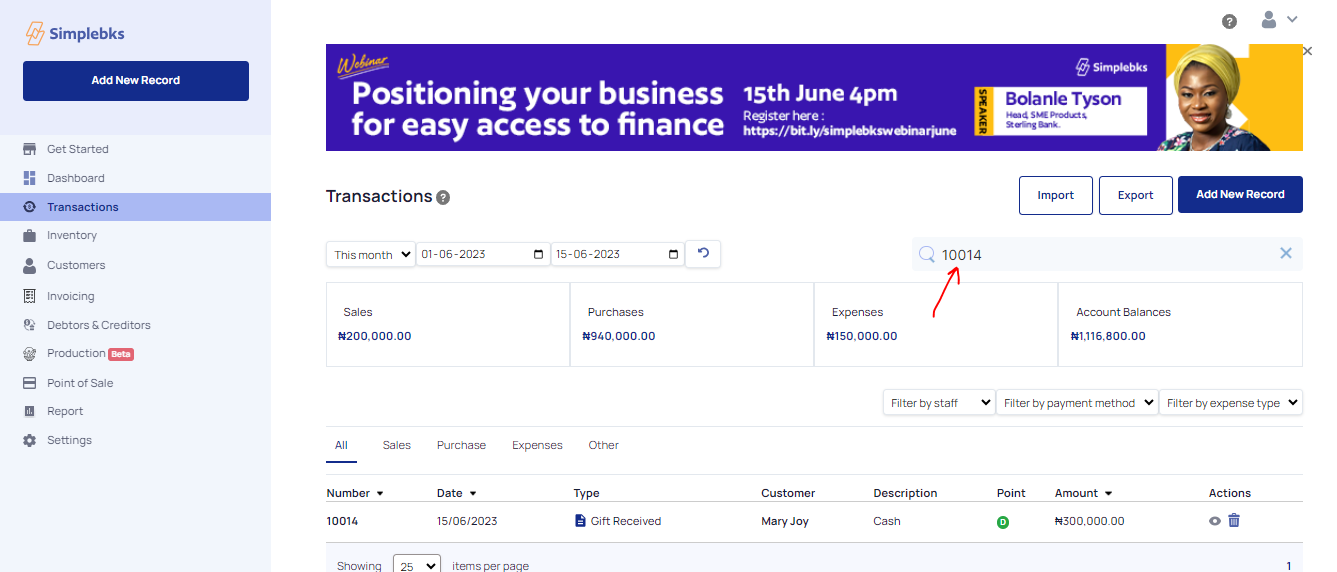
Go to Actions and Click on the Delete Icon
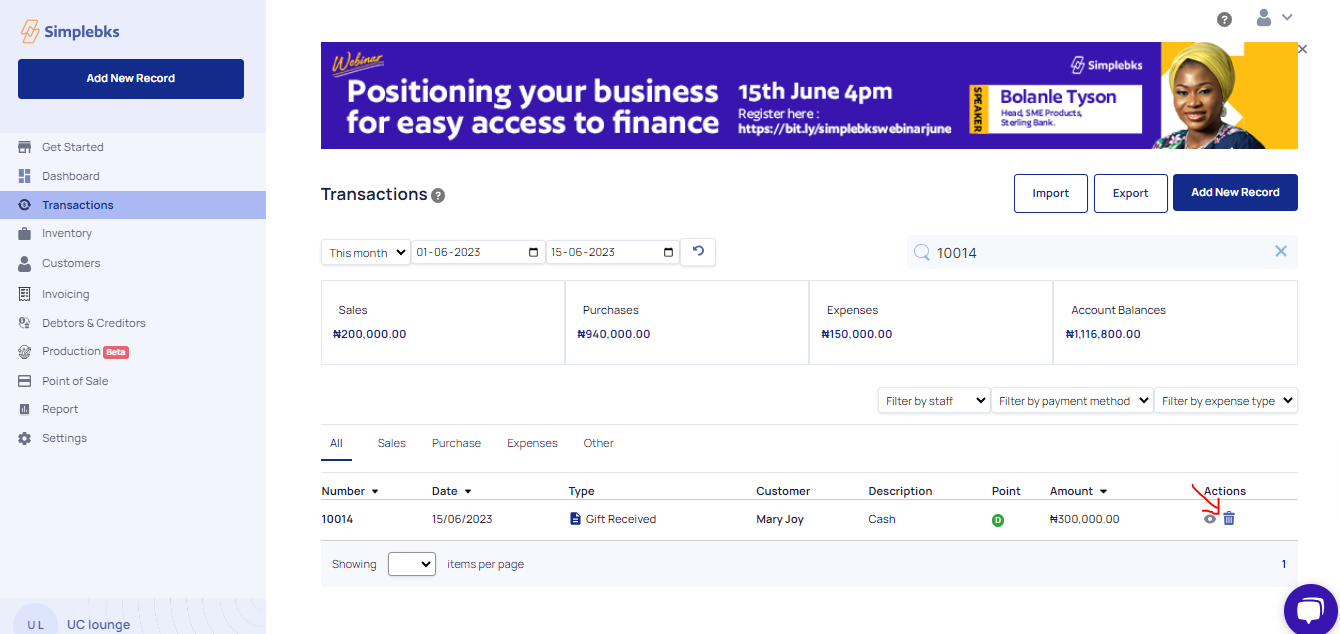
Click on Delete
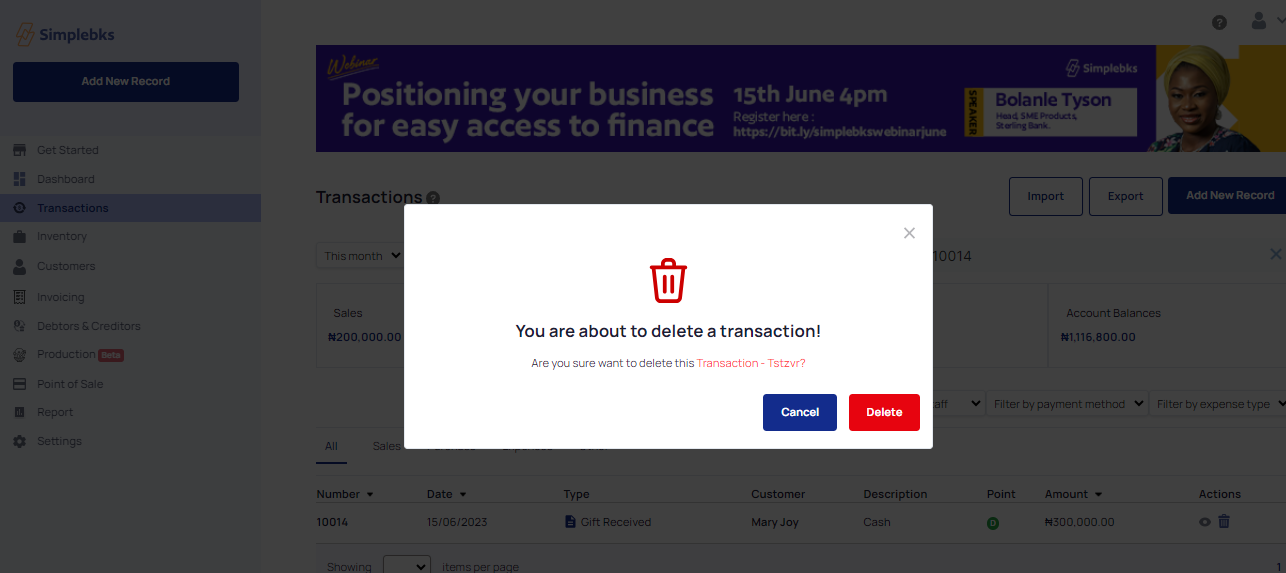
Transaction Deleted Successfully
Was this article helpful?
