How To a Credit Repayment.
updated 3 months ago
How to Record a Credit Repayment.
Login to your Simplebks (www.simplebks.com)
Click on Transactions on the sidebar> Add New Record
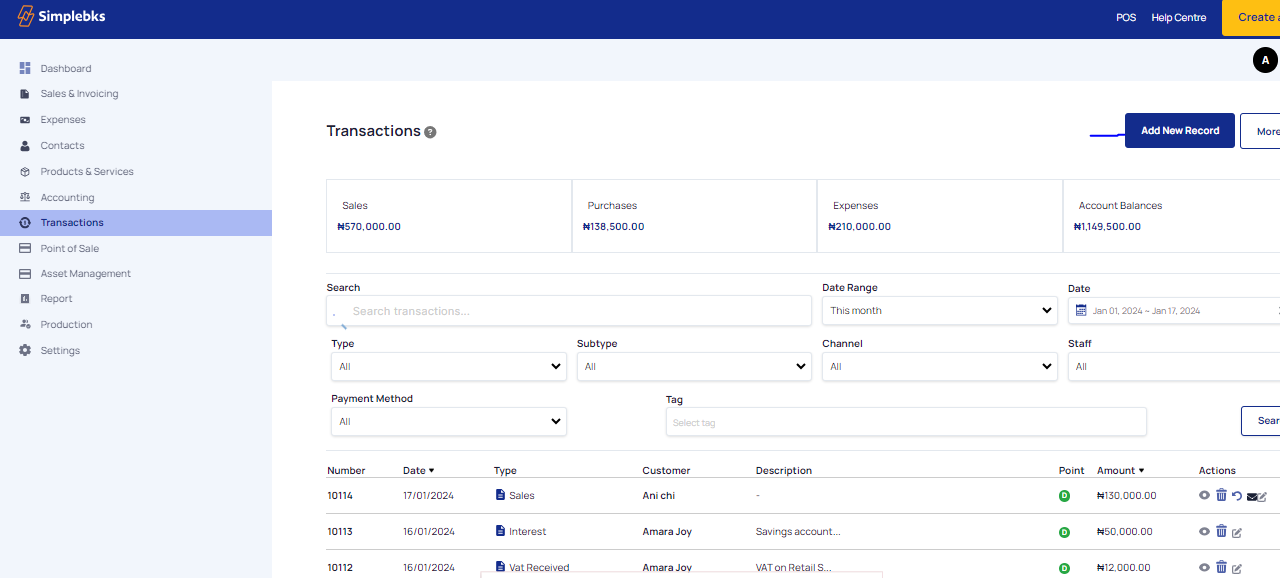
Enter the transaction Date and Description
Transaction type( Money Out)
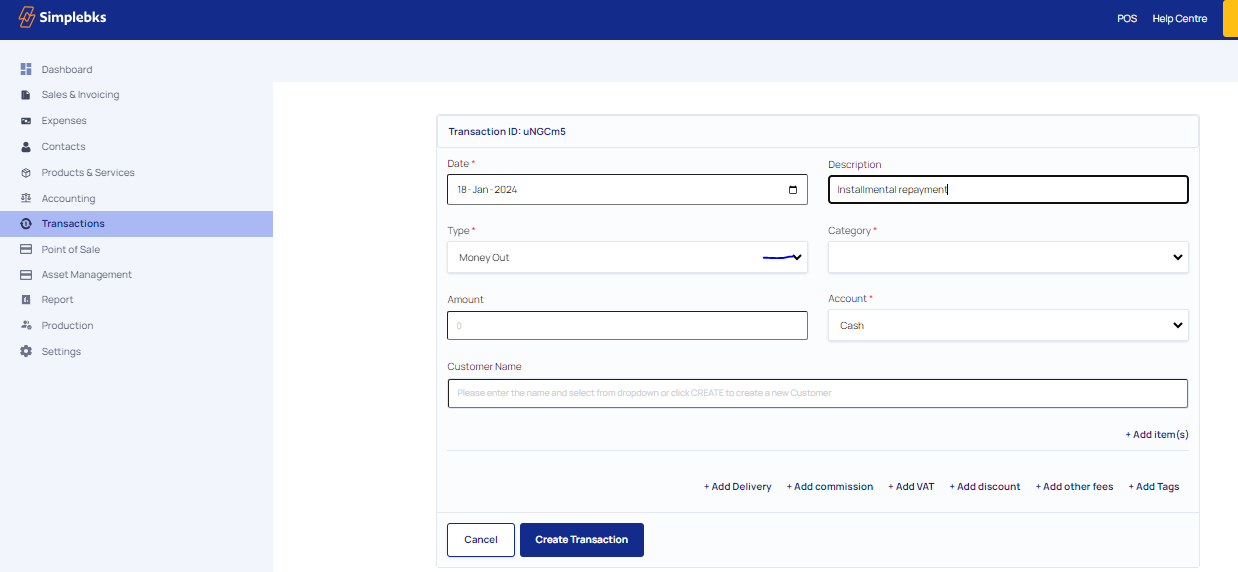
Category ( Credit Repayment)
Enter the Amount and Account( Cash or bank)
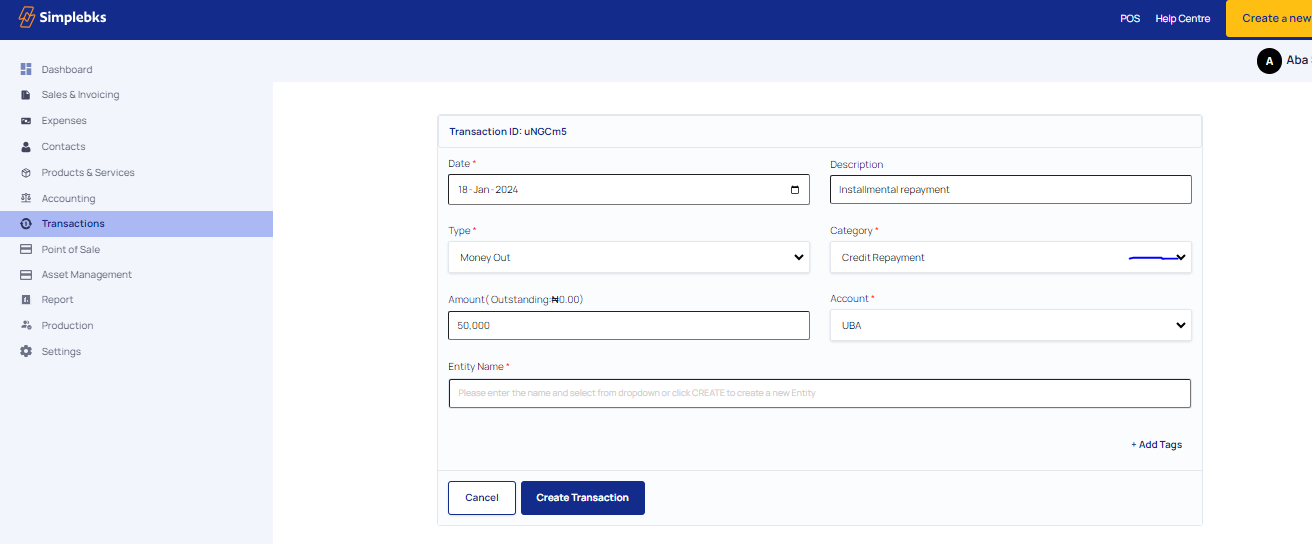
Enter the Entity Name
Click on Create Transaction
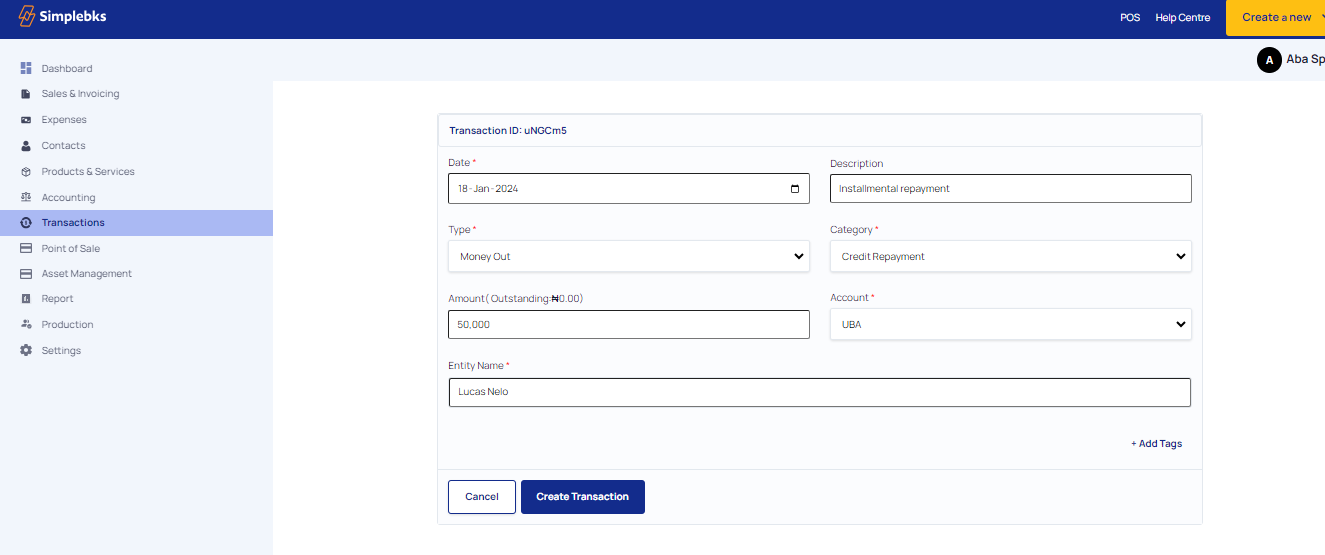
Transaction created successfully
Click on Print>To print the receipt or download the receipt as a PDF
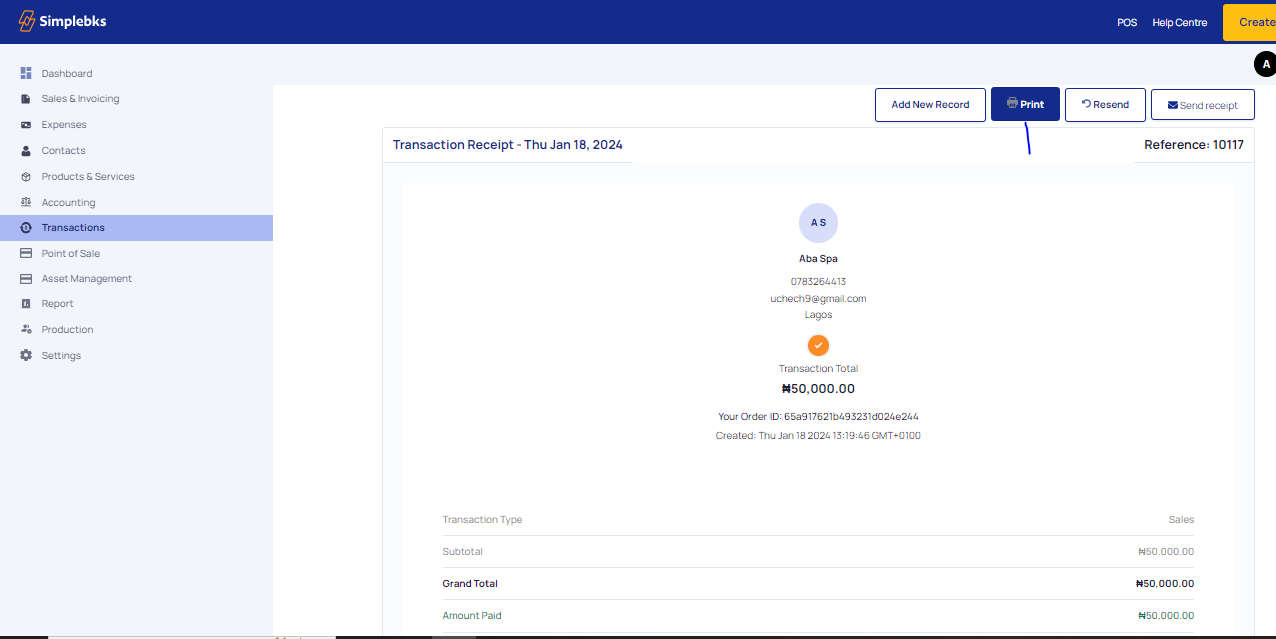
Was this article helpful?
