How to record a borrowing or loan for your business.
updated 4 months ago
Borrowing:
This is the record of money received into the business in exchange for a promise to repay the amount to the lender, either with interest or loss.
Borrowings are classified as Liabilities, which is reflected in the Statement of Financial Position (Balance Sheet).
How to Record Borrowings into the Business
Login to your Simplebks (www.simplebks.com)
Click on Transactions on the sidebar> Add New Record
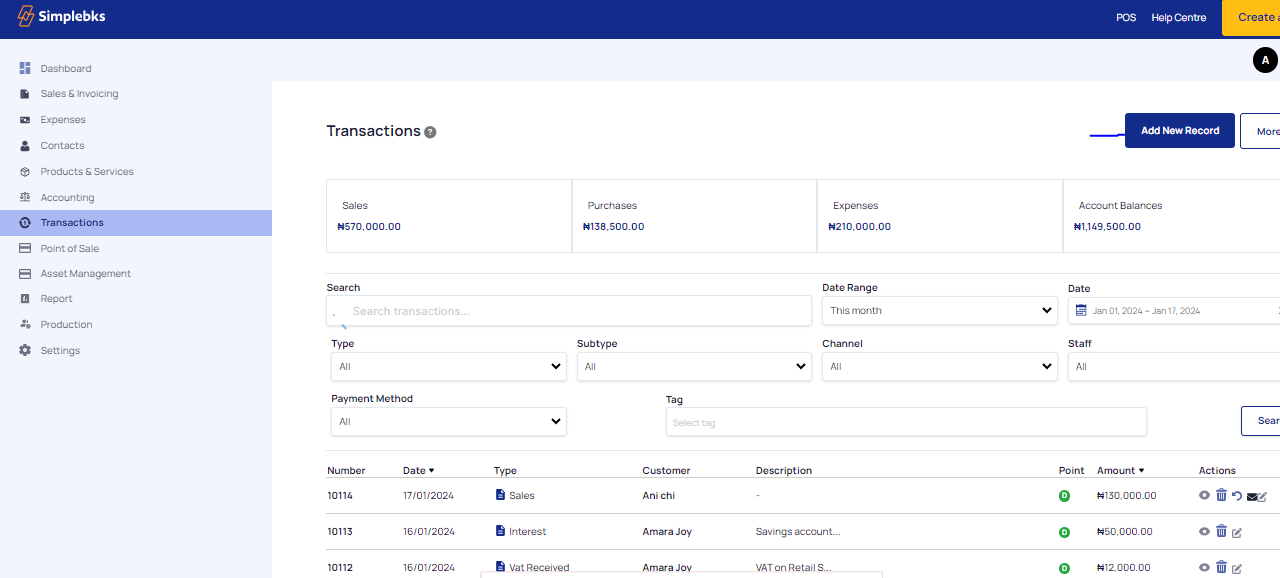
Enter the transaction Date and Description
Transaction type( Money In)
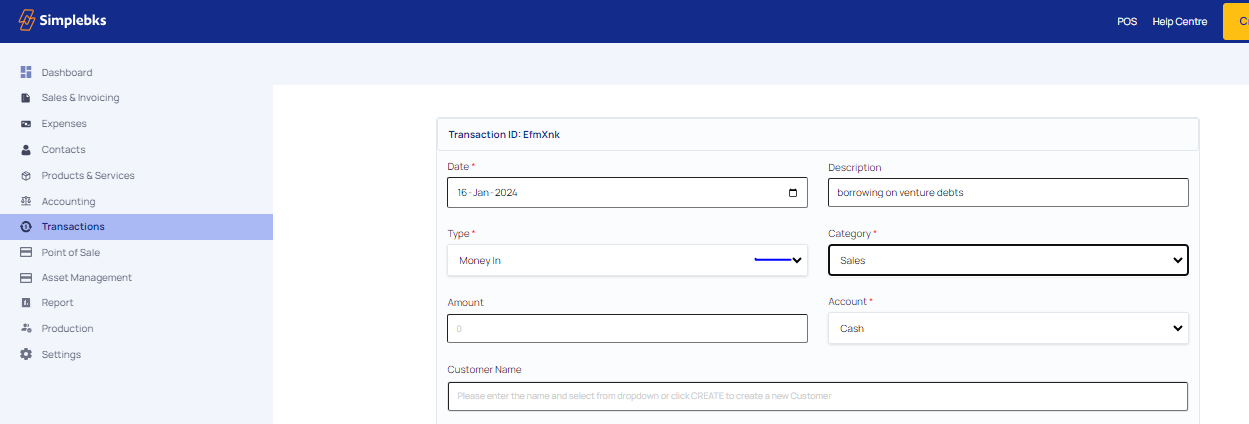
Category ( Borrowings)
Enter the Amount and Account( Cash or bank)
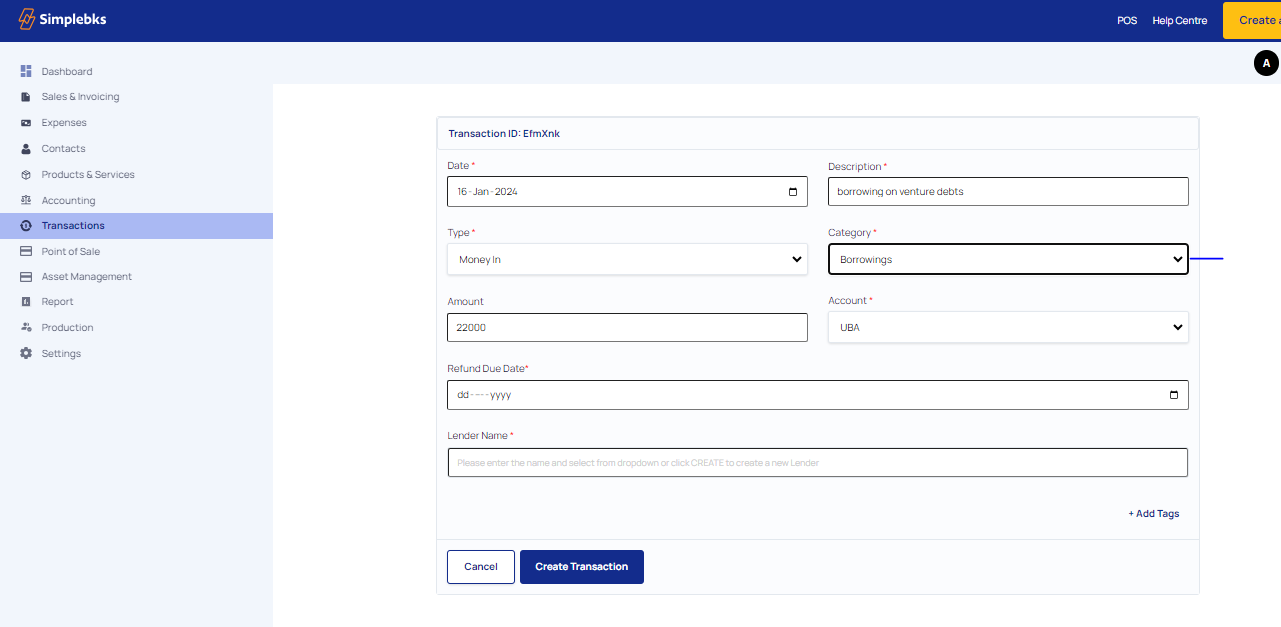
Enter the refund Date (The specific day on which a refund is processed or scheduled to be paid)
Enter the Lenders Name
Click on Create Transaction
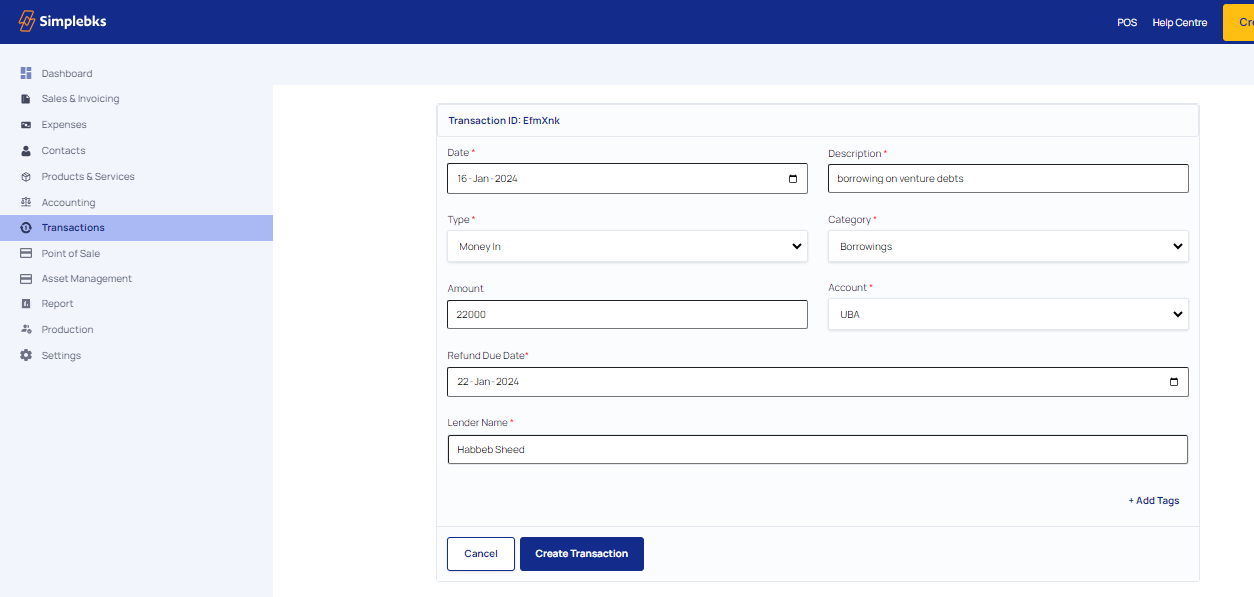
Transaction created successfully
Click on Print>To print the receipt or download the receipt as a PDF
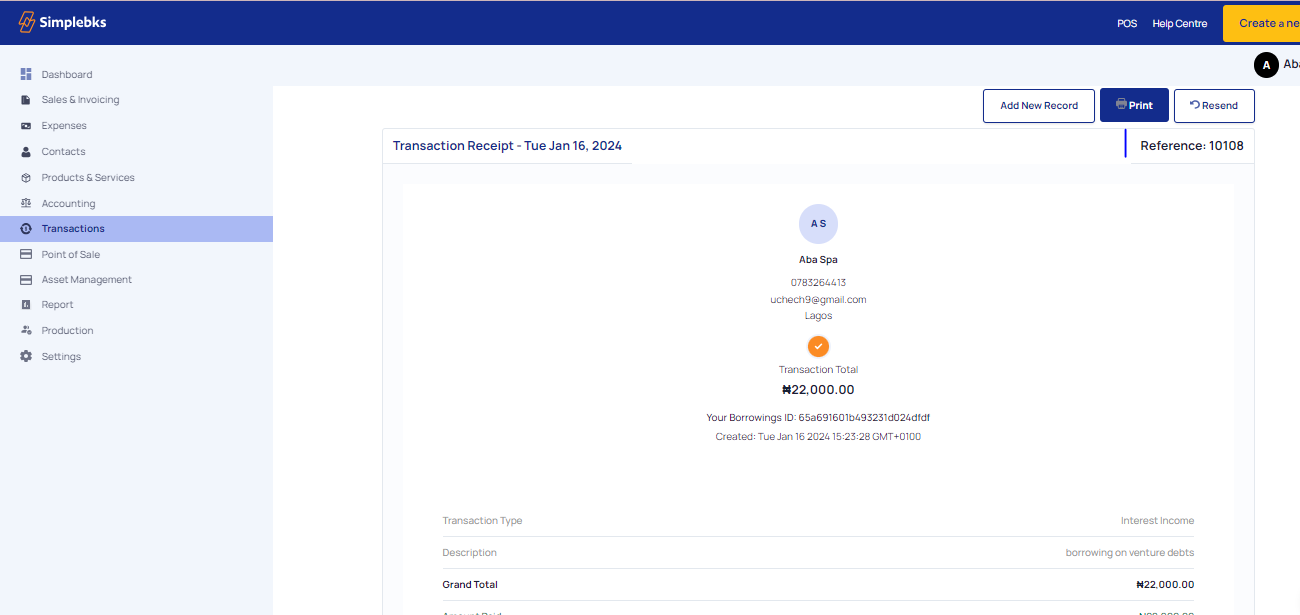
Was this article helpful?
