How to record repayment of creditors or loans given to the business.
updated 7 months ago
How to record repayment of Creditors or Loans in Simplebks?
1. Click on ''Add New Record'
2. Select transaction Type> Outflow
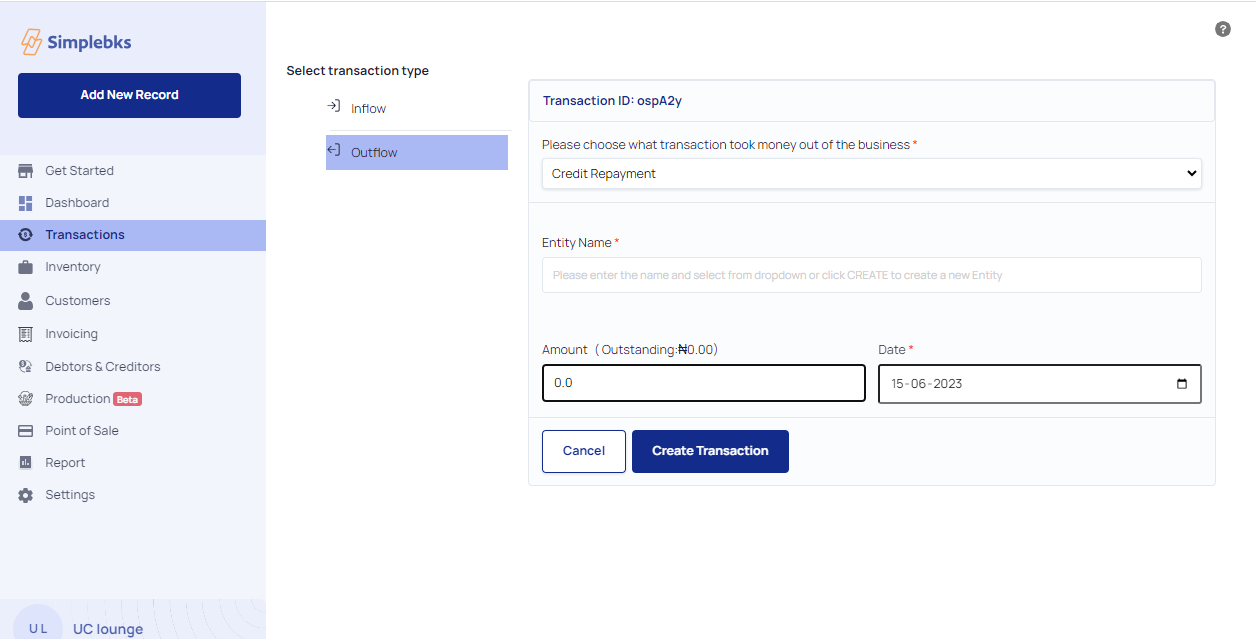
3. Choose "Credit Repayment" as the Category
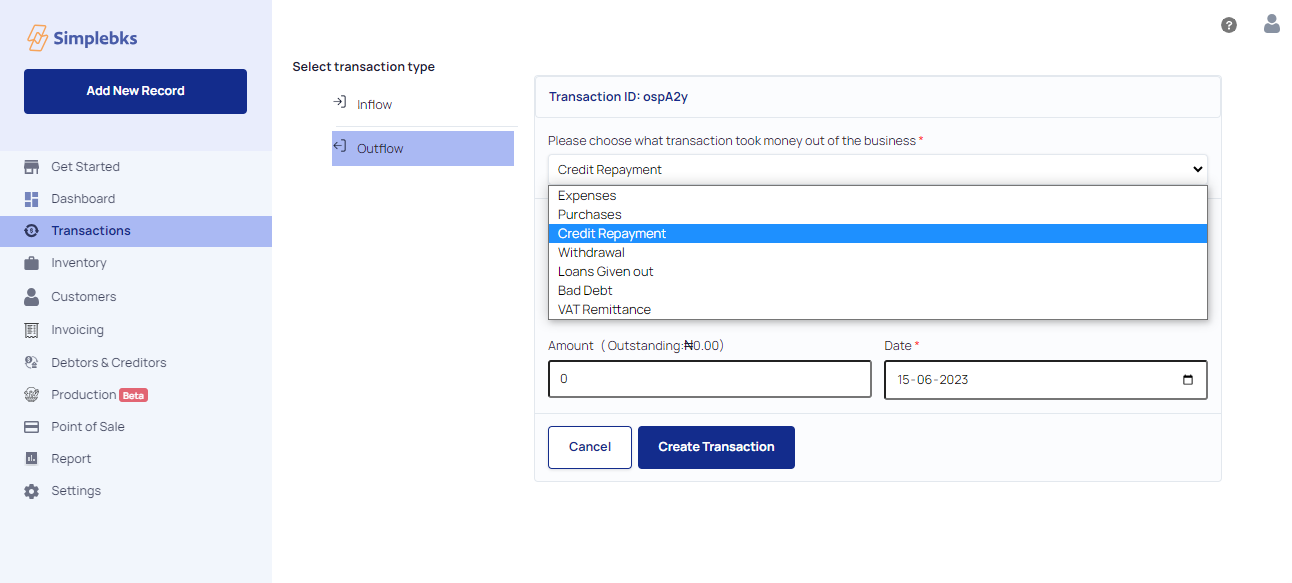
4. Enter the name of the creditor in "Entity Name". Compulsory
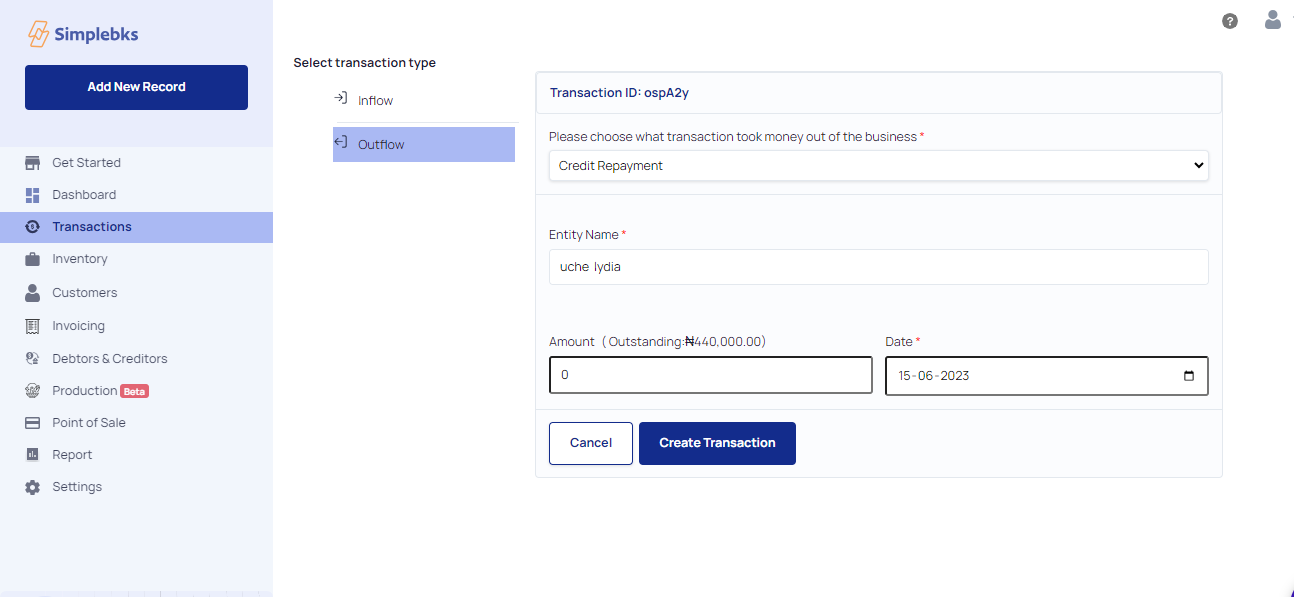
5. Total amount owed to the customer will display as "Outstanding"
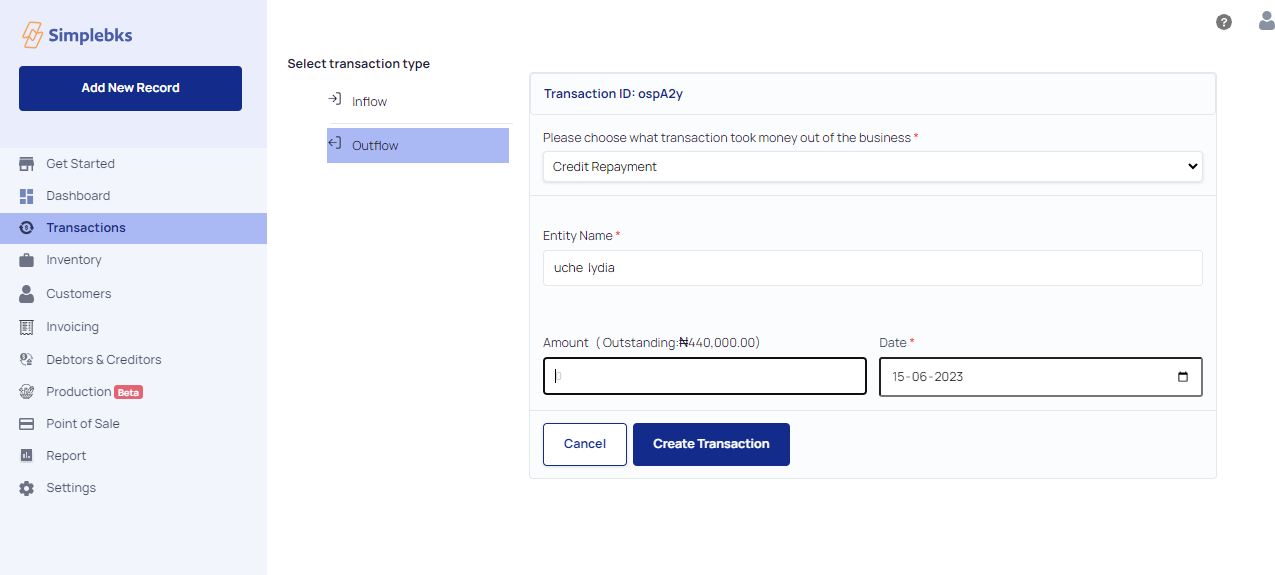
6. Enter the Amount of money being paid.
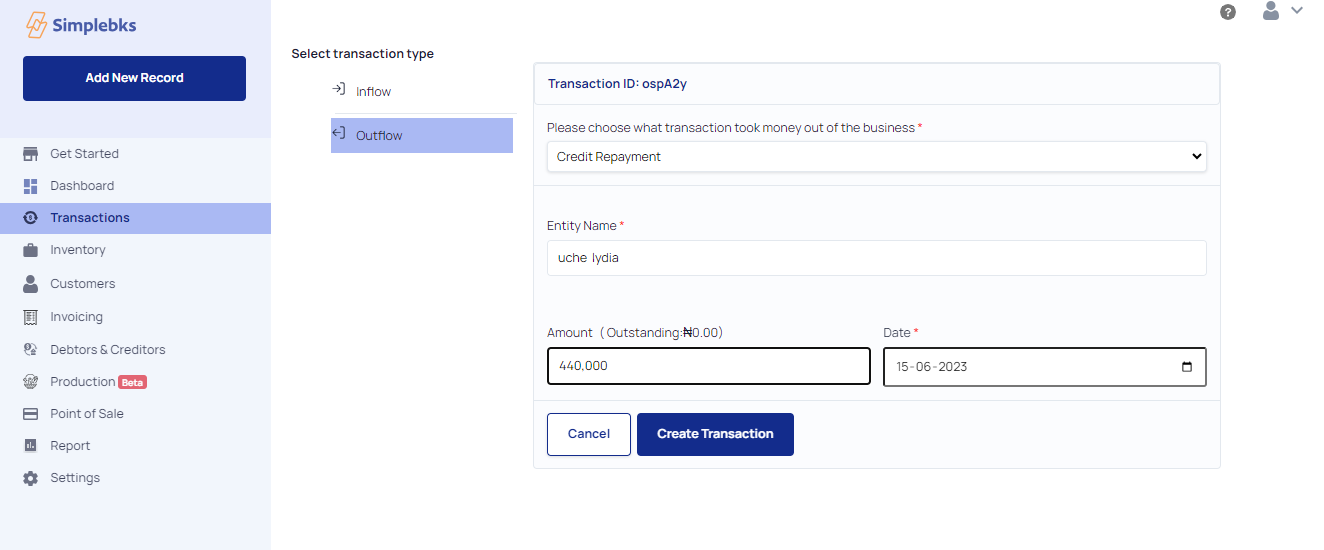
The current Date is loaded by default but you can edit it.
Click on Create Transaction
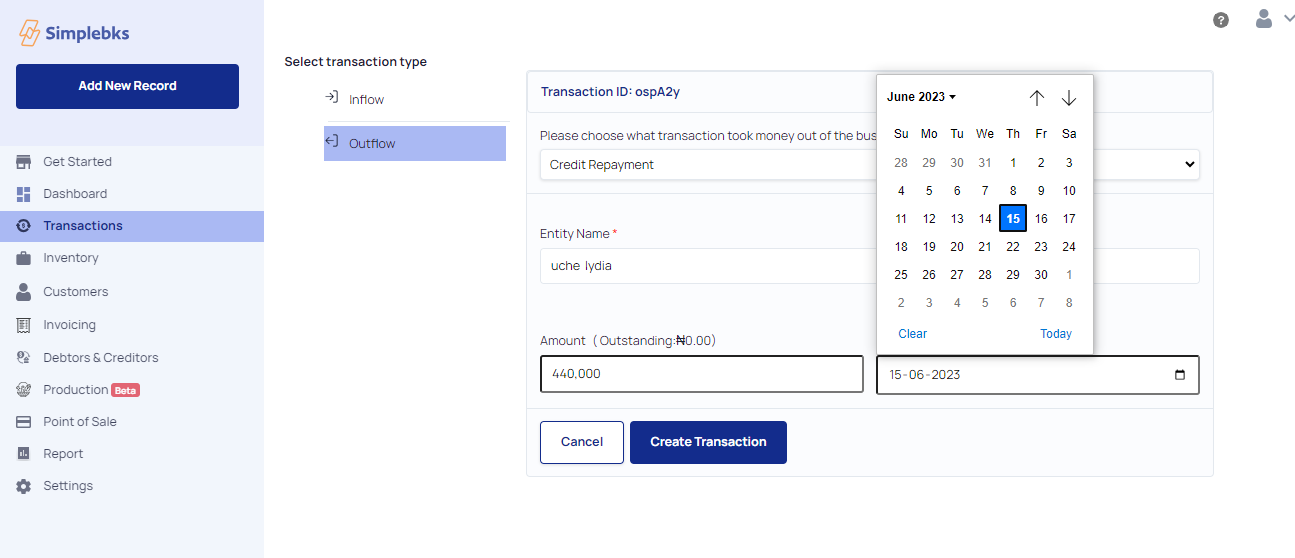
Click on "Create Transaction" to submit.
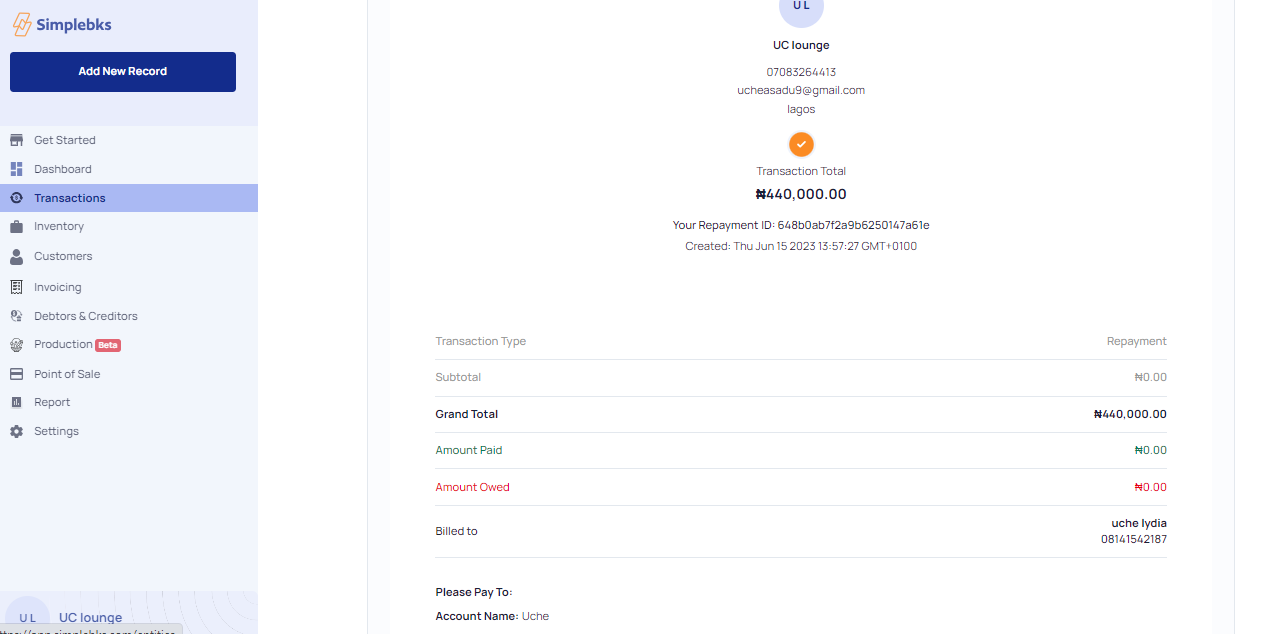
Was this article helpful?
