How to record the repayment of a debt to the business by a customer/debtor.
updated 2 minutes ago
How To Record a Debt Repayment.
Login to your Simplebks (www.simplebks.com)
Click on Transactions> Add New Records
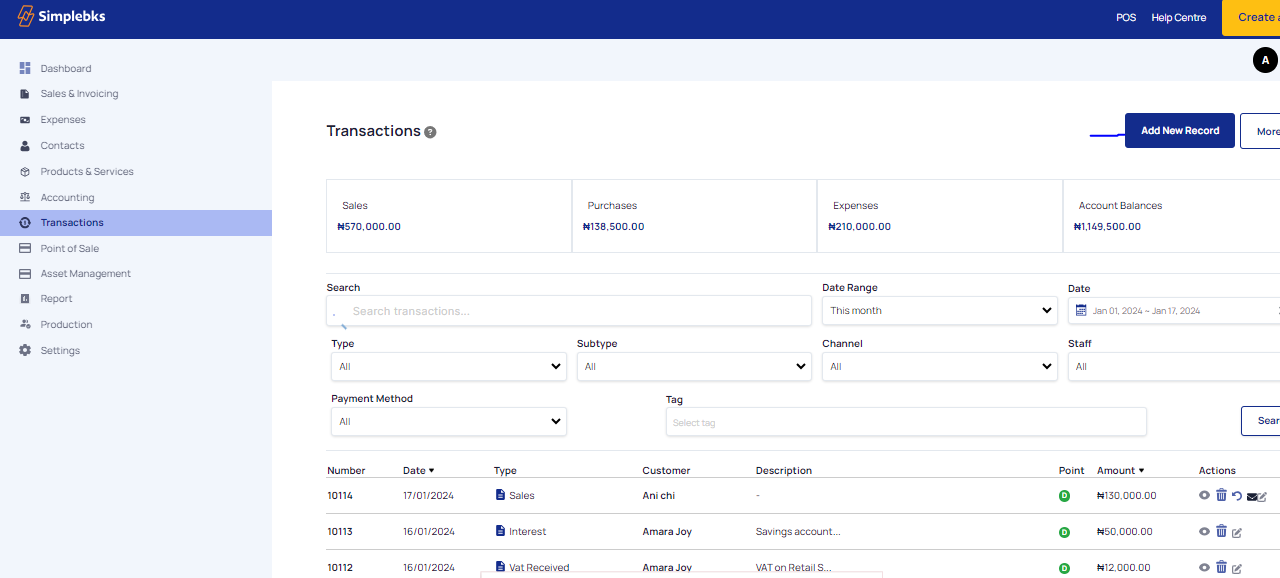
Enter the transaction Date and Description
Transaction type( Money In)
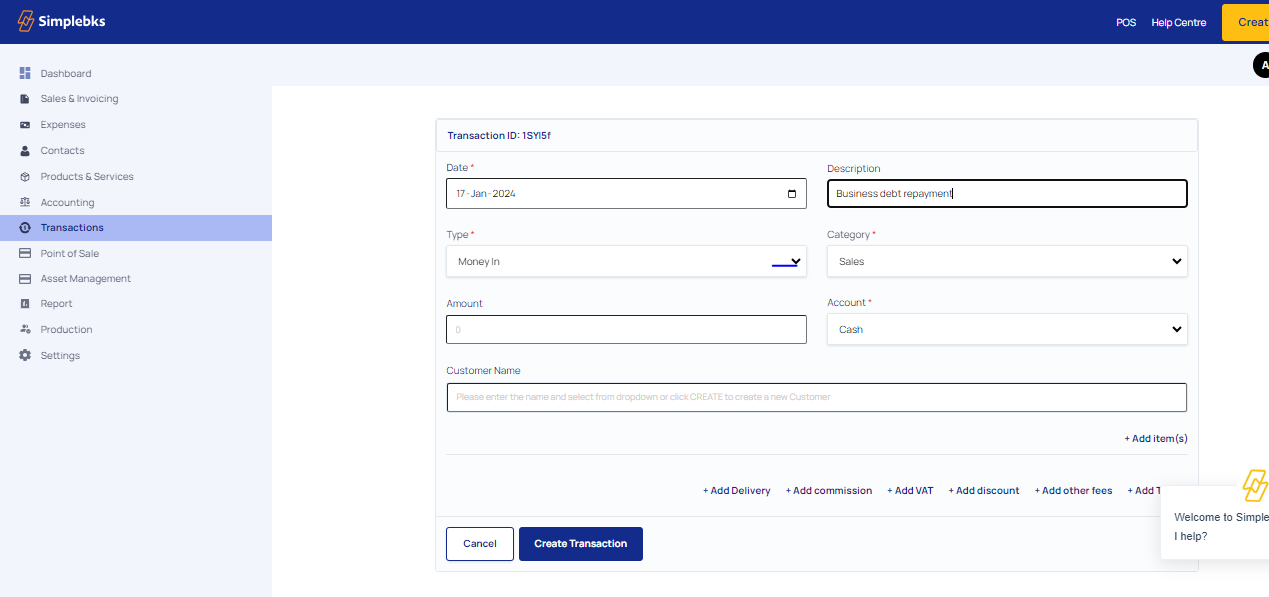
Category (Debt Repayment)
Enter the Amount and Account( Cash or bank)
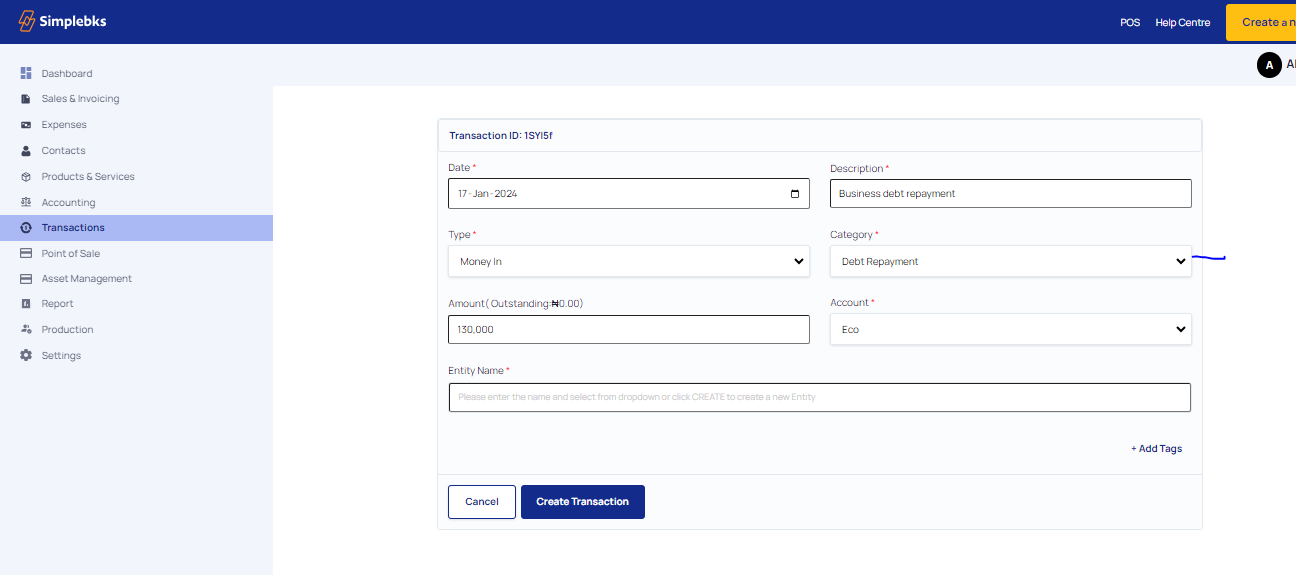
Enter the Entity Name
Click on Create Transaction
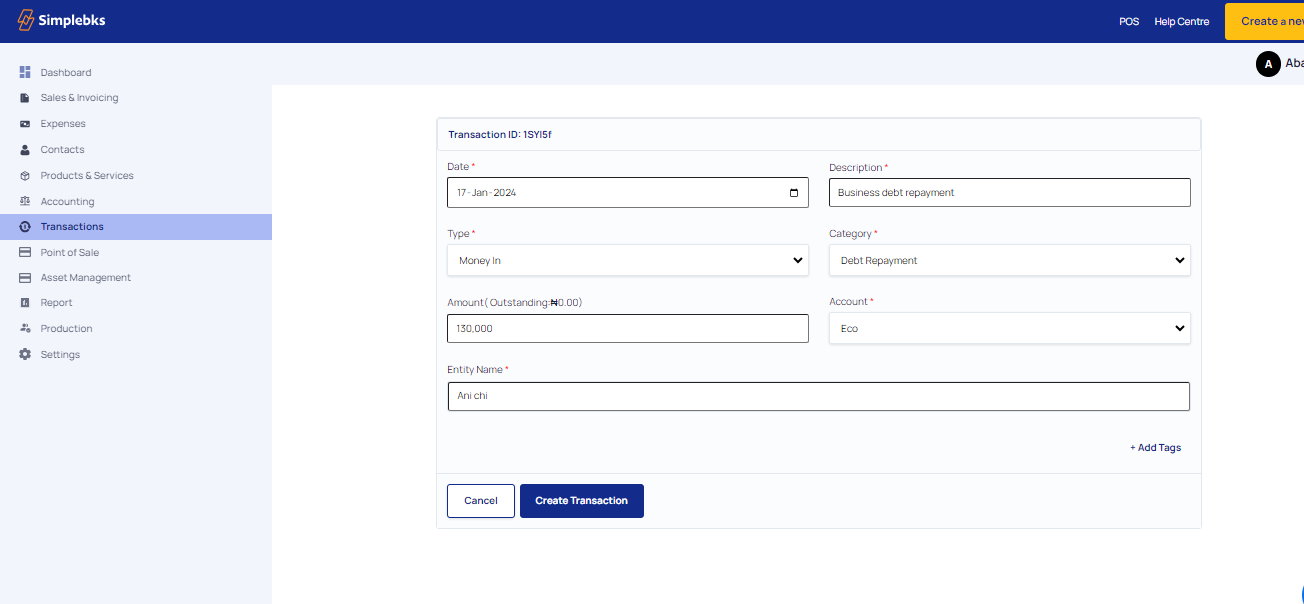
Transaction created successfully
Click on Print>To print the receipt or download the receipt as a PDF
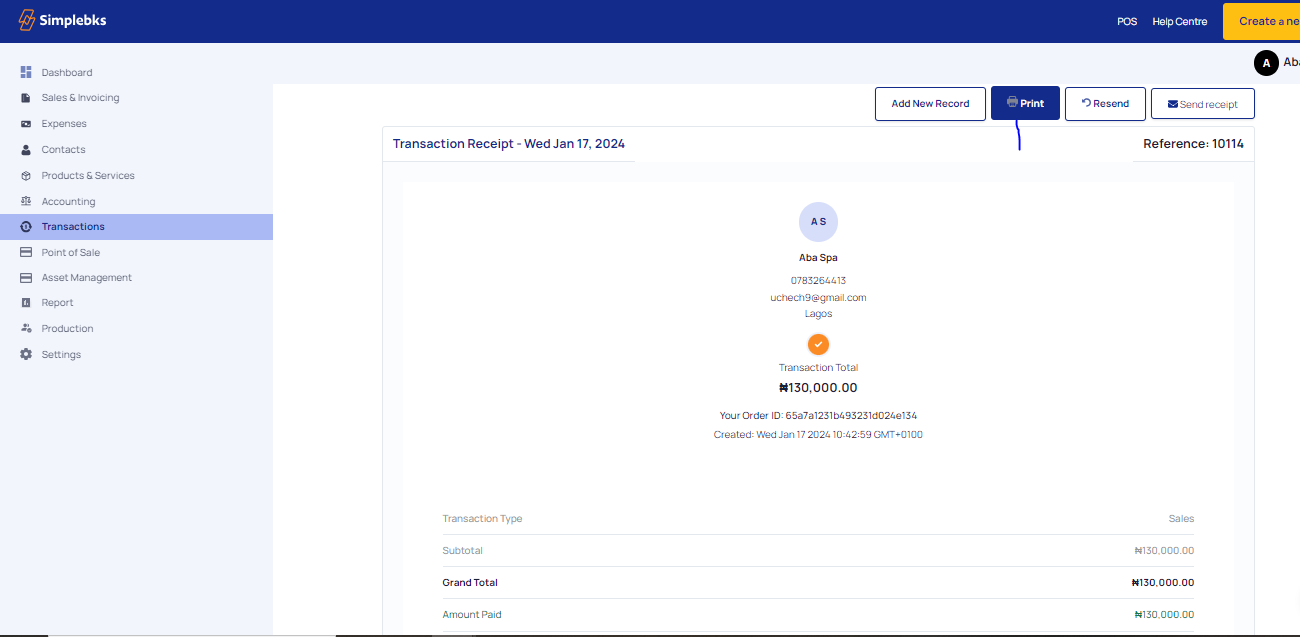
Was this article helpful?
