Introduction to the POS page
updated 7 months ago
On the POS page, you can input real-time sales information, including the items sold, quantities, prices, and any applicable discounts or taxes. It may integrate with barcode scanners, receipt printers, and other hardware devices to facilitate quick and accurate data entry.
What is a Register?
A register is a device or system used to track and record financial transactions in a business. It is typically used to record sales transactions, including cash, credit card, and other forms of payment.
A register can take various forms, from a simple mechanical cash register to a modern electronic point-of-sale (POS) system. Regardless of the type, the purpose of a record is to accurately and securely track transactions, maintain an inventory of goods or services sold, and provide detailed reports on sales and revenue.
Registers are commonly used in retail stores, restaurants, and other businesses that handle a high volume of transactions. They can help business owners monitor and manage cash flow, inventory, and other financial aspects of their business.
Overview of the POS page
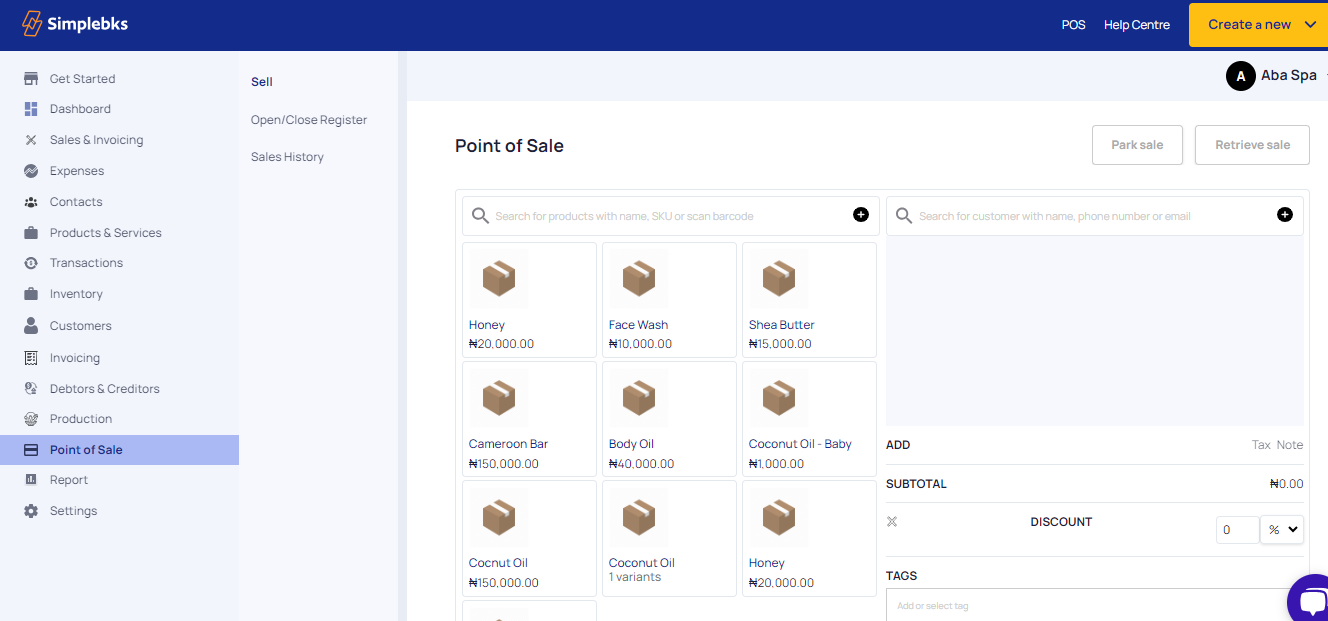
Open/Close Register- Open register> opening float> Add discount, tax, note
Sales History-View all sales history with Receipt, Customer Name, Sold by, Note, Sale Total
Actions> View
This POS page enables your business to efficiently record and process sales transactions at the point of sale. The POS page facilitates efficient inventory management that updates inventory levels in real time as sales are made, providing businesses with accurate information on stock availability.
Was this article helpful?
