How to delete a customer
updated 1 year ago
Log in to http://app.simplebks.com
Scroll down, and click on Point Of Sale> Sell
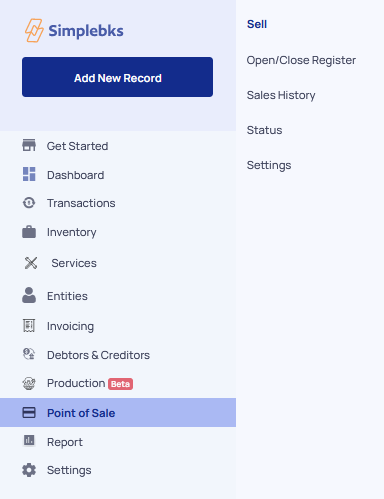
Click on the Customer Delete icon
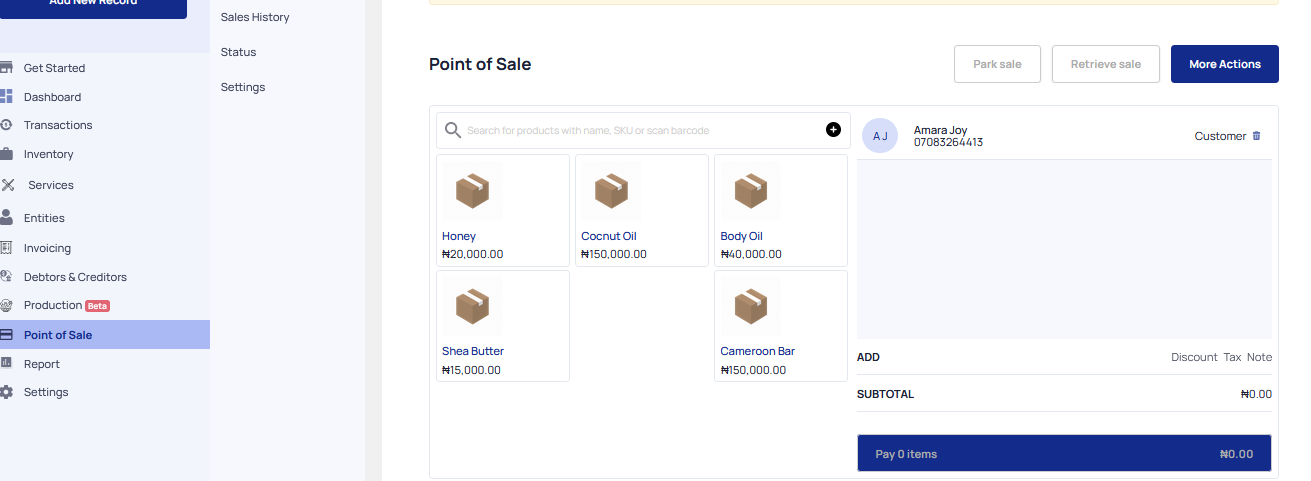
The Customer will be deleted Successfully
Was this article helpful?
updated 1 year ago
Log in to http://app.simplebks.com
Scroll down, and click on Point Of Sale> Sell
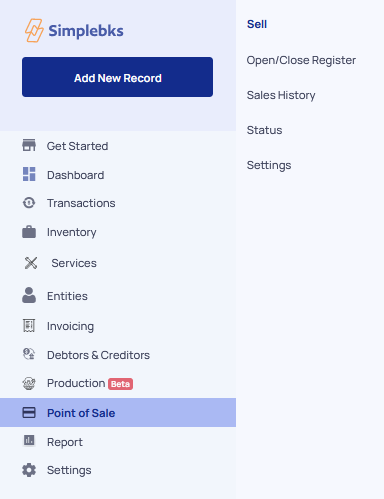
Click on the Customer Delete icon
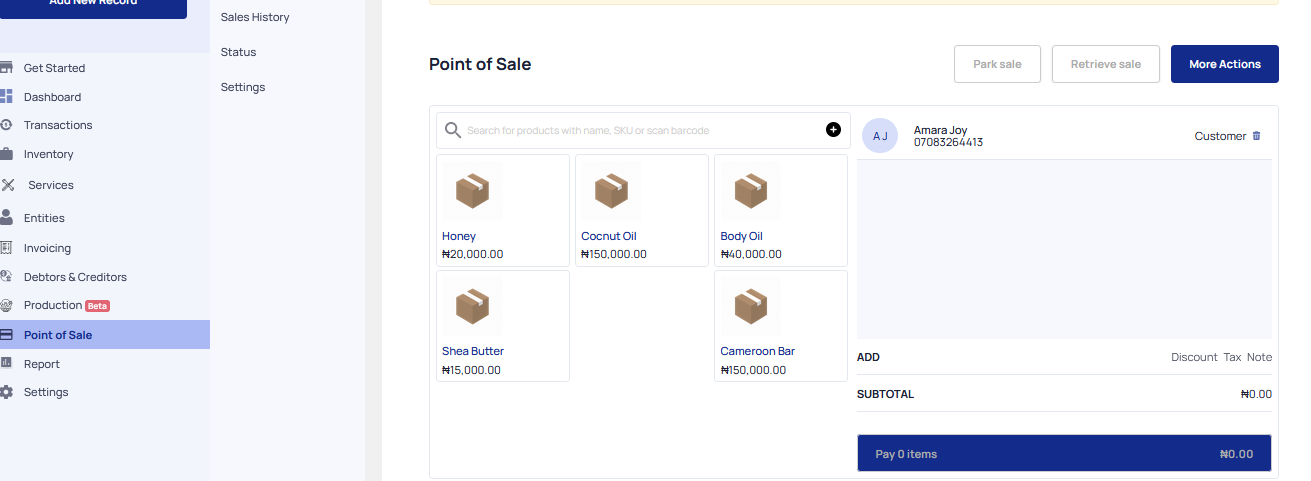
The Customer will be deleted Successfully
Was this article helpful?