How to add a note or comment to an item.
updated 1 year ago
Log in to http://app.simplebks.com
Scroll down, and click on Point Of Sale
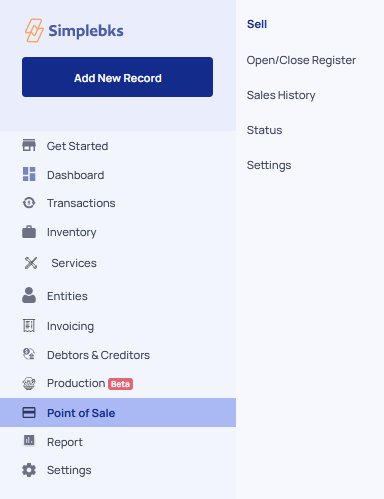
Go to Open/Close Register
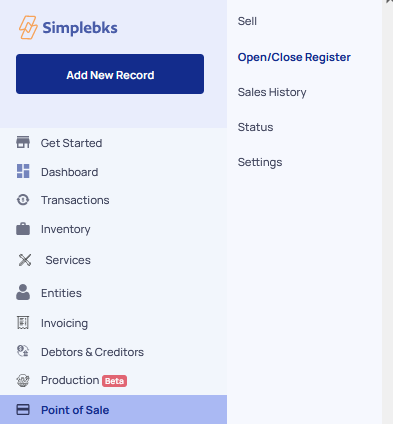
Enter the Opening Float
Drop a note
Click on the open Register
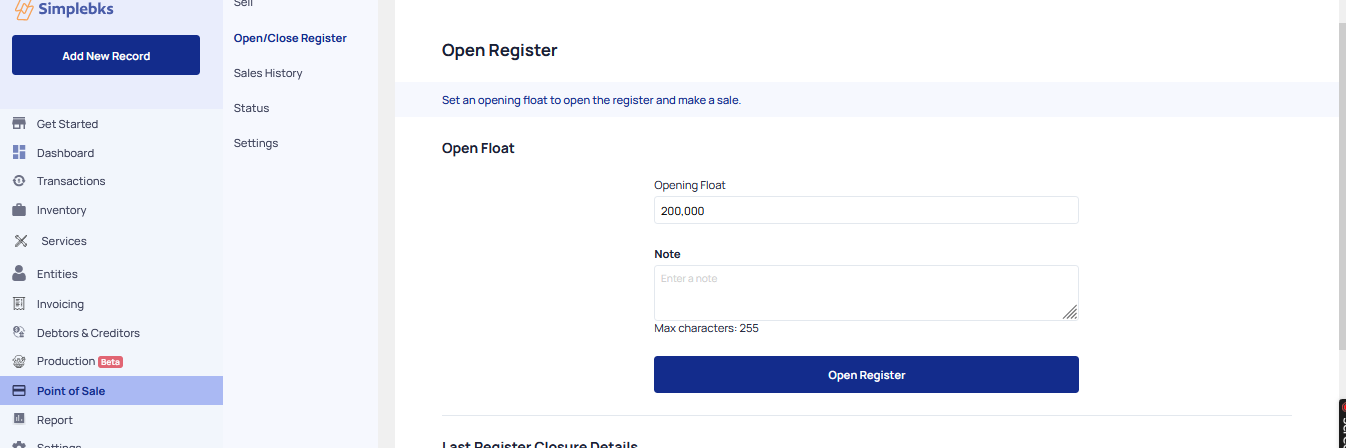
Select Product
Click on Note
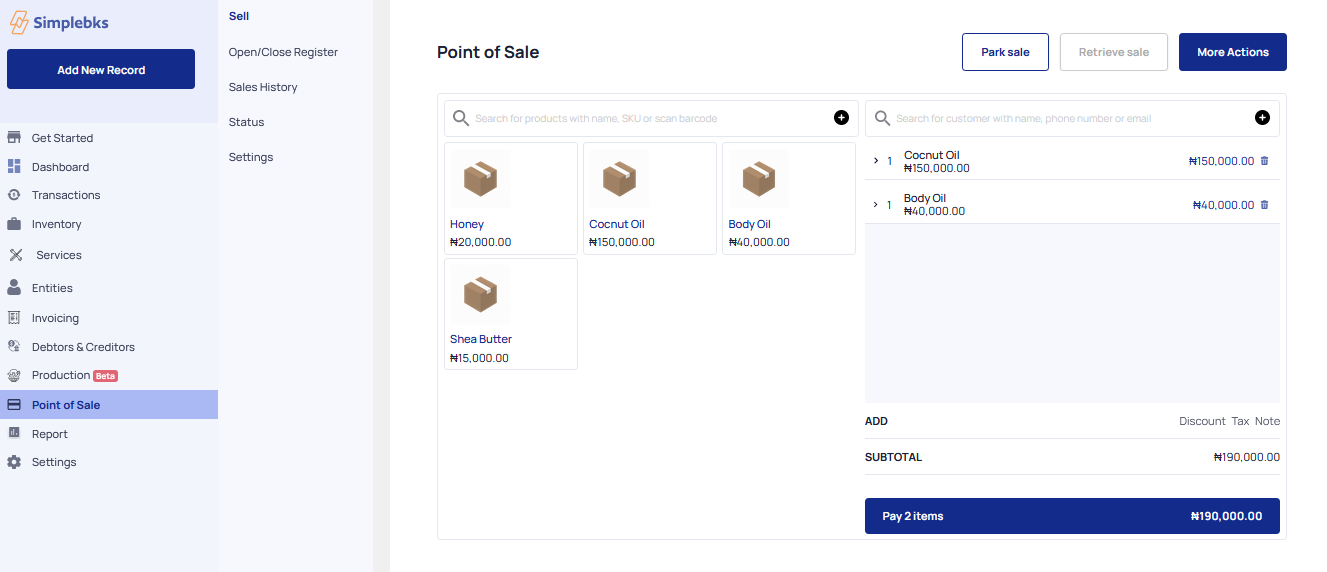
Add a Note to the Items
Pay the Items
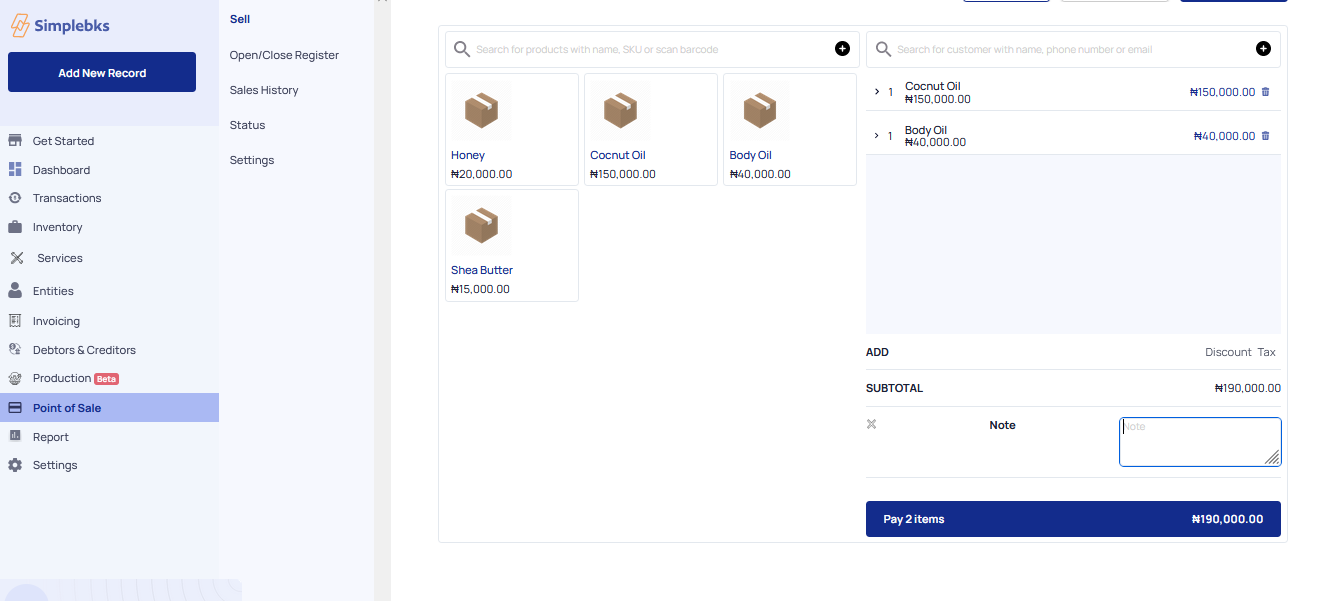
Enter the Customers Name and the Mode of Payment
Click on Complete Sale
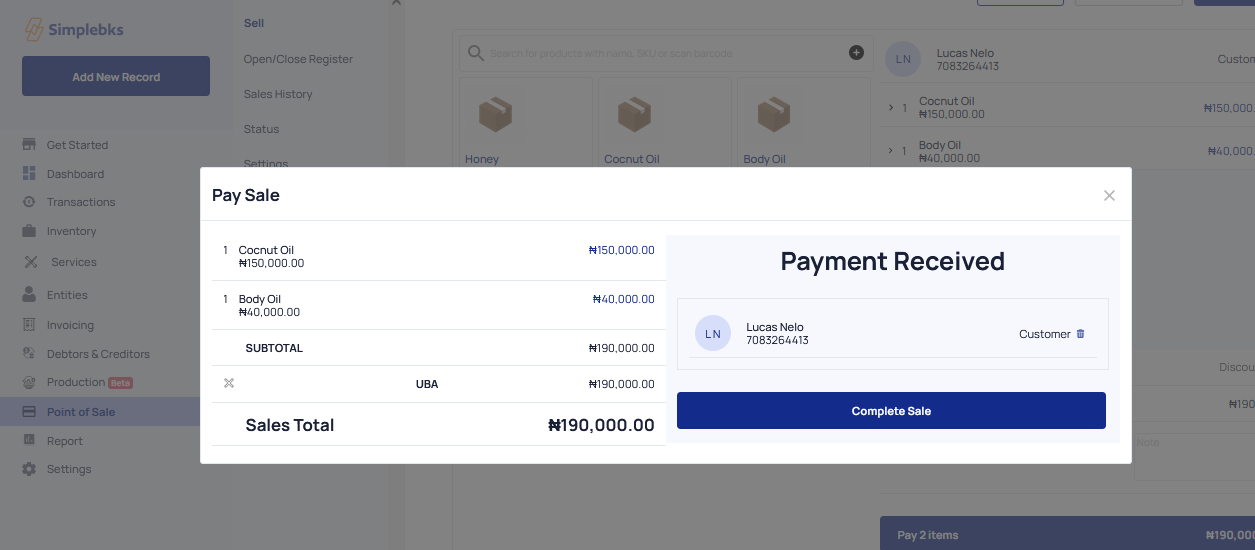
Was this article helpful?
