How to add other bank details
updated 1 year ago
Log in to http://app.simplebks.com
Scroll down to Invoicing
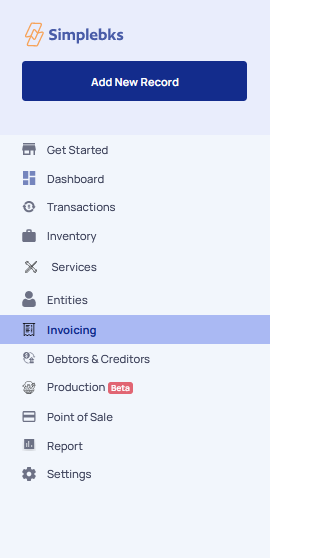
Move to the right side and click on New Invoice
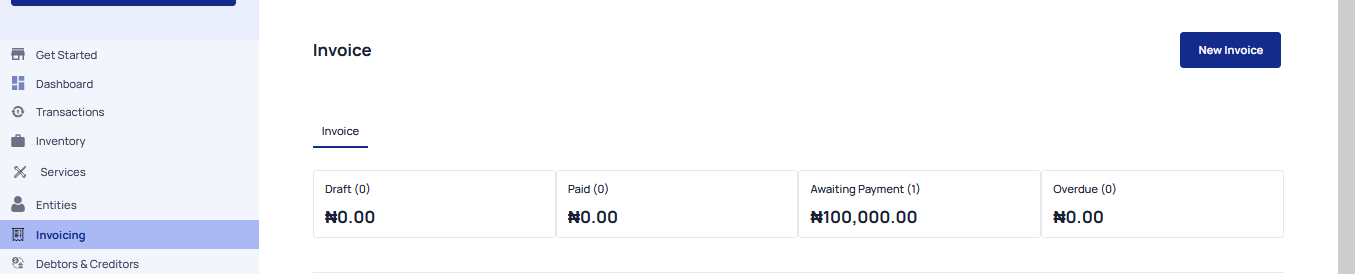
Click on the +Add Bank Account
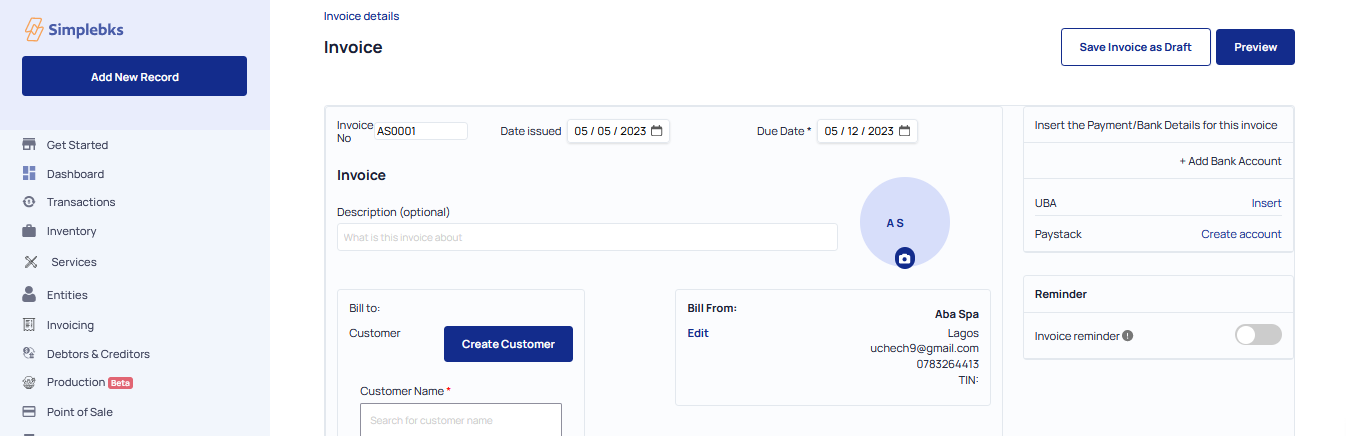
Fill up the New Bank Account details and click on Submit
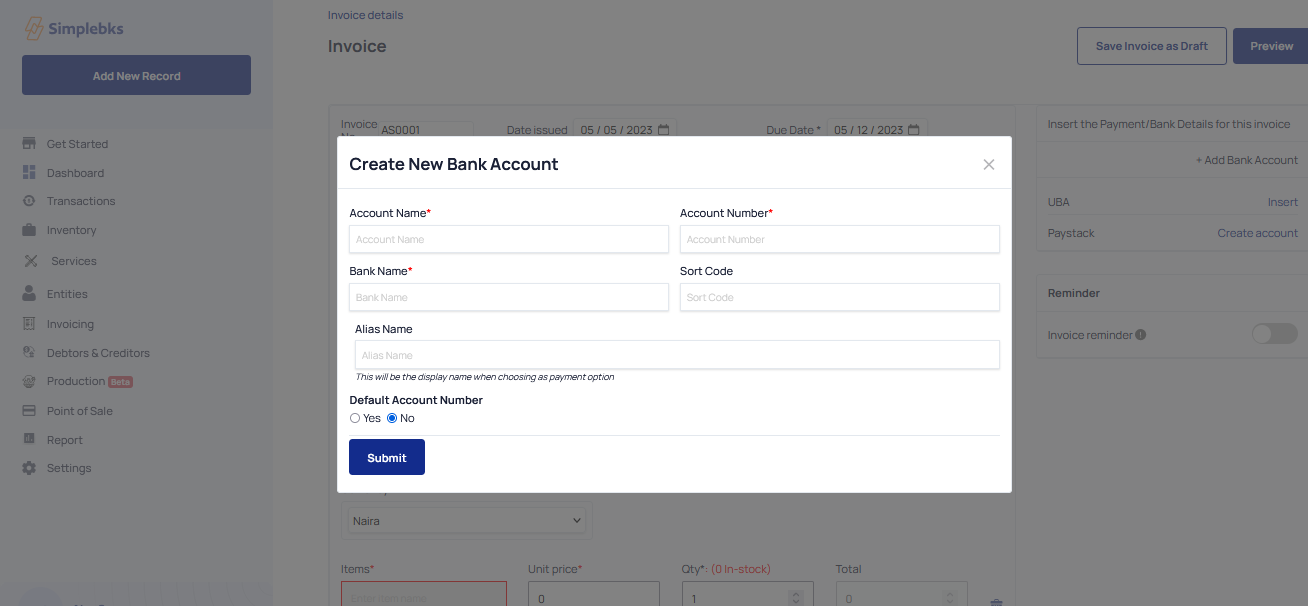
The New Bank Account will be added.
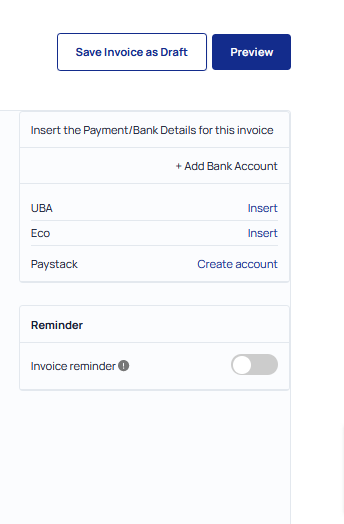
Was this article helpful?
