How to use the POS System to record sales
updated 1 year ago
Log in to http://app.simplebks.com
Scroll down, and click on Point Of Sale
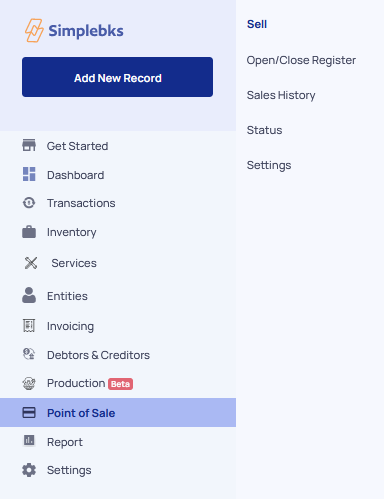
Go to Sales History
Click on +Record Sale
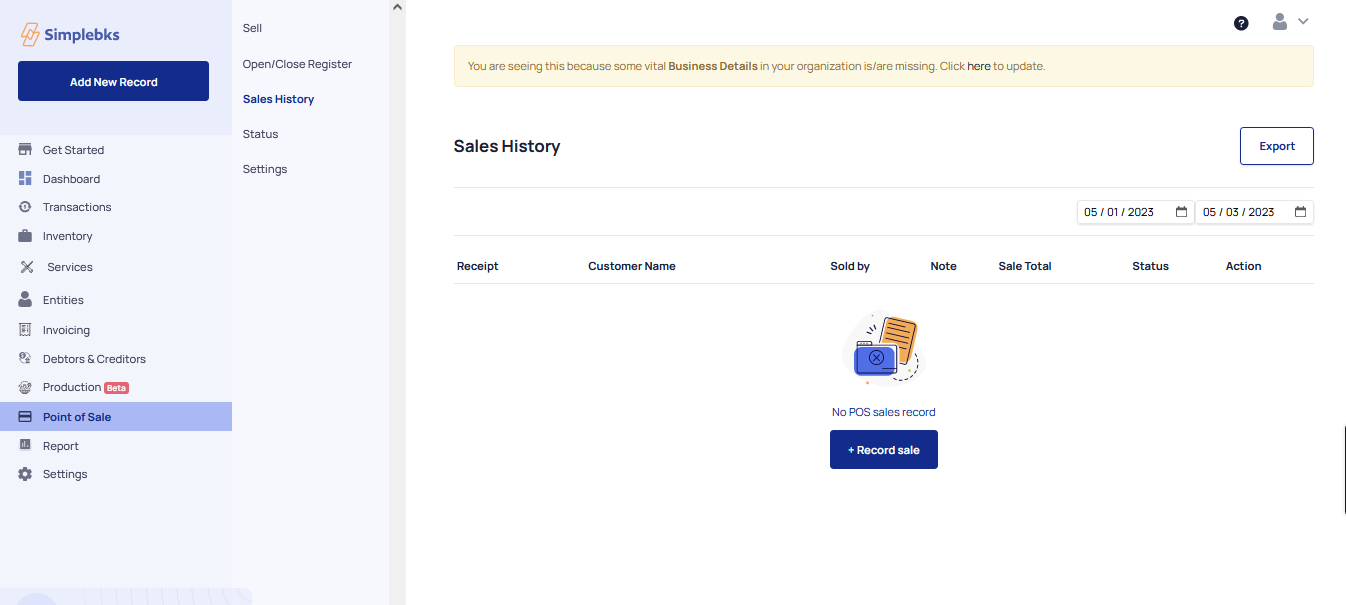
Select the Products
Click on Pay Items
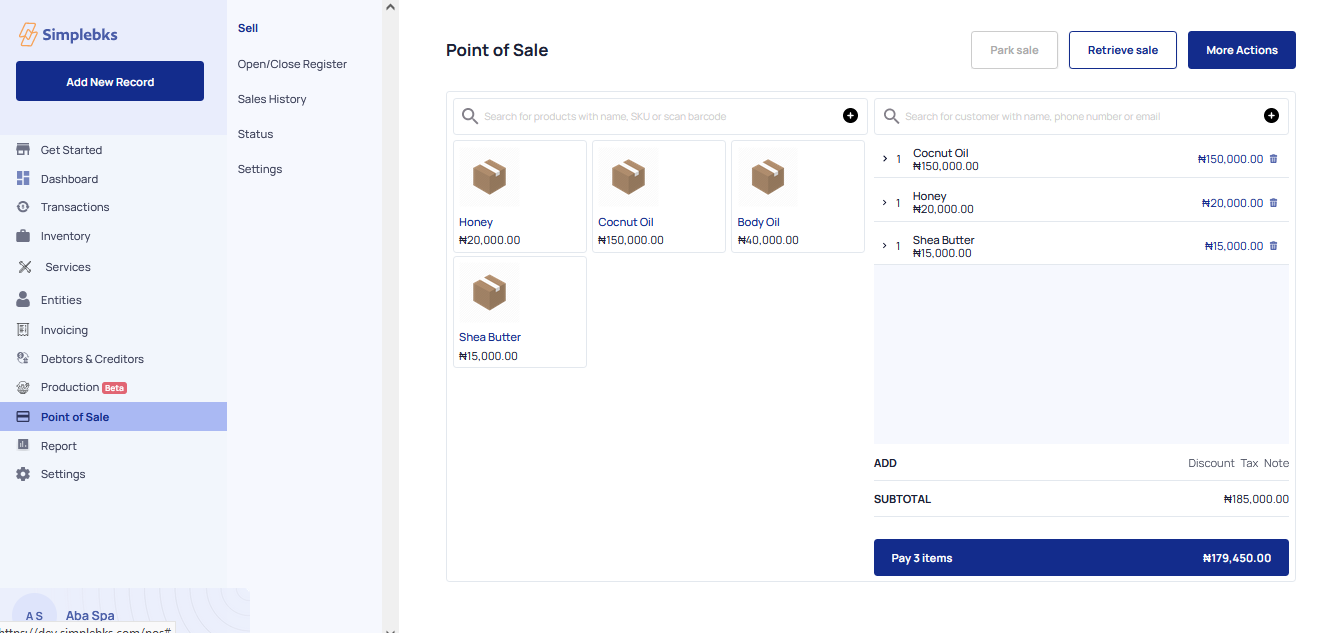
Enter the Customer's Name
Indicate the Mode of Payment> Cash or Bank
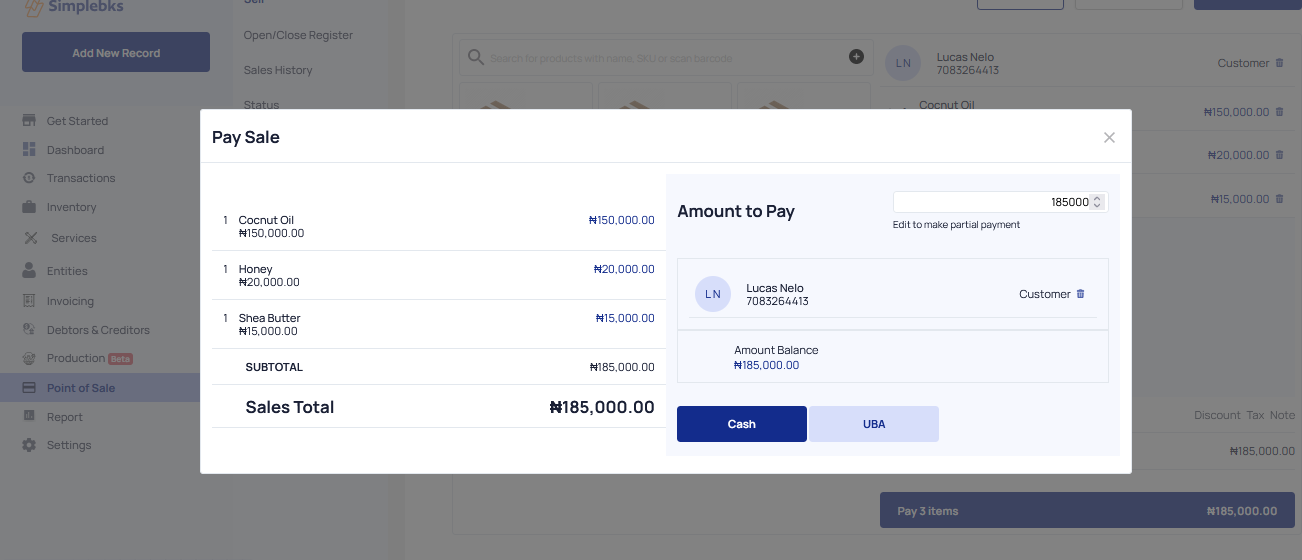
Click on Payment Received
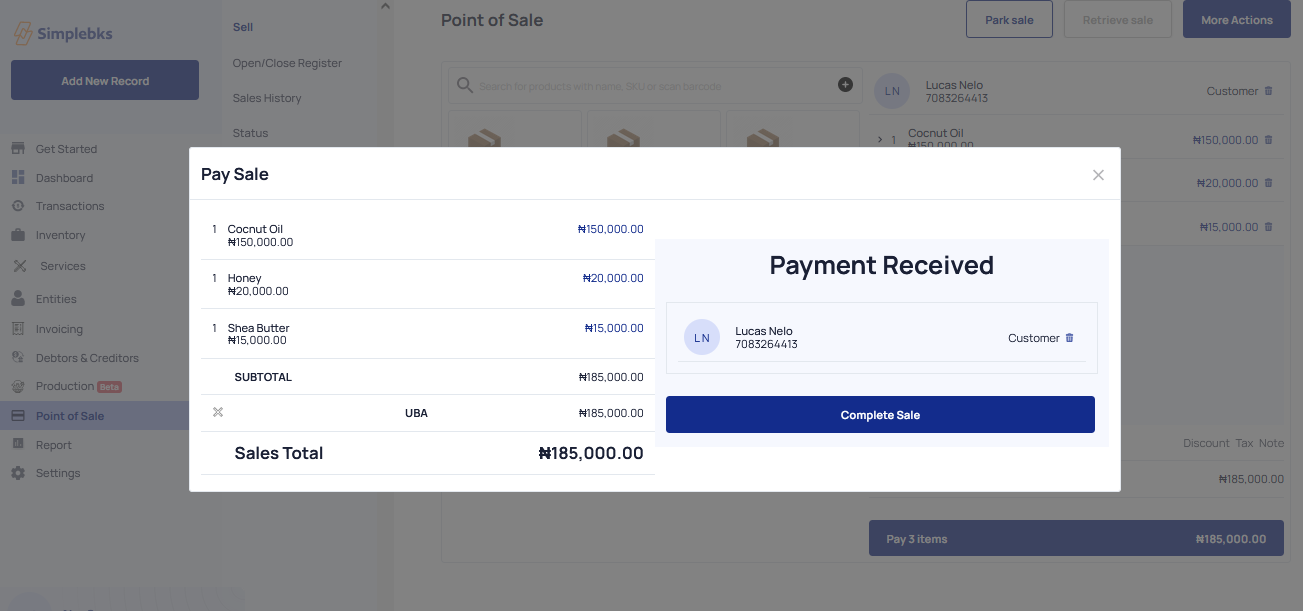
Check the receipt and make a printout
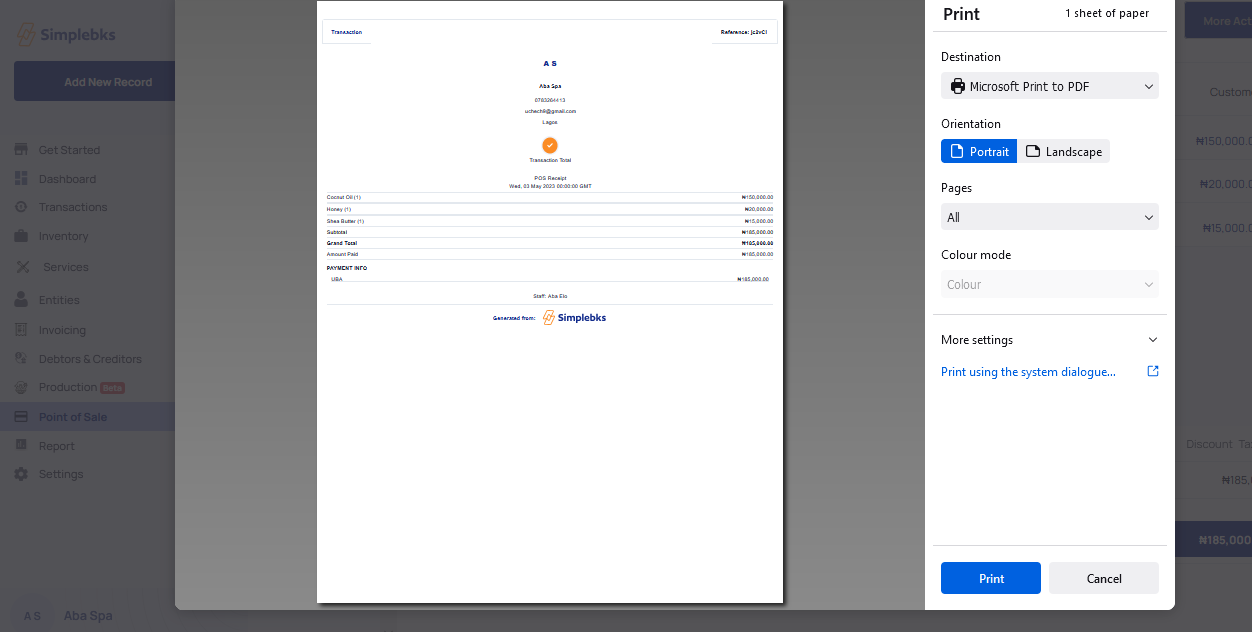
Was this article helpful?
