How to apply discount per product.
updated 1 year ago
Log in to http://app.simplebks.com
Scroll down, and click on Point Of Sale
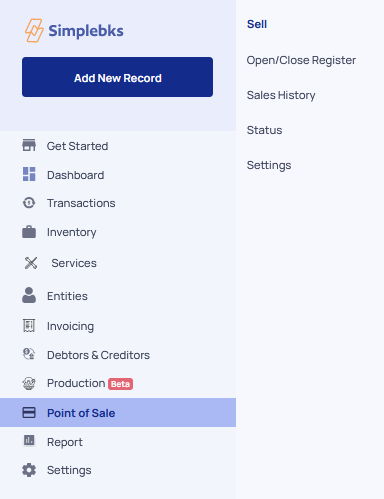
Go to Open/Close Register
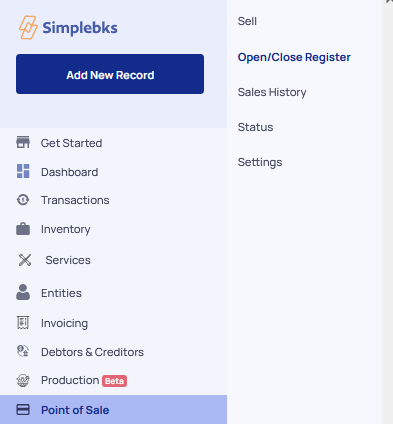
Enter the Opening float
Drop a Note
Click on the Open Register
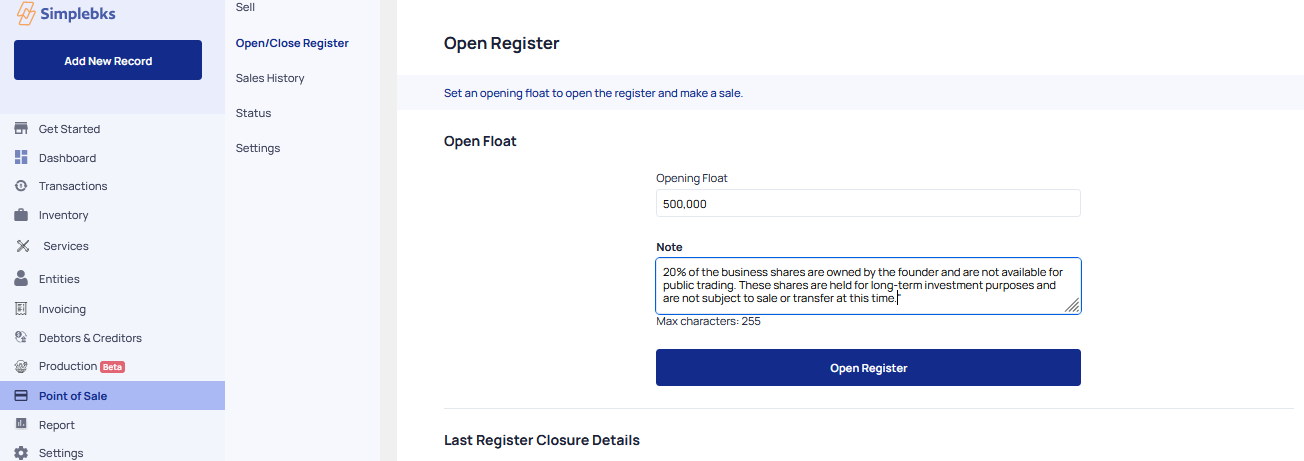
Select products> Click on the discount
Add the Discount
Click on the Pay items
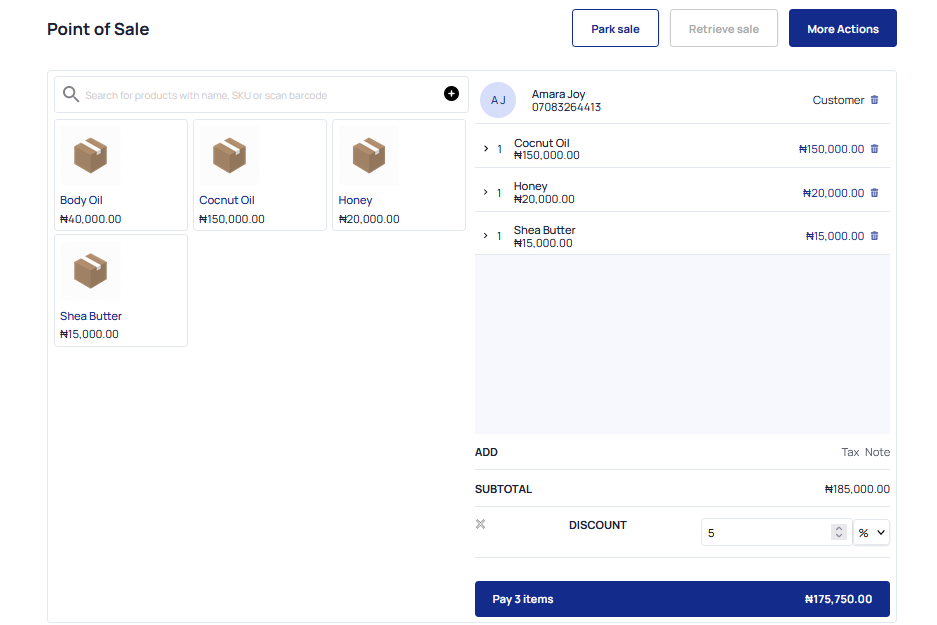
Enter the customer with Name, phone number, and email
Indicate the mode of payment> Cash or Bank
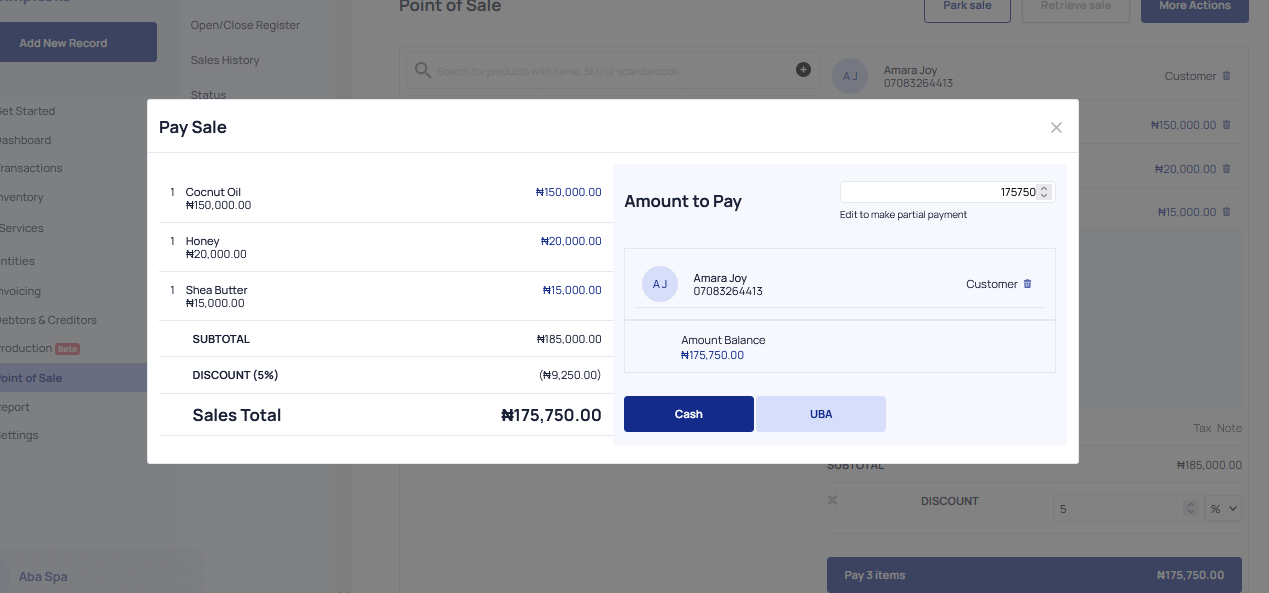
Click on Complete Sale
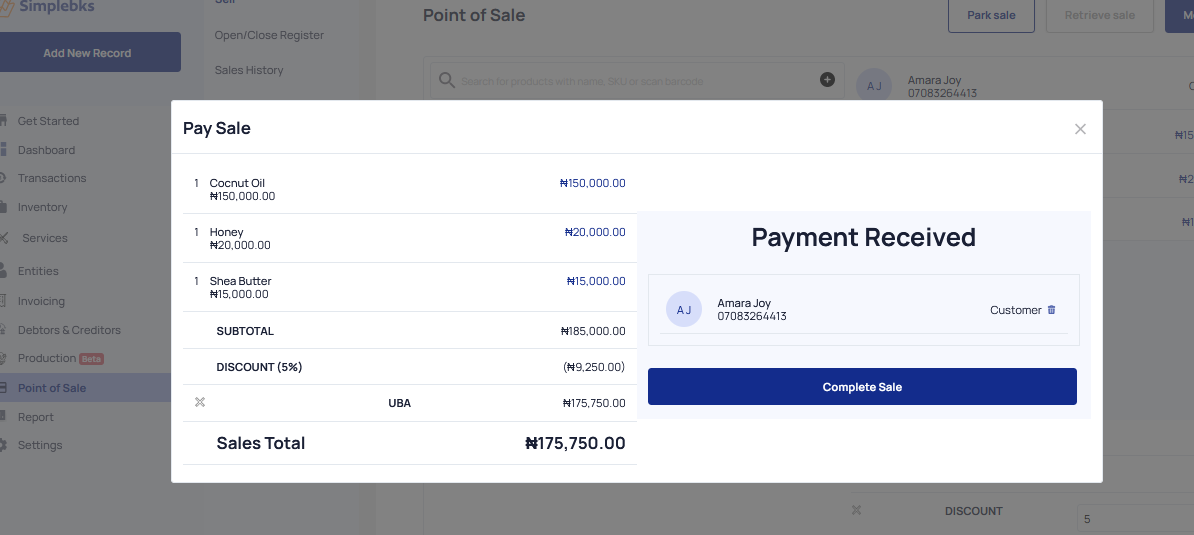
Check the receipt and print it out.
Was this article helpful?
