WhatsApp Sharing
updated 7 months ago
WhatsApp invoice sharing is a feature that allows users to easily share invoices or financial documents with their clients, customers, or business associates via the WhatsApp messaging platform. This feature is particularly useful for businesses as it streamlines the process of sending and receiving invoices and other financial documents.
This feature enhances the convenience of sharing invoice documents, reducing the need for separate email attachments or printed invoices, and allows for a more direct and immediate communication channel with clients or customers.
HOW TO SHARE INVOICE ON WHATSAPP.
Log in to http://app.simplebks.com
On your left sidebar, click on Transactions
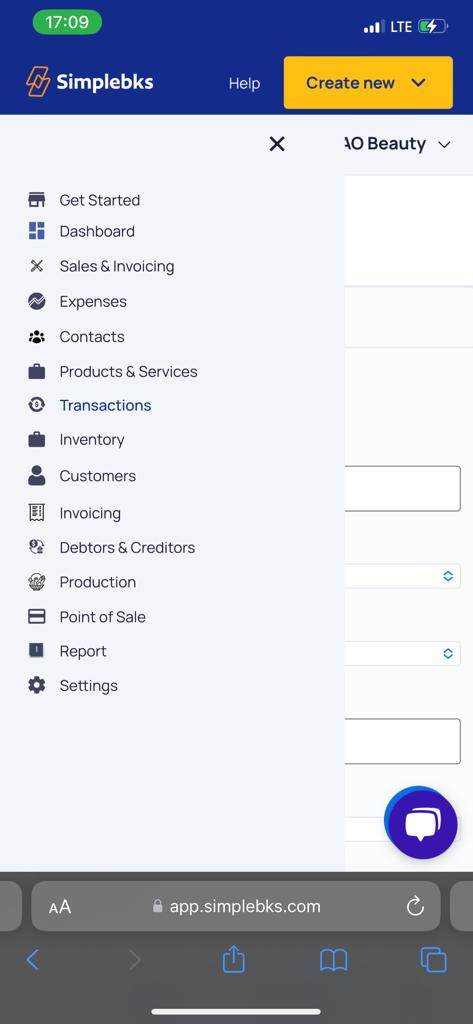
Click on Add New Records
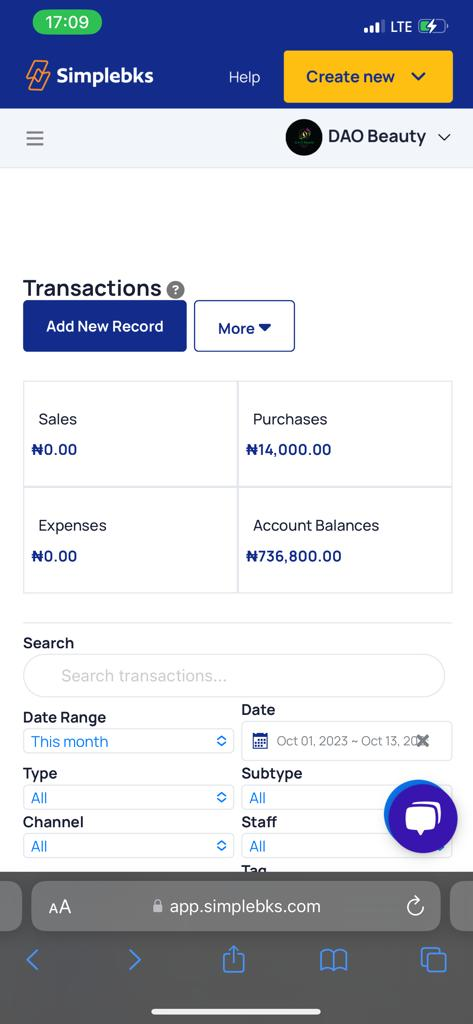
Click on Money In
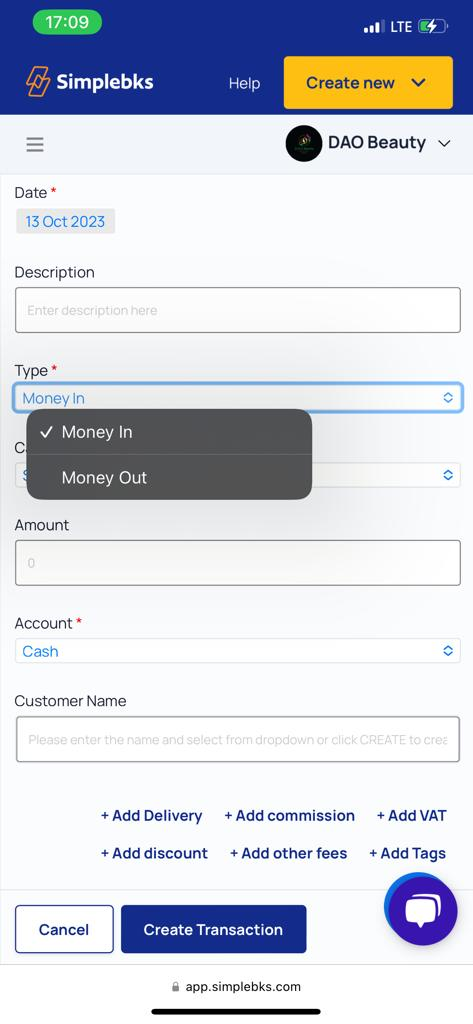
Click on Sales or any of the Sales Categories from the drop-down.
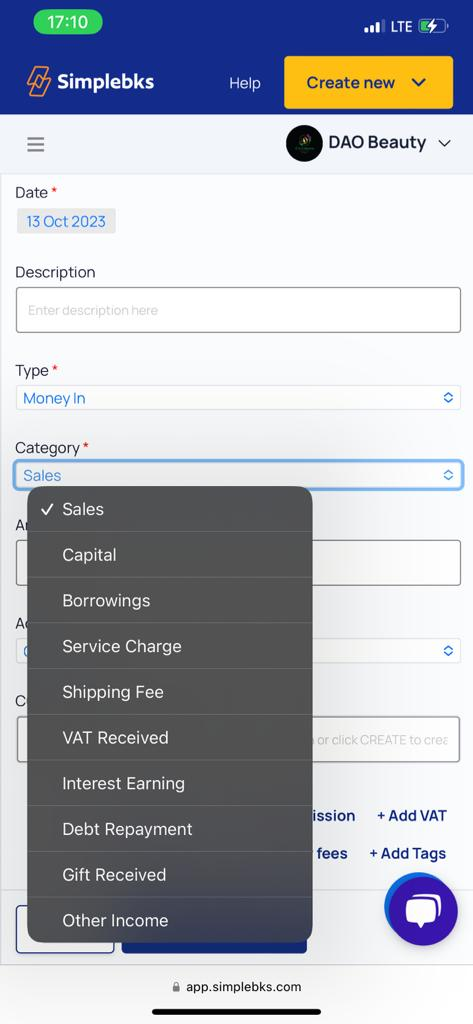
Input the Account and Mode of Payment.
Add delivery, Commission, VAT, Discount, Other fees and Tags (If available)
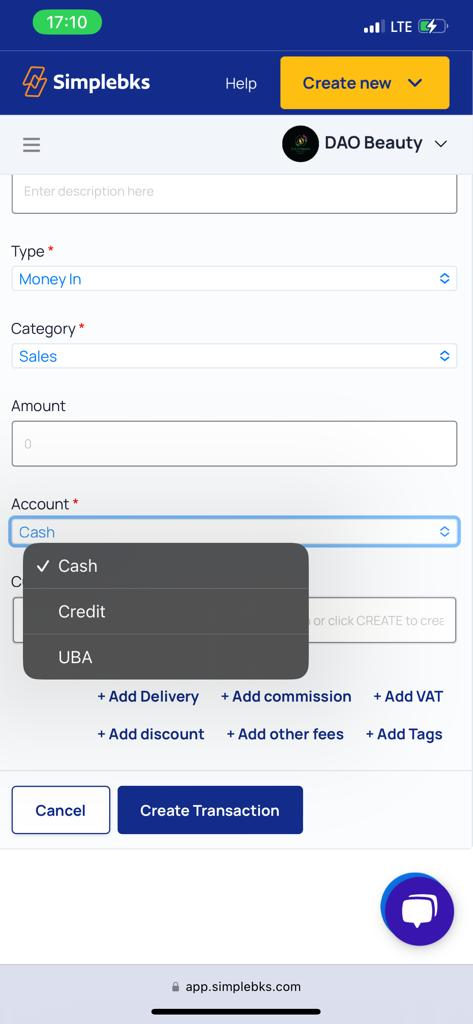
Select the name of the customer or click on Create New Customer to create one.
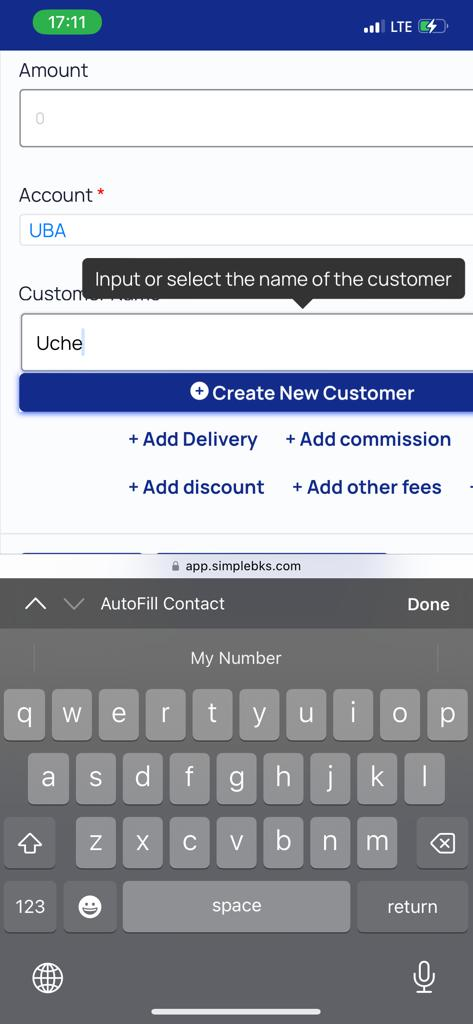
To create a customer, enter the Full Name, Last Name, Phone Number, Email
Click on Add more fields and Submit
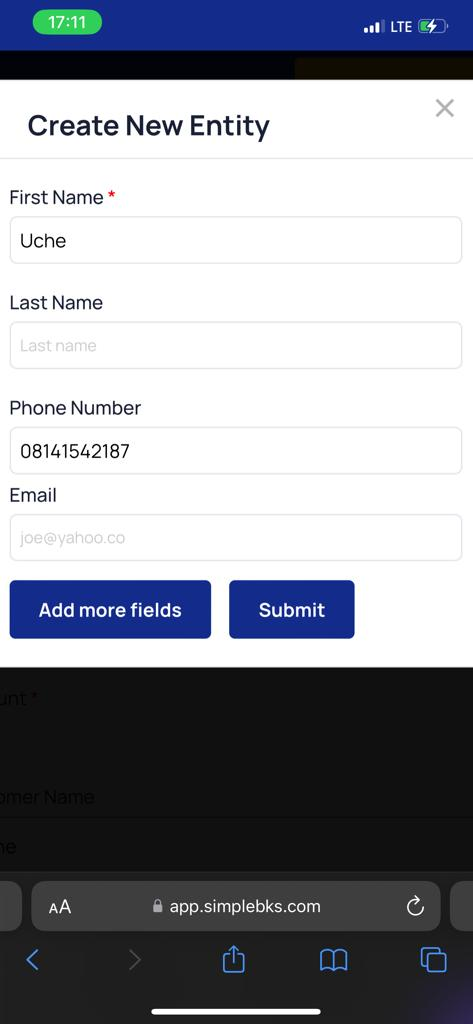
Click on Add Item
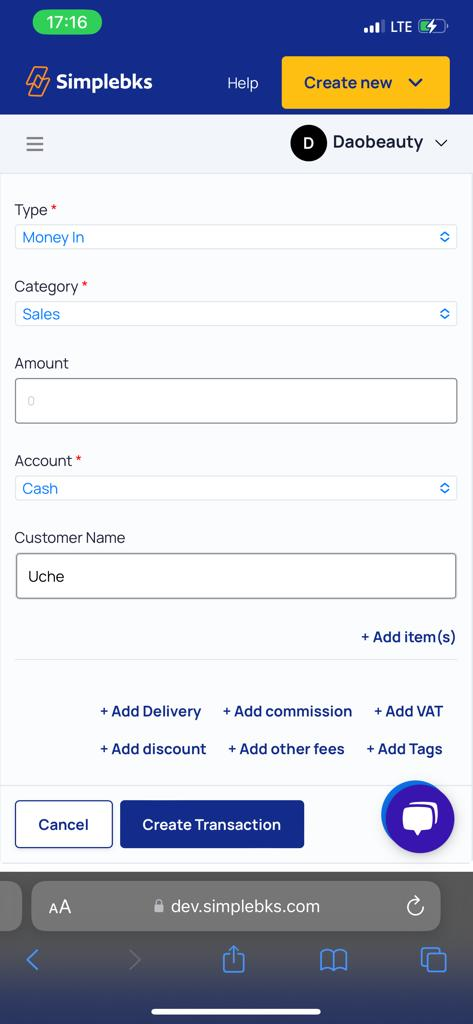
Enter the Selling Price and Quantity
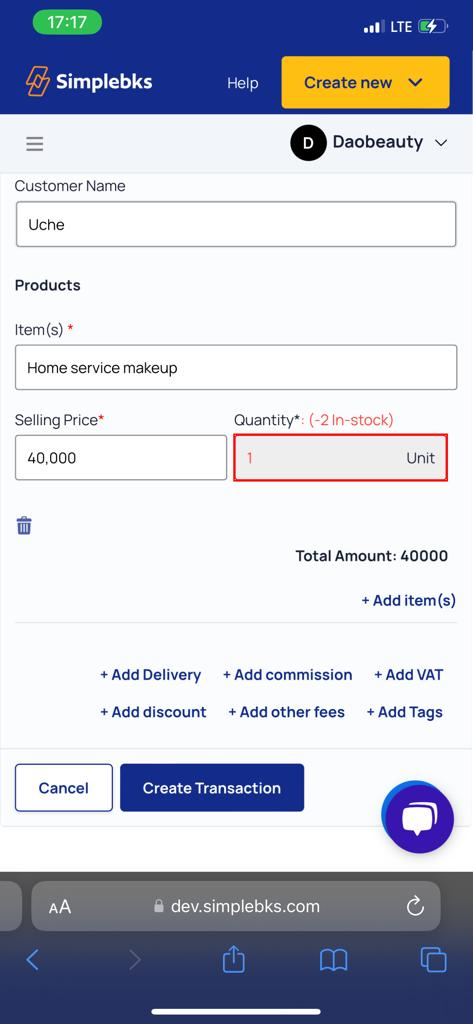
Enter the Selling Price and Quantity
Add delivery, Commission, VAT, Discount, Other fees and Tags (If available)
Click on Create Transaction.
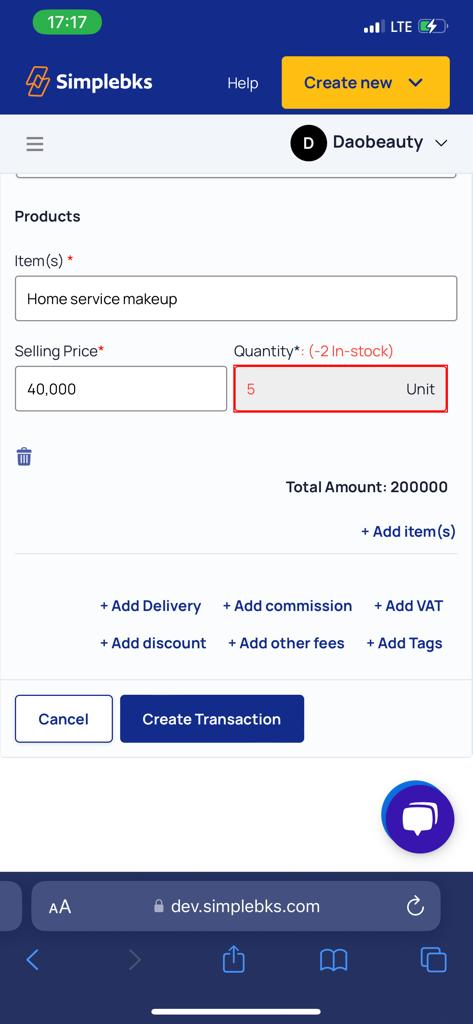
Transaction Receipt
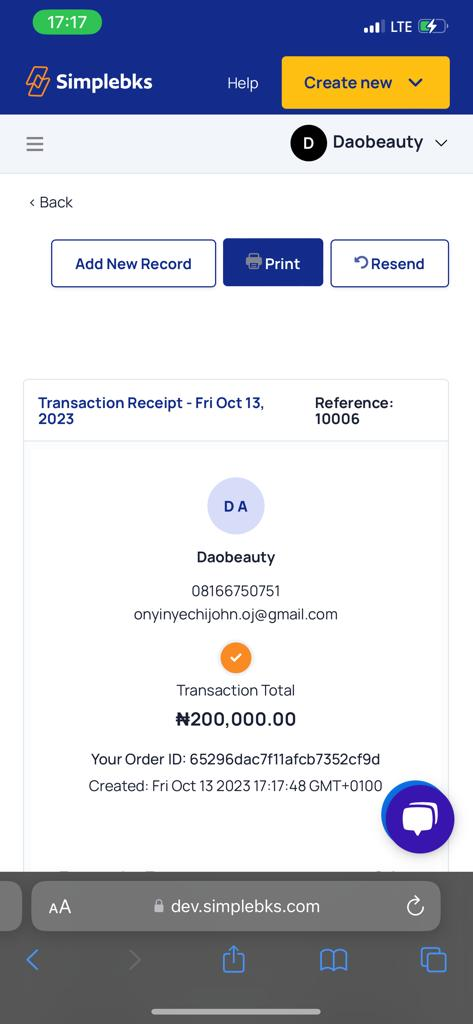
Click on the WhatsApp Icon below the transaction Receipt
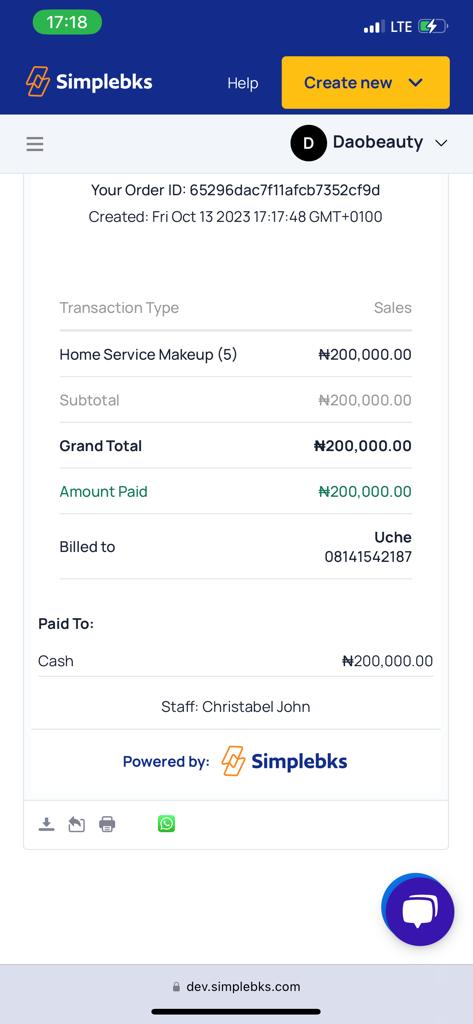
The receipt was successfully sent to the customer
Click on the link to view the invoice.
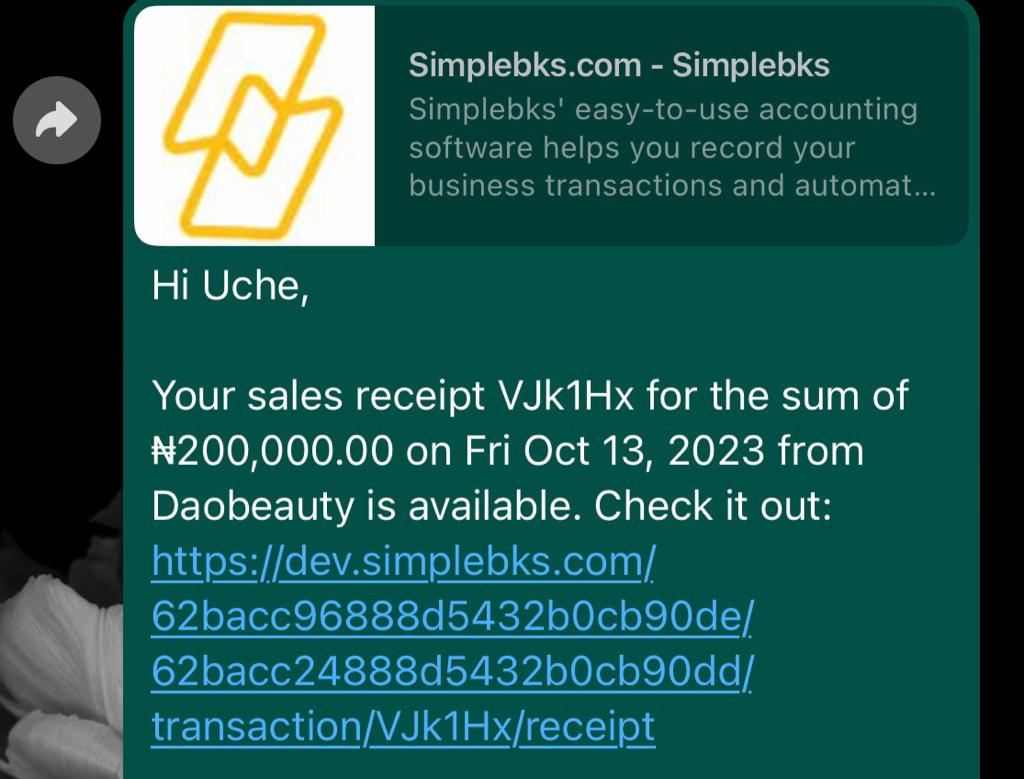
Was this article helpful?
