How to update your logo and business details for Invoice
updated 3 months ago
Updating your business details is very important in staying connected with your customers, maintaining compliance, improving your online presence, and keeping accurate financial records
Updating Business Logo and Details for Invoice on Simplebks: A Step-by-Step Guide
Step 1: Log in to your Simplebks account at http://app.simplebks.com.
Step 2: Scroll down to Settings on the left sidebar.
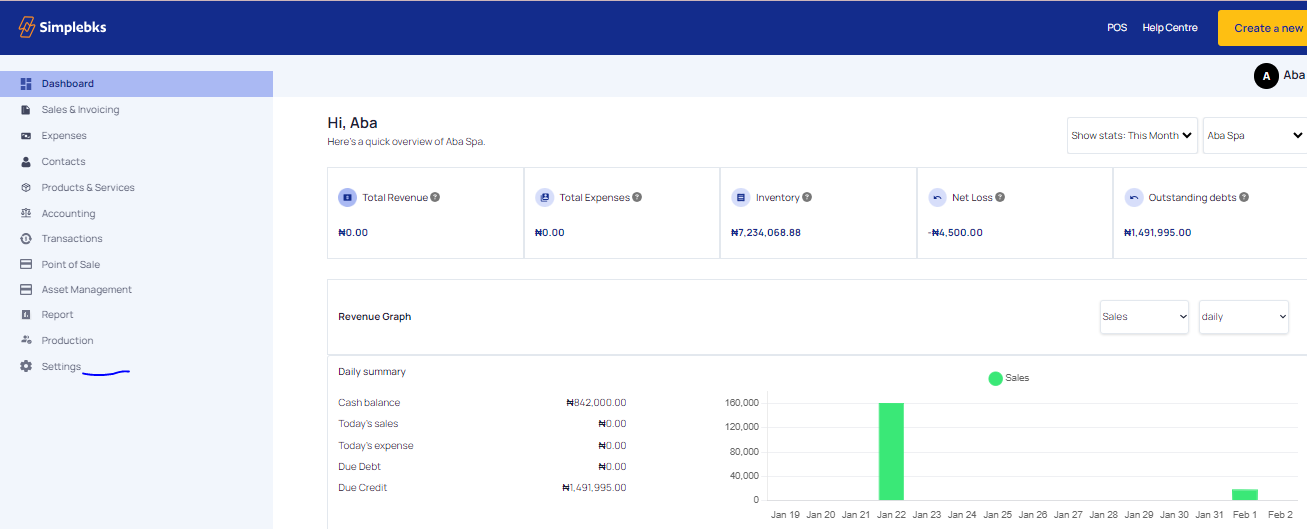
Step 3: Access Business Profile:
On Settings, move to "Business Profile."

Step 4: Update Business Logo:
Click on the image icon provided.
You will be directed to your files for upload or drag your company's logo.
Step 5: Upload Logo:
Upload or drag your company's logo to the designated area.
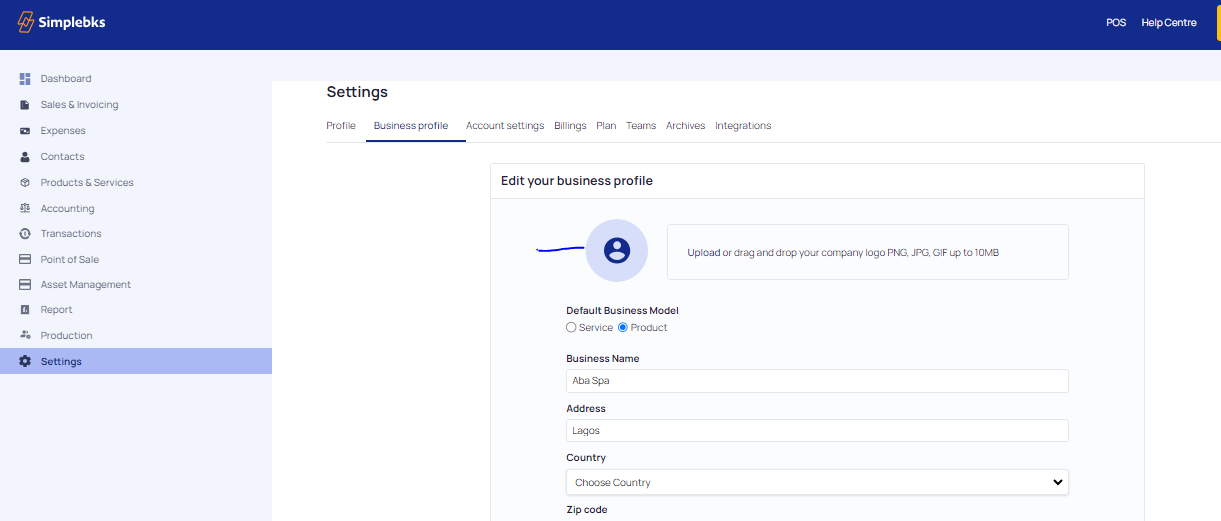
Was this article helpful?
