How to generate a Paystack link for your invoice
updated 9 months ago
Log in to http://app.simplebks.com
Scroll down to Invoicing at the left sidebar
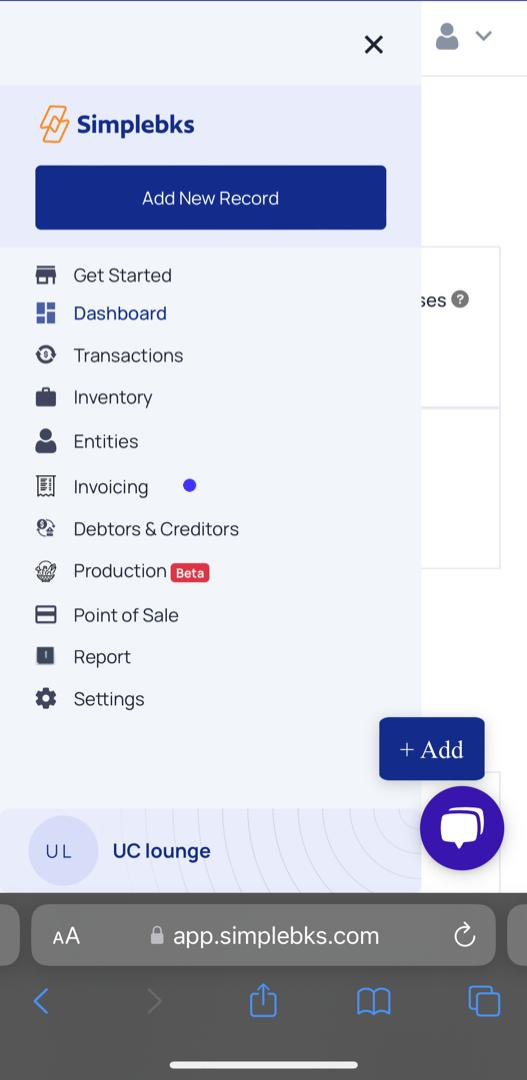
Click on New Invoicing
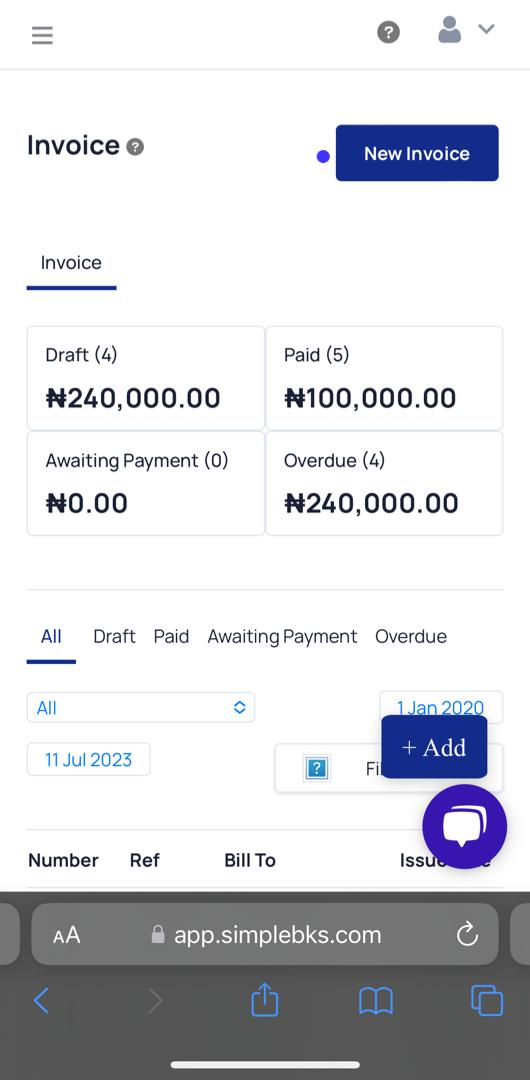
Enter the Customer's Name or Create a New Customer
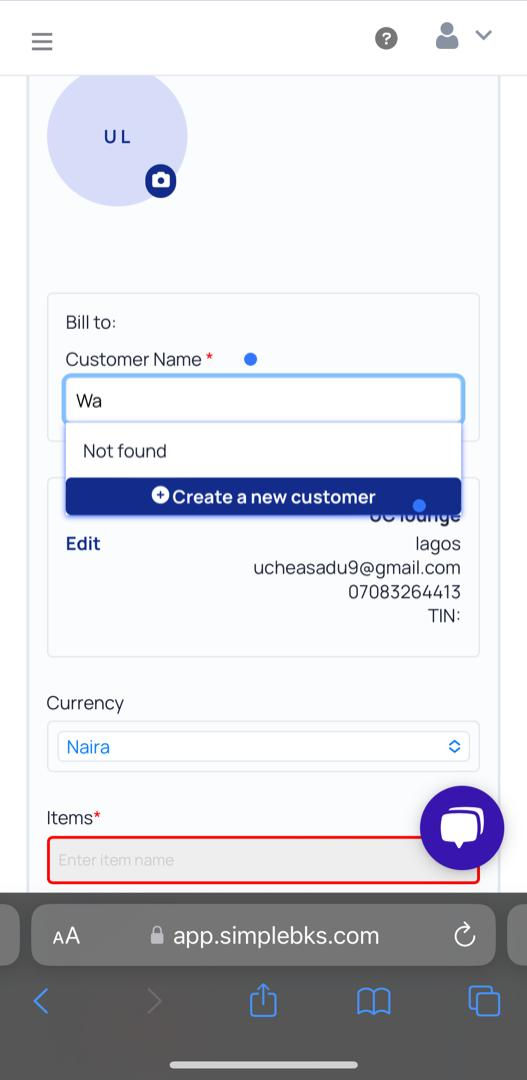
To create a new customer> Enter the customer details
Click on Add more fields and Submit
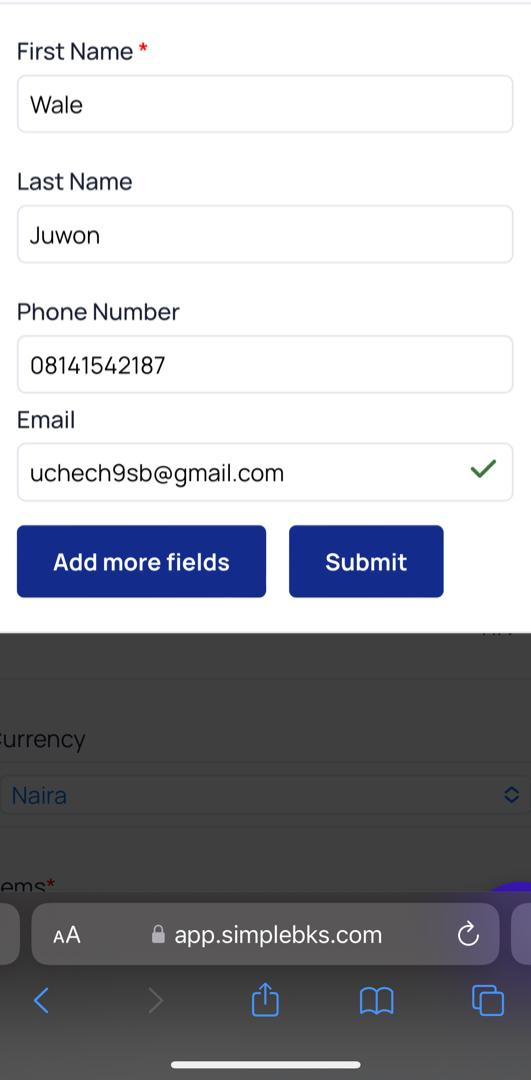
The customer's entity was created successfully
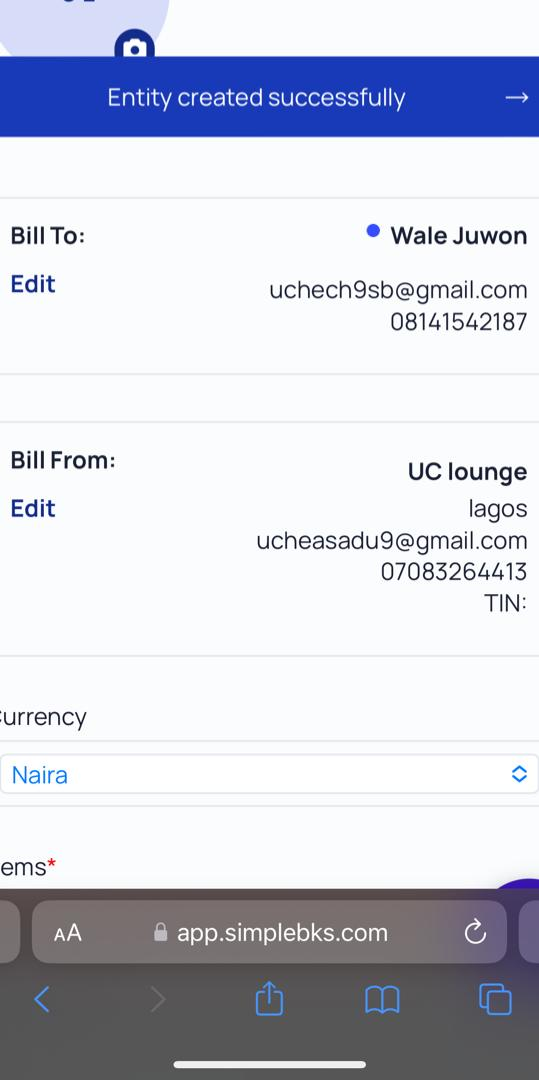
Enter the Item, Unity Price and Quantity
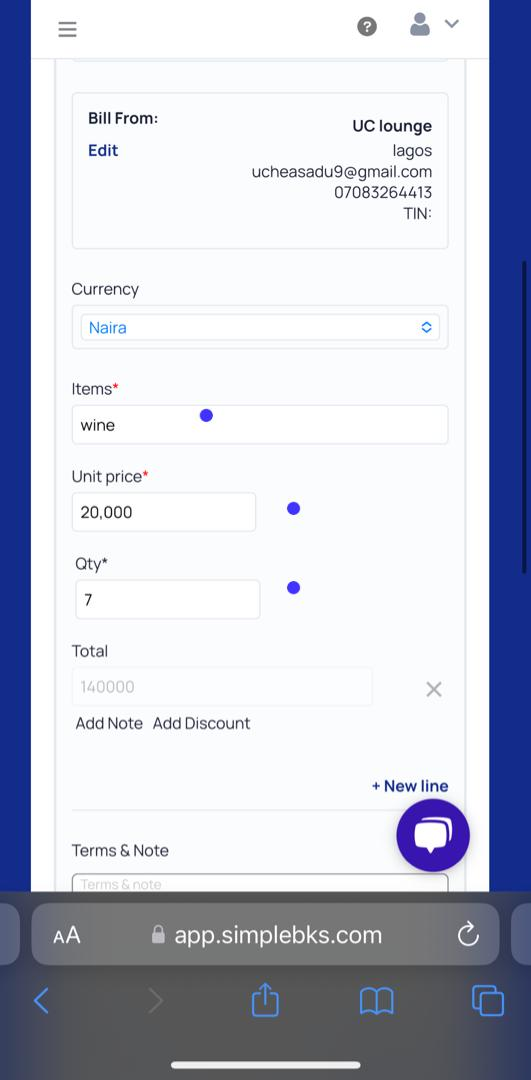
Add the Terms and Note
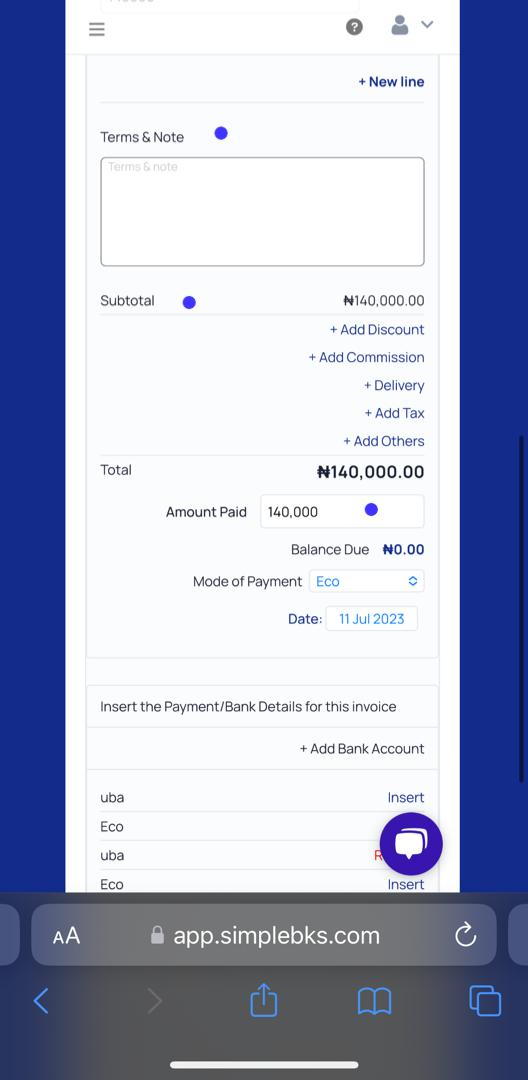
Go to Paystack and click on Insert.
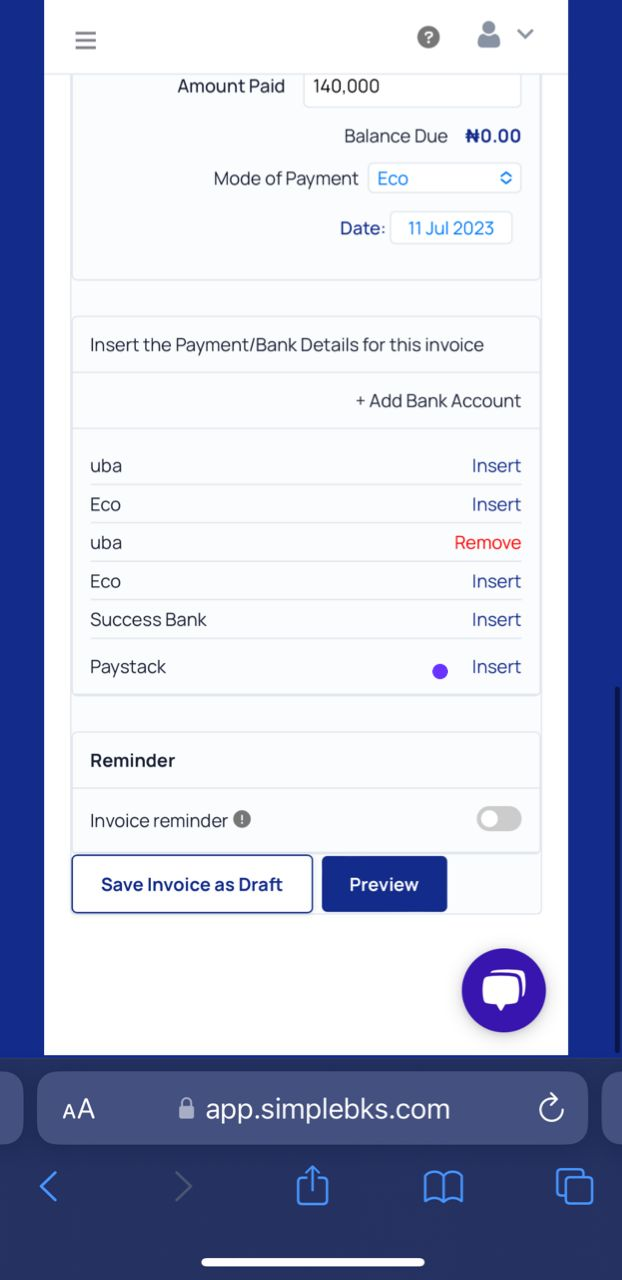
Click on Yes, and proceed to generate the Paystck Link
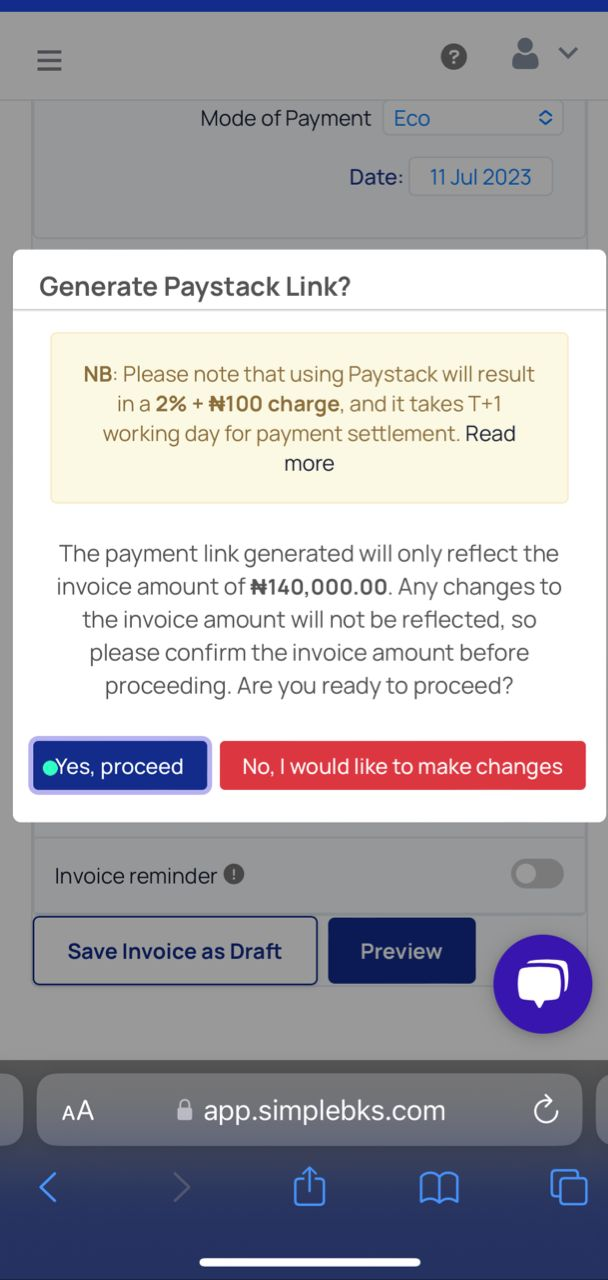
Click on the Paystack Link below.
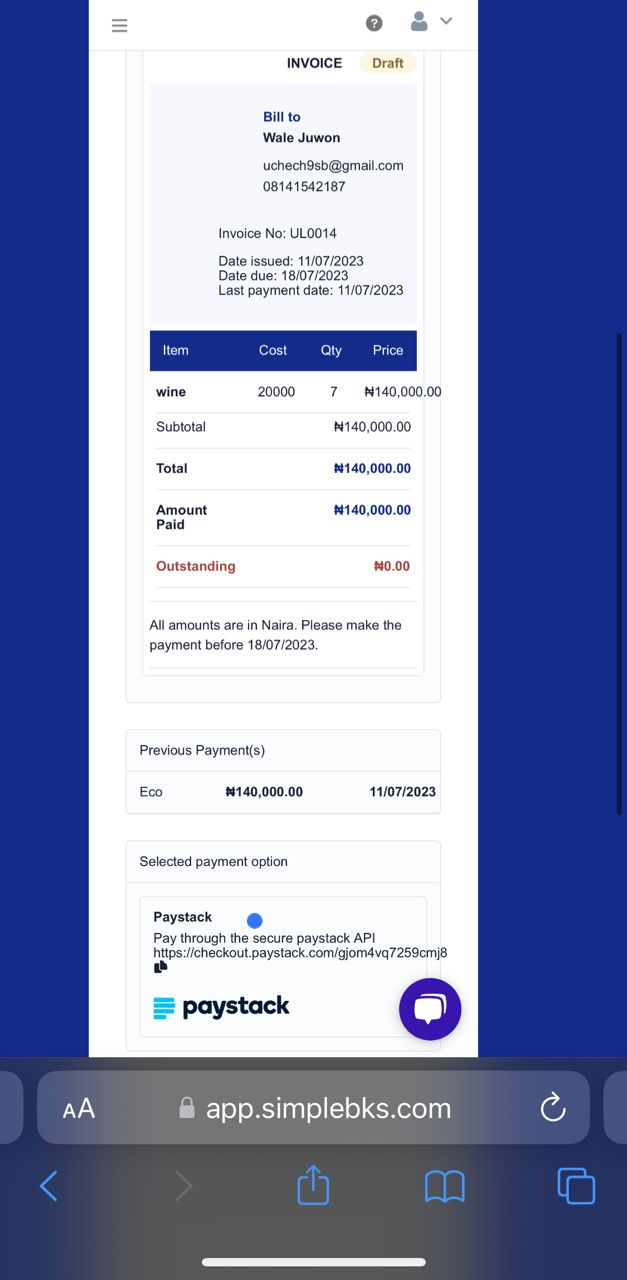
Use one of the payment methods below to make a payment.
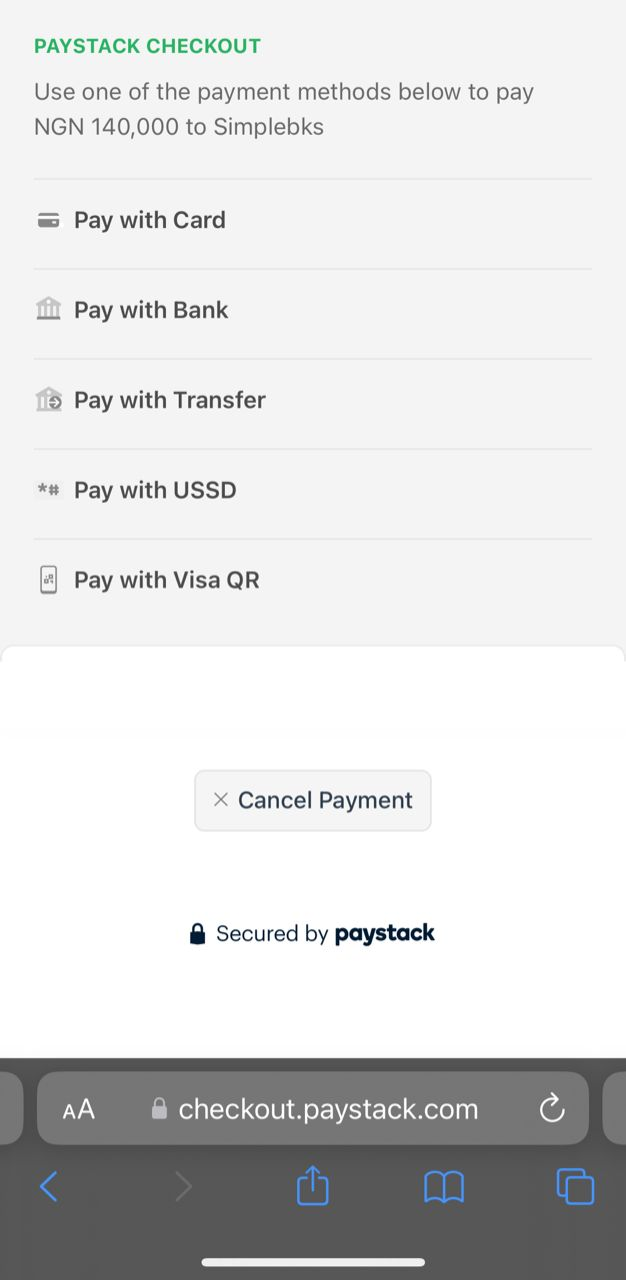
Transfer the amount to the bank account> Click on I've sent the money.
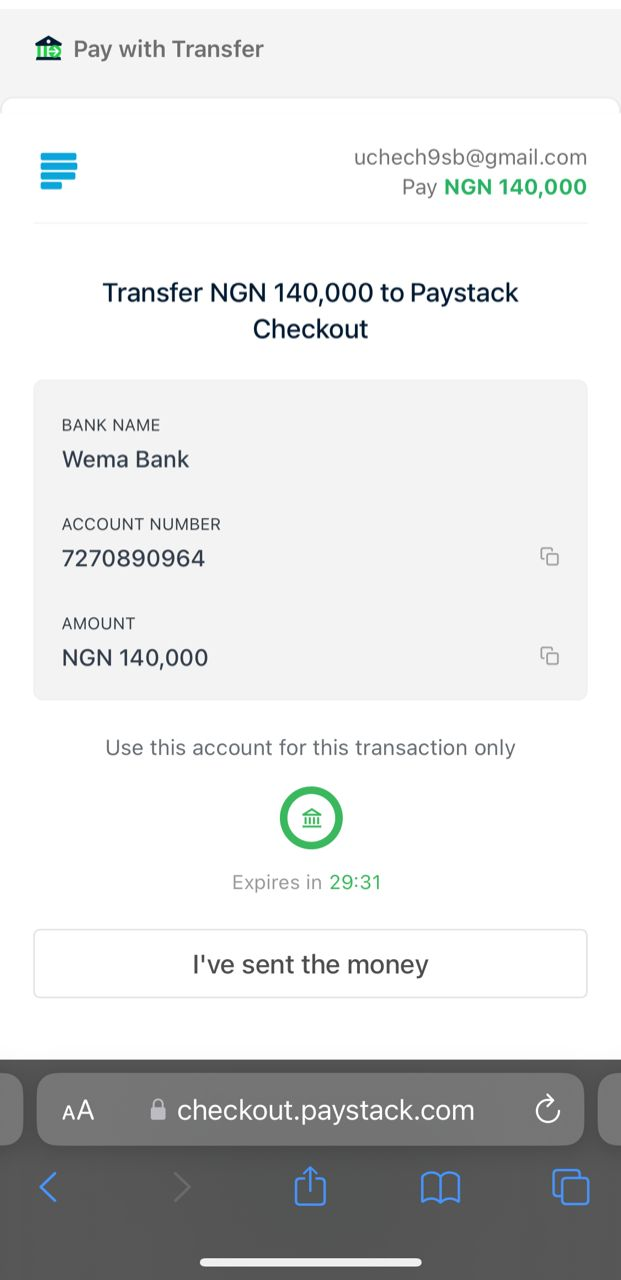
Wait to confirm the payment
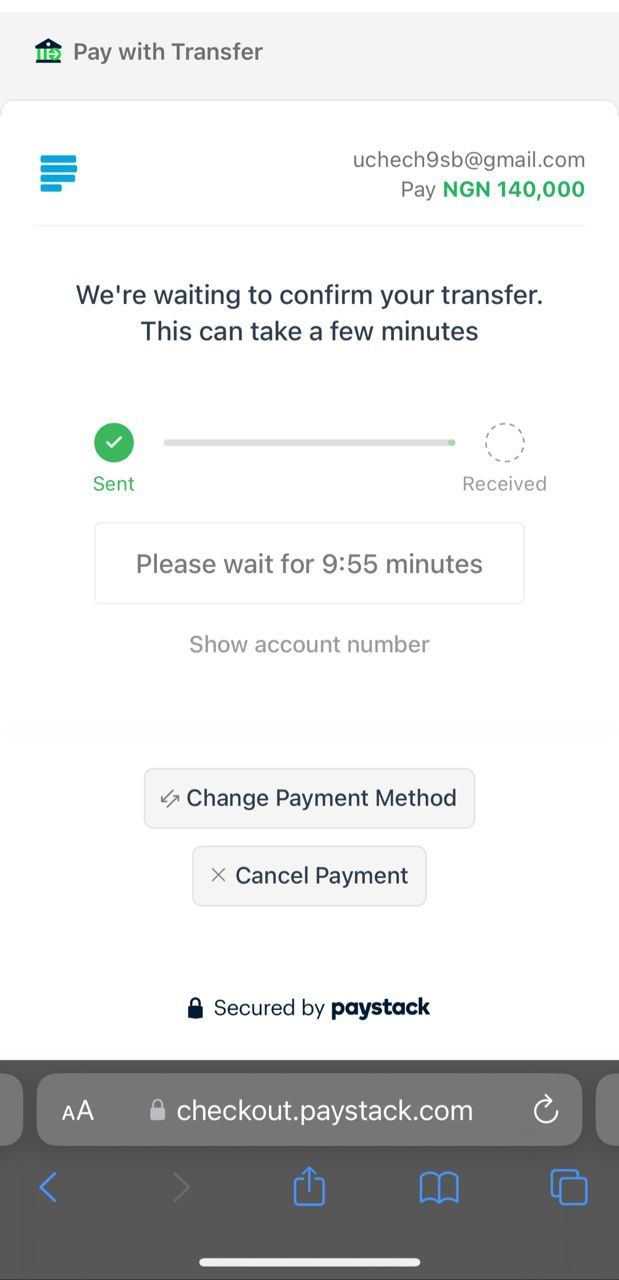
Was this article helpful?
