How to record a payment on an Invoice.
updated 3 months ago
Recording payments on Invoices is best for maintaining accurate financial needs, managing cash flow, and avoiding disputes with customers.
How to Record a Payment on an Invoice
Log in to http://app.simplebks.com
Click on 'Sales & Invoicing’ on the left side of the dashboard> Click on View Invoices.
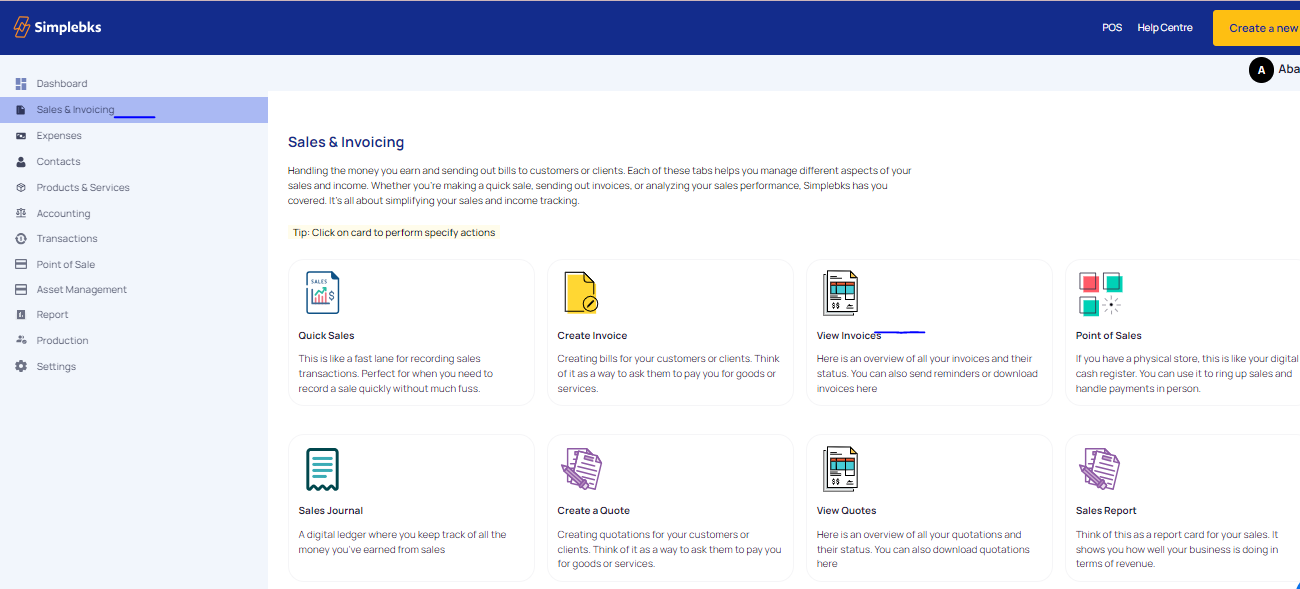
Click on any Part Payment or Awaiting Payment Invoice
Go to Actions and click on the 3 dot-icon> From the dropdown click on Record Payment
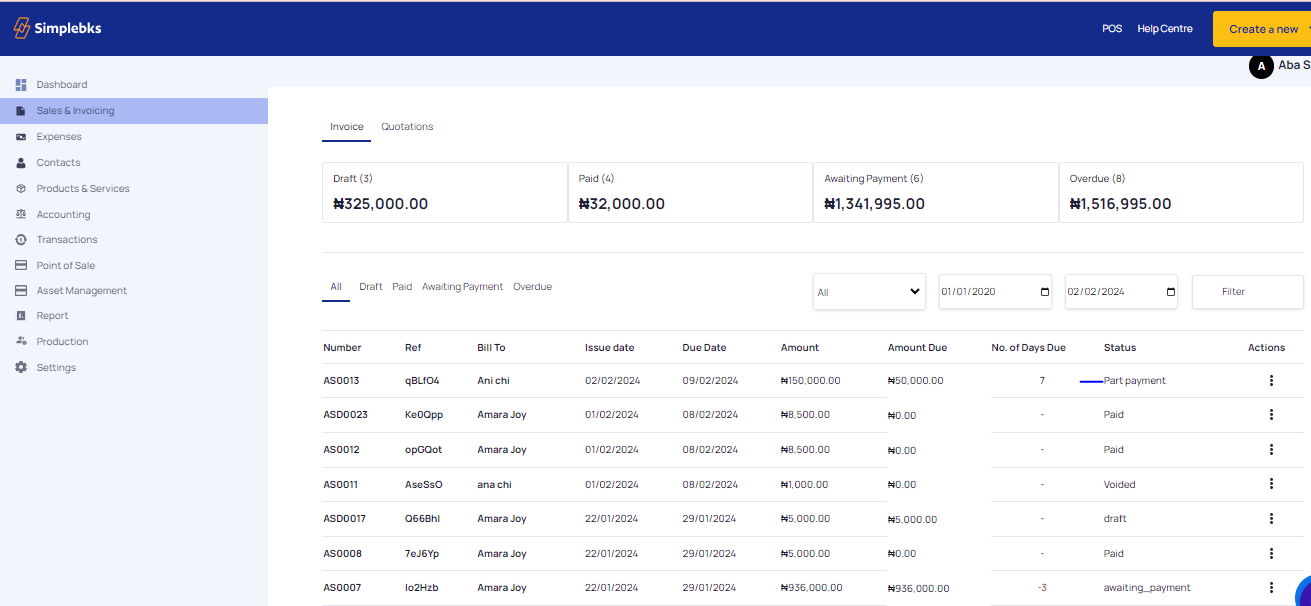
Fill up the Record Payment details> Click on Add Payment
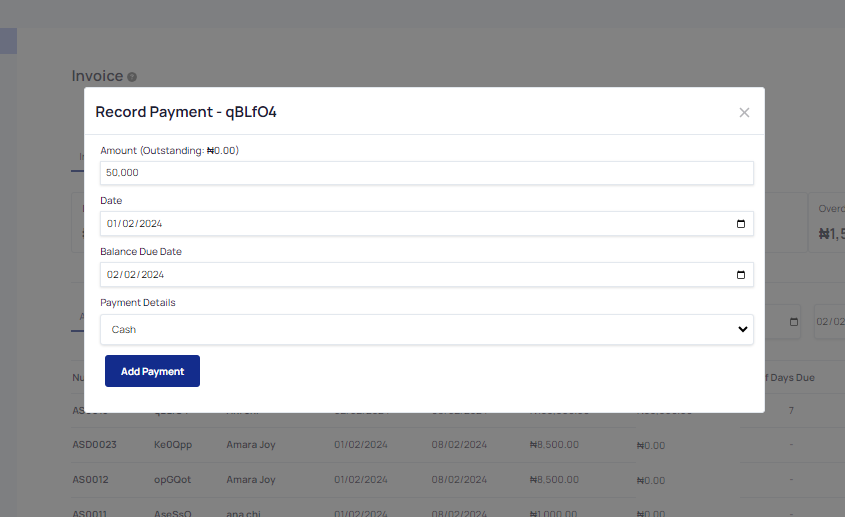
Your payment has been Successfully Recorded
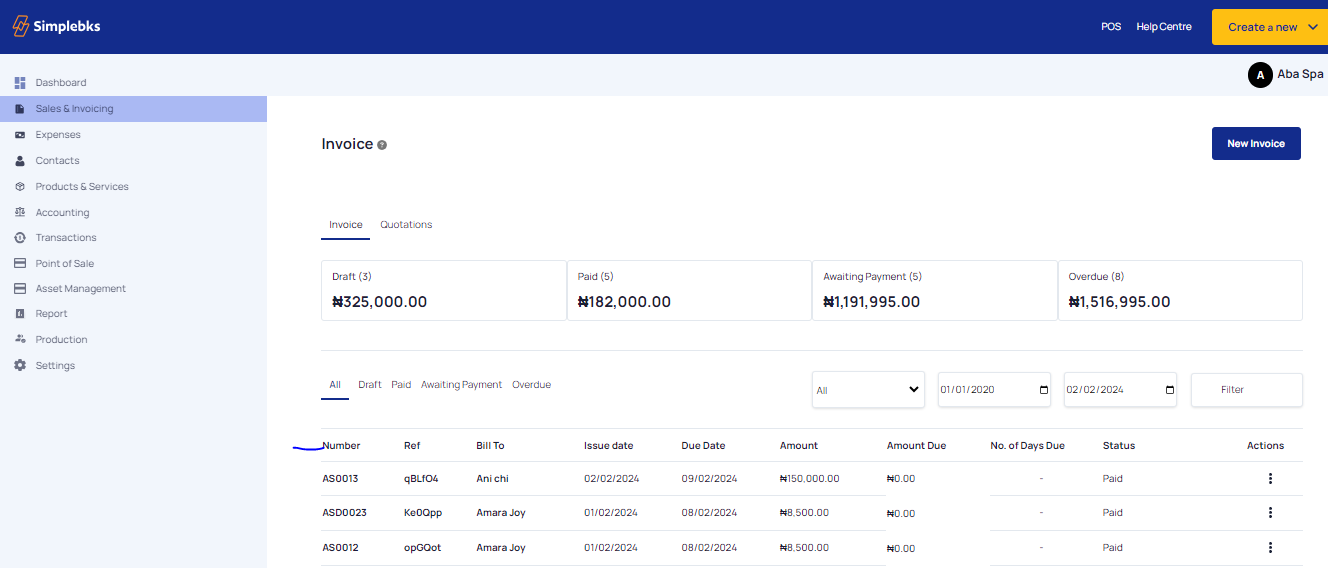
Go back to Invoicing to confirm Payment
Was this article helpful?
