How To Add An Expiring Date To Your Product.
updated 8 months ago
Adding expiration dates to products is essential for businesses dealing with perishable or time-sensitive items. It helps manage inventory effectively, comply with regulations, maintain product quality, track warranties, and uphold contractual agreements.
This practice aids in risk management, and overall business planning, ultimately benefiting customer satisfaction and financial management.
How To Add An Expiring Date To Your Product.
Log in to http://app.simplebks.com
On the left navigation menu, click on Products & Services
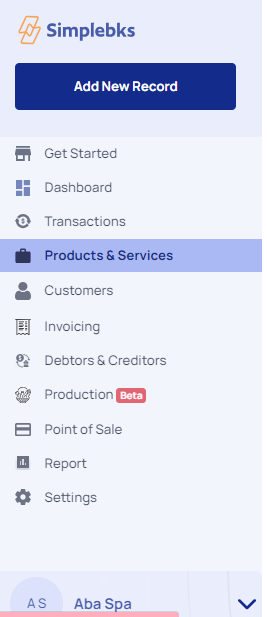
Click on Create New Product
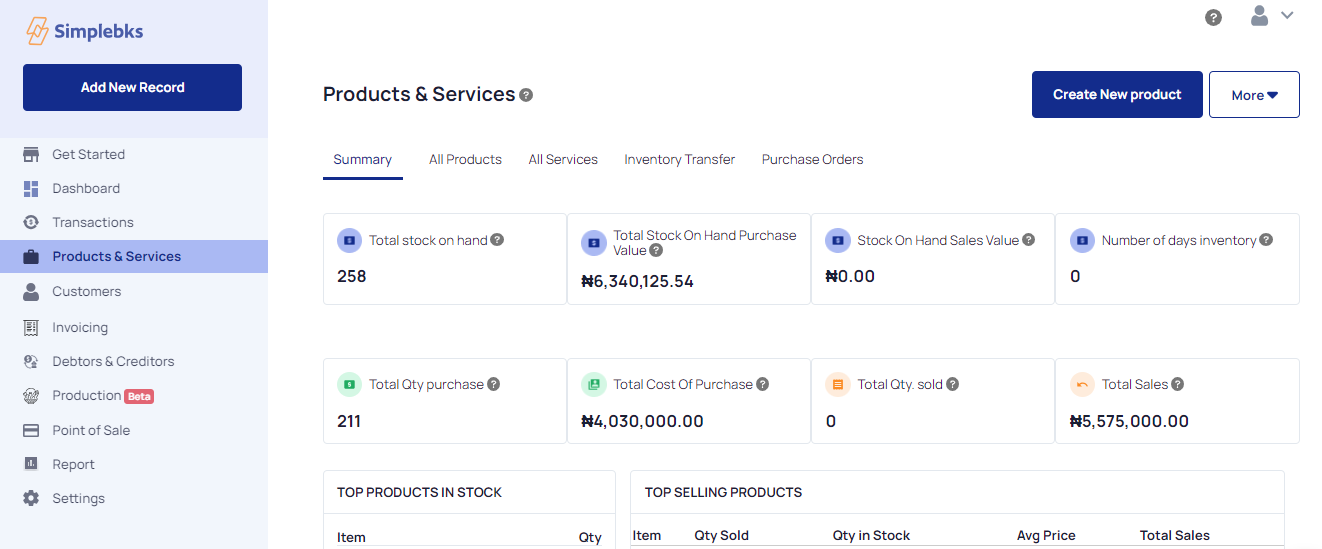
Input the Product's Name, Quantity in Stock, Measurement, and Upload the Product image
Input the Selling price and Cost price> Click on Add more fields
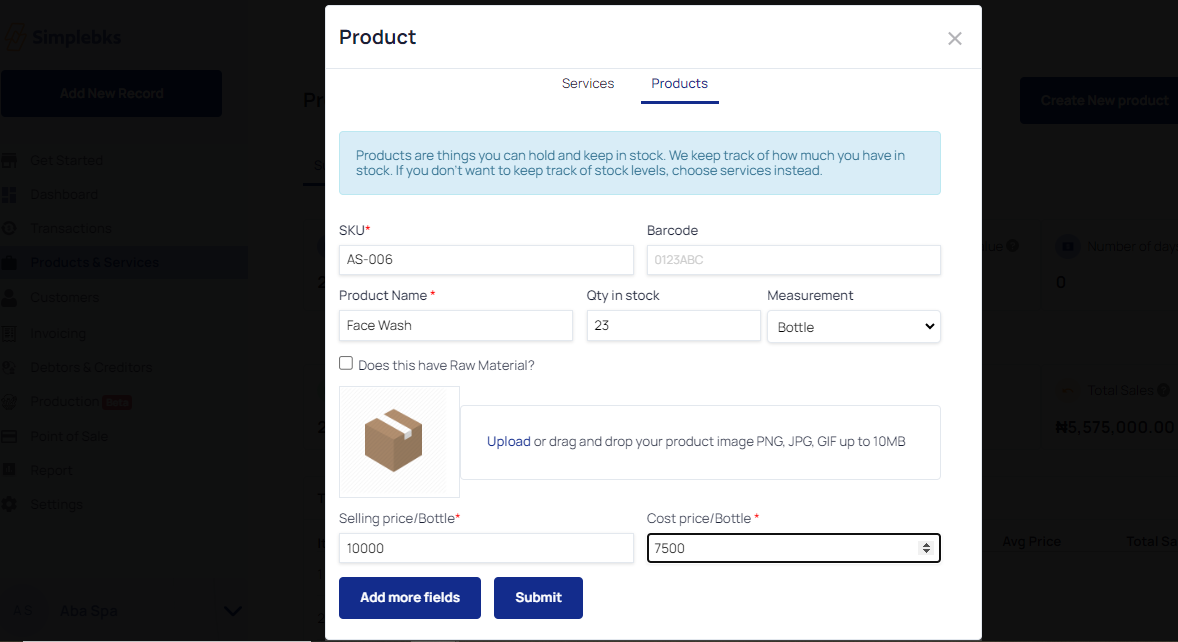
Input the Category, Brand, Size, and Color of the Product
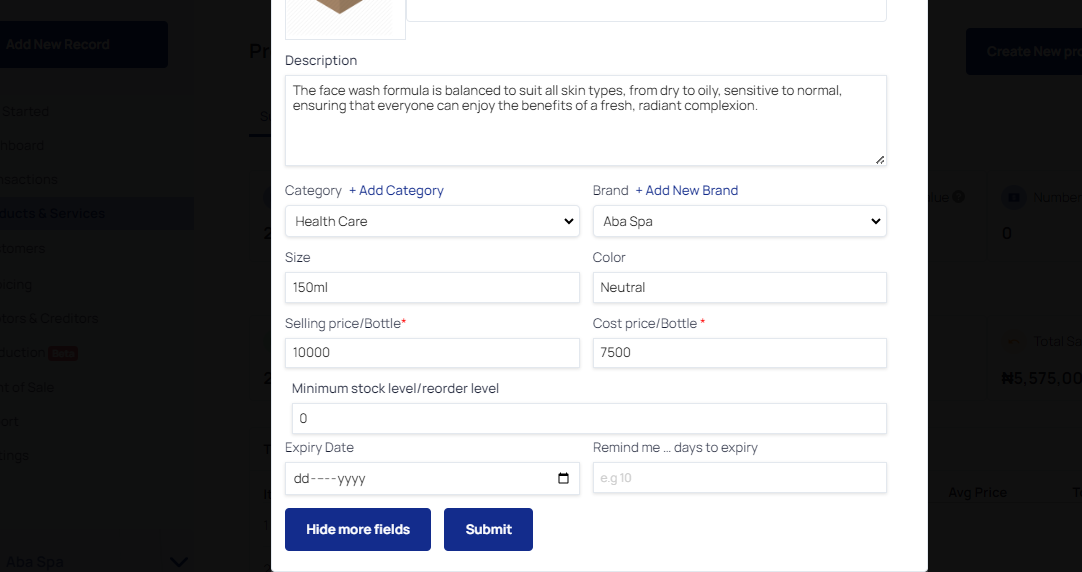
Enter the Expiry Date of the Product
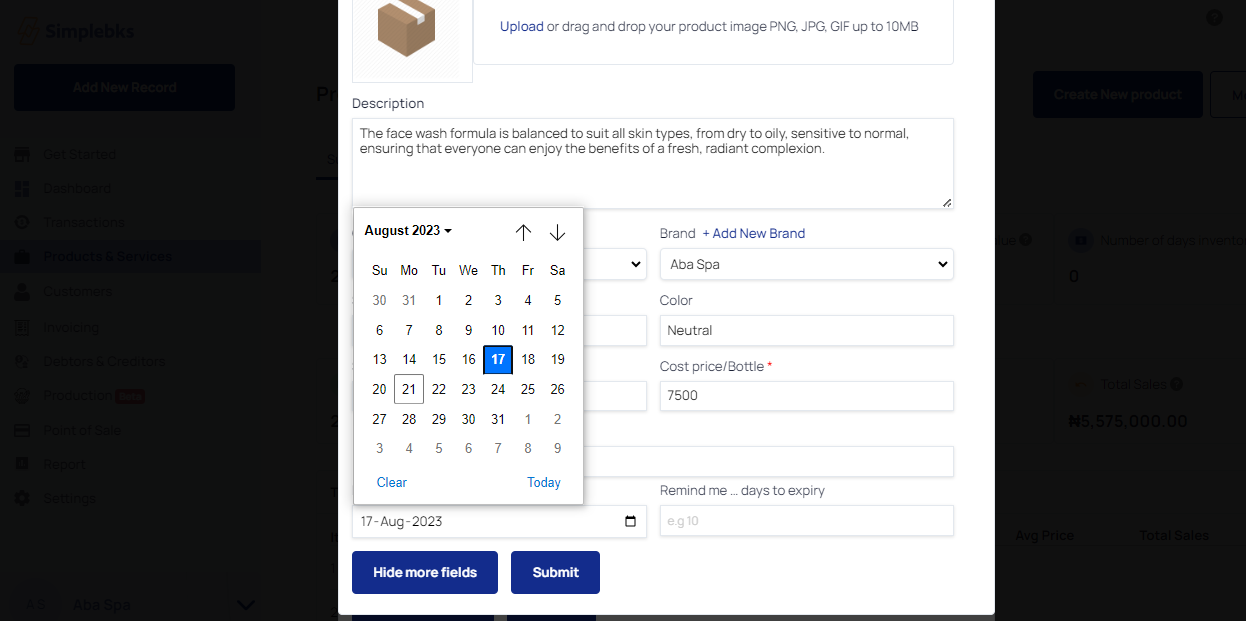
Enter the Minimum stock level/reorder level: It represents the lowest level of stock you're comfortable having on hand before you trigger the process of reordering more stock from your suppliers.
Input the Remind Me the expiry date: This feature helps you stay aware of upcoming expiration dates.
Click on Submit
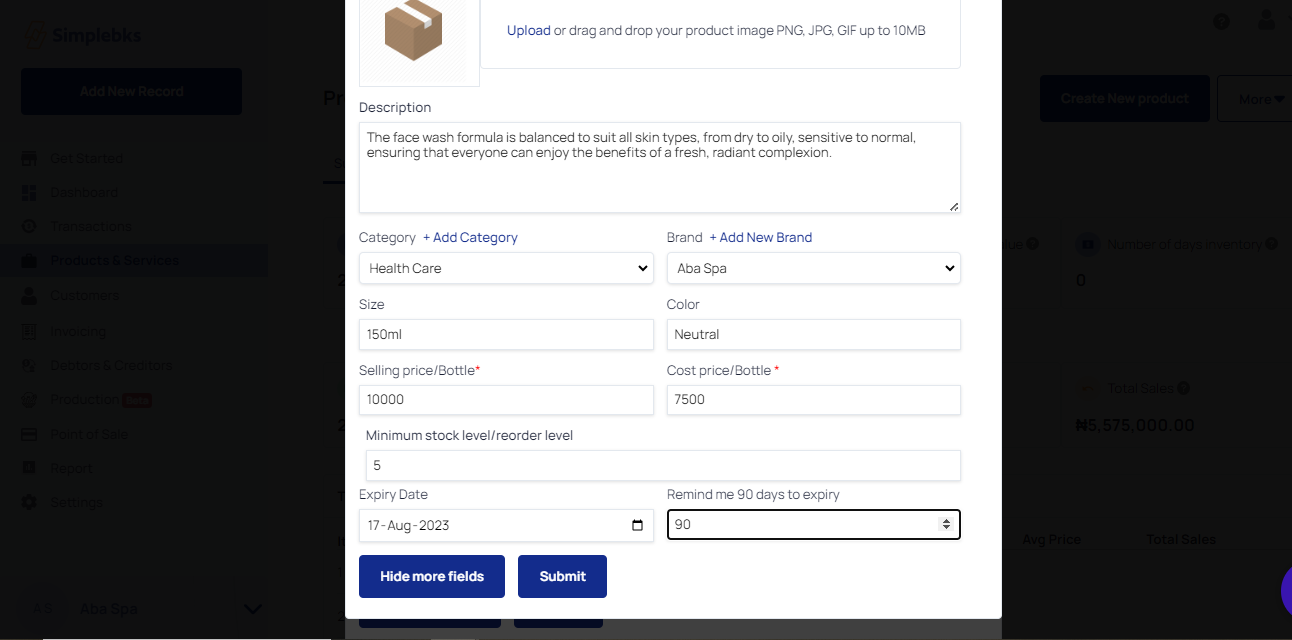
Go back to Product and Services> All Products> Click on the Product Name
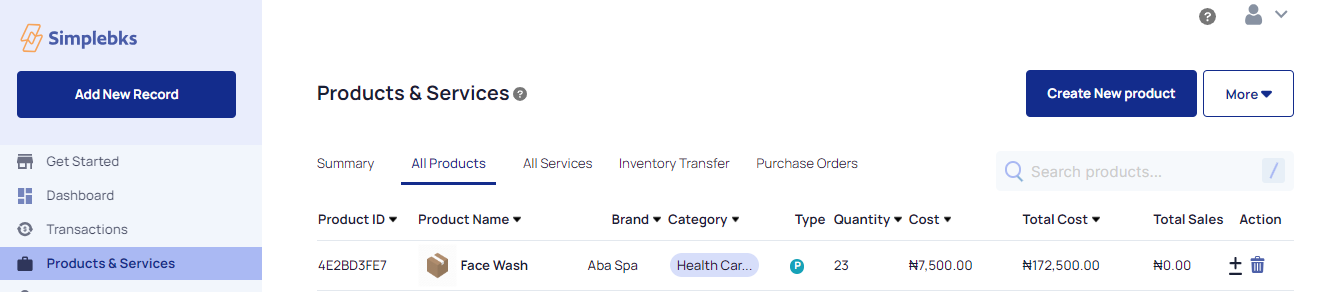
Overview of the Product Details
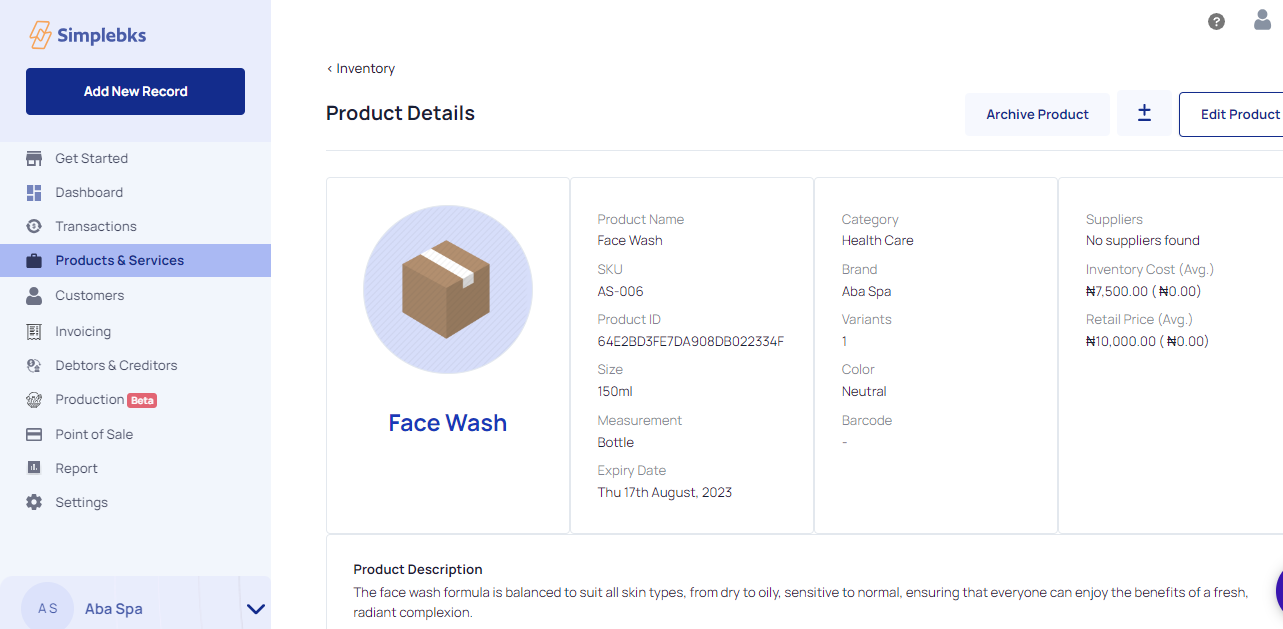
Was this article helpful?
