Introduction To Inventory
updated 11 months ago
Welcome to the Inventory Helpdesk! This is your go-to resource for all things related to managing your inventory effectively using our accounting software. Inventory management plays a crucial role in tracking and optimizing your business's stock of products or materials, and we're here to assist you every step of the way. From Summary, All Products and All Services. On the left navigation menu, click on Inventory to view the transaction page.
Overview of the Inventory Page.
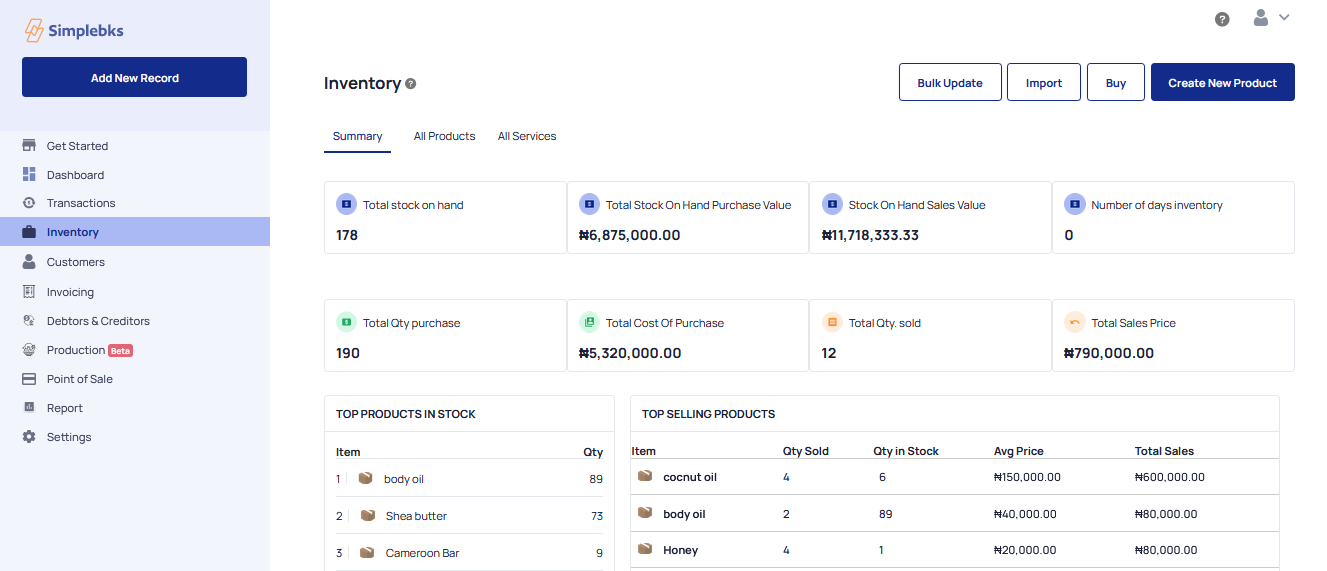
Summary: This provides an overview of the inventory levels and, representation of the inventory data, allowing users to assess the quantity and value of items held in stock.
All Product: Generally refers to a comprehensive list or database of all the products or items that a business offers for sale or includes in its inventory. Go to all products to view each product's Product ID, Product Name, Brand, Category, Type Quantity, Cost, and Total.
All Service: This typically refers to a comprehensive list or database of all the services that a business offers or an inventory of the various services provided by the business, allowing for tracking, invoicing, and financial management related to those services. Click on all Services to view the Service ID, Product Name, Type, and Price.
Bulk Update: Here you have the mass updates to multiple records or data entries within the software. It allows users to modify a large number of records in a single operation, saving time and effort compared your manually updating each record individually. Click on Bulk updates> Download templates> Click choose file and select the file you just edited in CSV format> Select Upload template to update your inventor> Upload templates
Import: This is the process of bringing external data into the software's database or system, that allows users to transfer data from external sources, such as spreadsheets, and CSV files. Download the template, Change the name, qty in stock, buying price or selling price of the product you want to upload, Add as many products as you want, Click choose file and select the file you just edited in CSV format, Select the upload template to update your inventory
Total Stock on Hand: This is the quantity or value of all the items or products held in inventory by a business at a specific point in time. It represents the combined stock levels of all individual items present in the inventory.
Total Stock on the Hand Purchase Value: This is the total cost or value of the inventory a business currently has in stock. It represents the sum of the purchase costs associated with all the items or products held by the business at a given point in time.
Stock on Hand Sales Value: This is the total value or cost of the inventory that has been sold by a business and is no longer in stock. It represents the cumulative value of the inventory items that have been sold up to a specific point in time.
Total Quantity Purchased: This refers to the cumulative quantity or total number of items or products a business has purchased or acquired within a specific period. It represents the combined quantity of items purchased within a specific period. It also represents the combined value of the inventory items purchased from suppliers or vendors.
Total Quantity Sold: This is the cumulative quantity or the total number of items or products a business has sold within a specific period. It represents the combined quantity of items sold to customers or clients.
Total Sales Price: This is the cumulative value or revenue generated from the sale of products or services by a business within a specific period. It represents the combined monetary amount of all sales transactions recorded in the accounting software.
Was this article helpful?
