How to Update Inventory in Bulk
updated 10 months ago
Log in to http://app.simplebks.com
On the left navigation menu, click Inventory
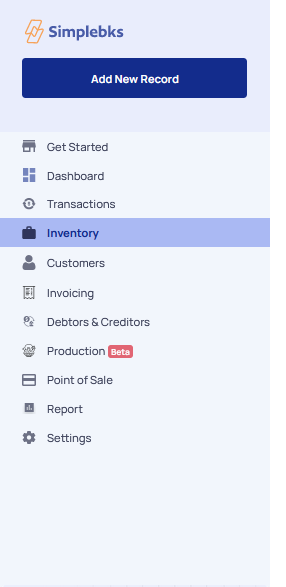
Click on Bulk Update
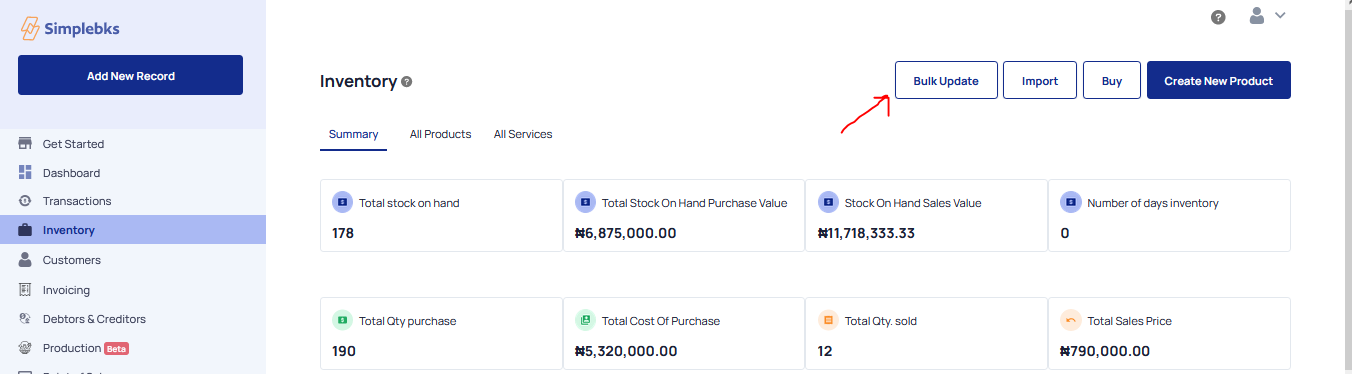
Click on step 1: Download the Template here, you will be directed to an excel page
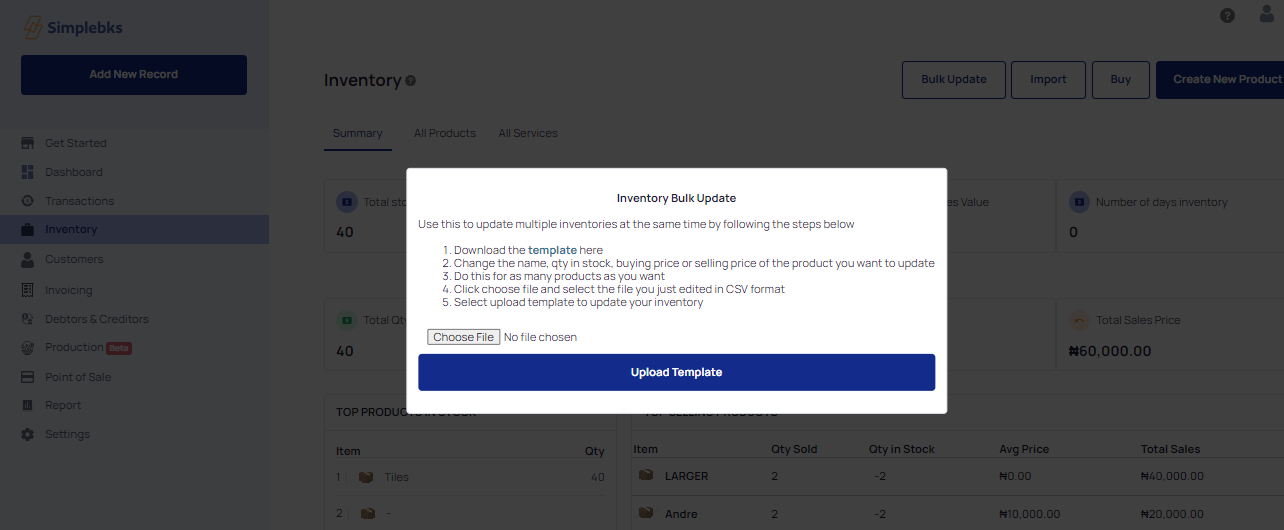
Change the Name, qty In stock, buying price, or selling price of the product.
Save the File
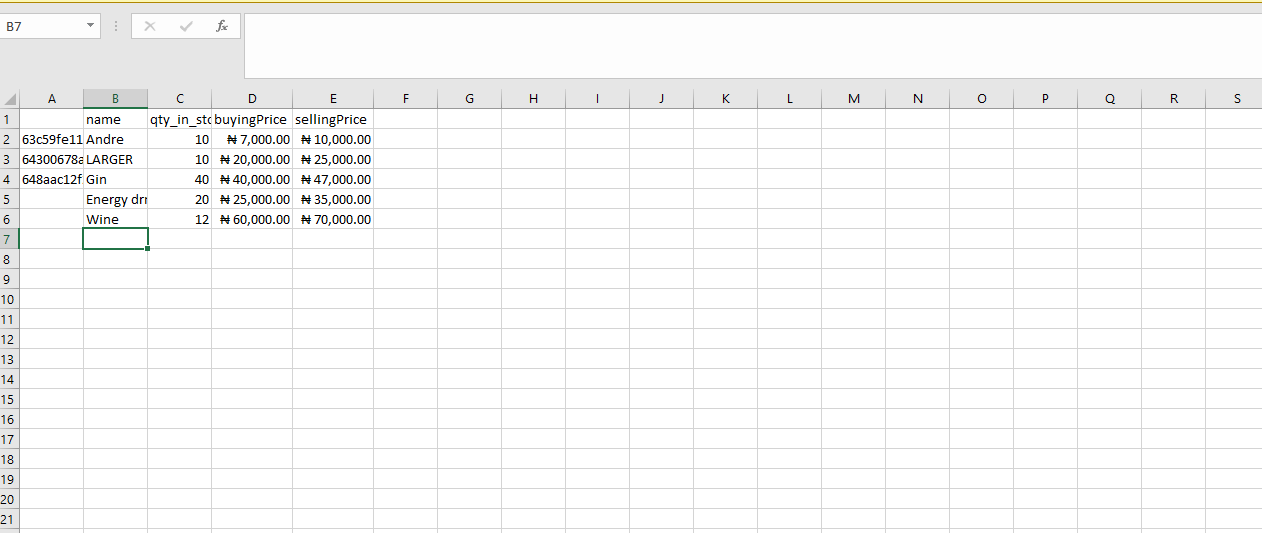
Go back to the Inventory, Click on Upload Template
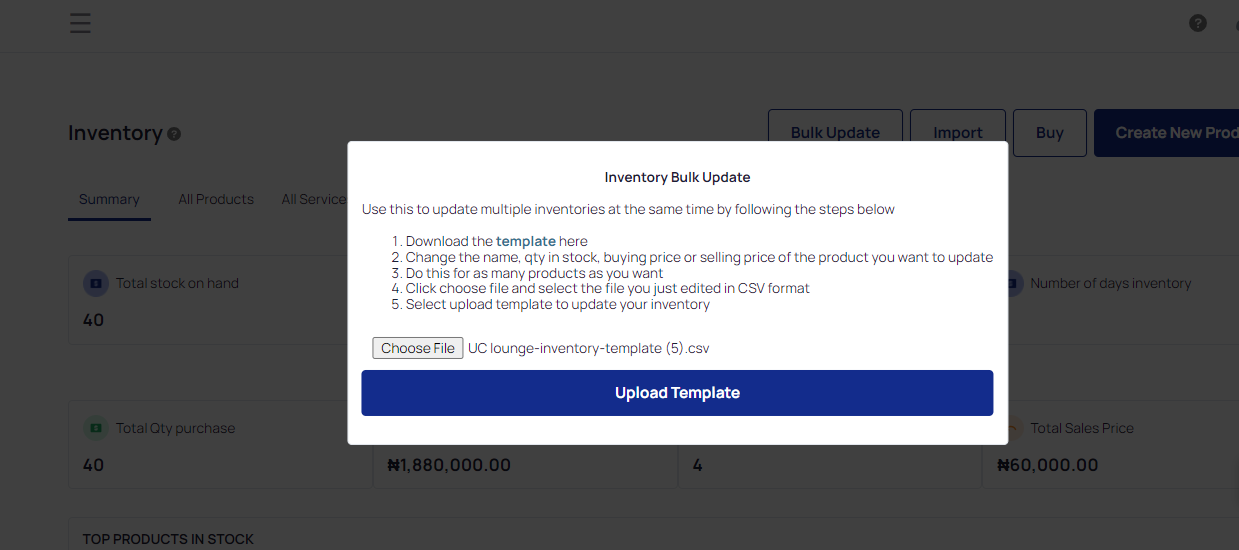
Was this article helpful?
