Expense Report: Daily
updated 10 months ago
Log in to http://app.simplebks.com
On the left navigation menu, click on Reports
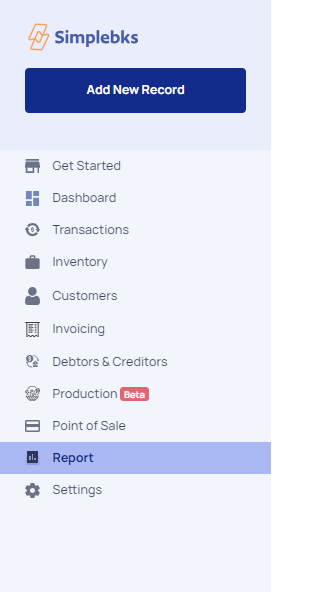
Go to Advanced Report> Expense Report> View Report
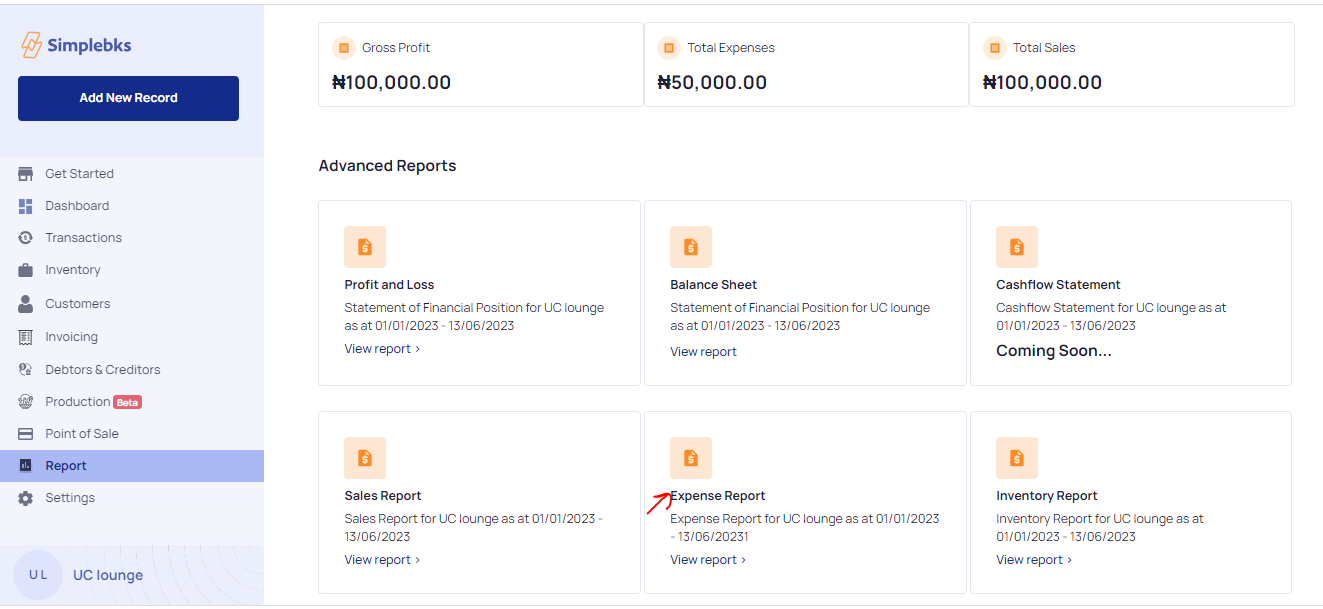
Click on the arrow icon> Change to daily
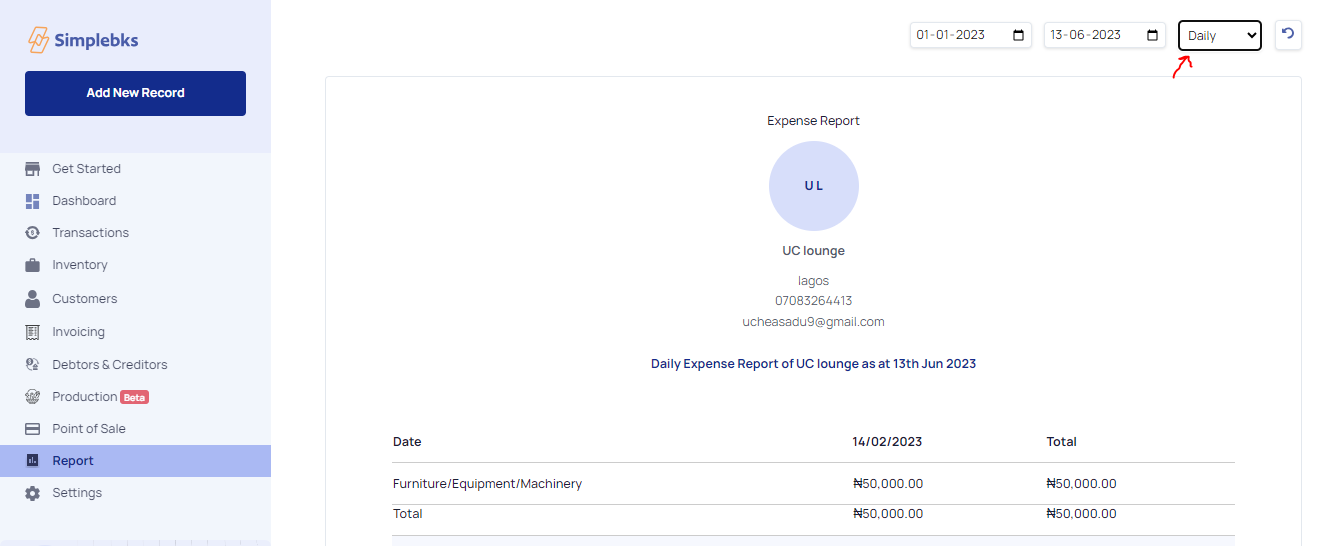
Click on Export> To export your Expenses report in a CSV format, it will be automatically downloaded for you in CSV.

Was this article helpful?
