Introduction To Report
updated 10 months ago
Reports provide a comprehensive overview of a company's financial activities, enabling effective financial management and decision-making. On the left navigation menu, click on Reports to view the reports page.
Overview of the Transaction Page
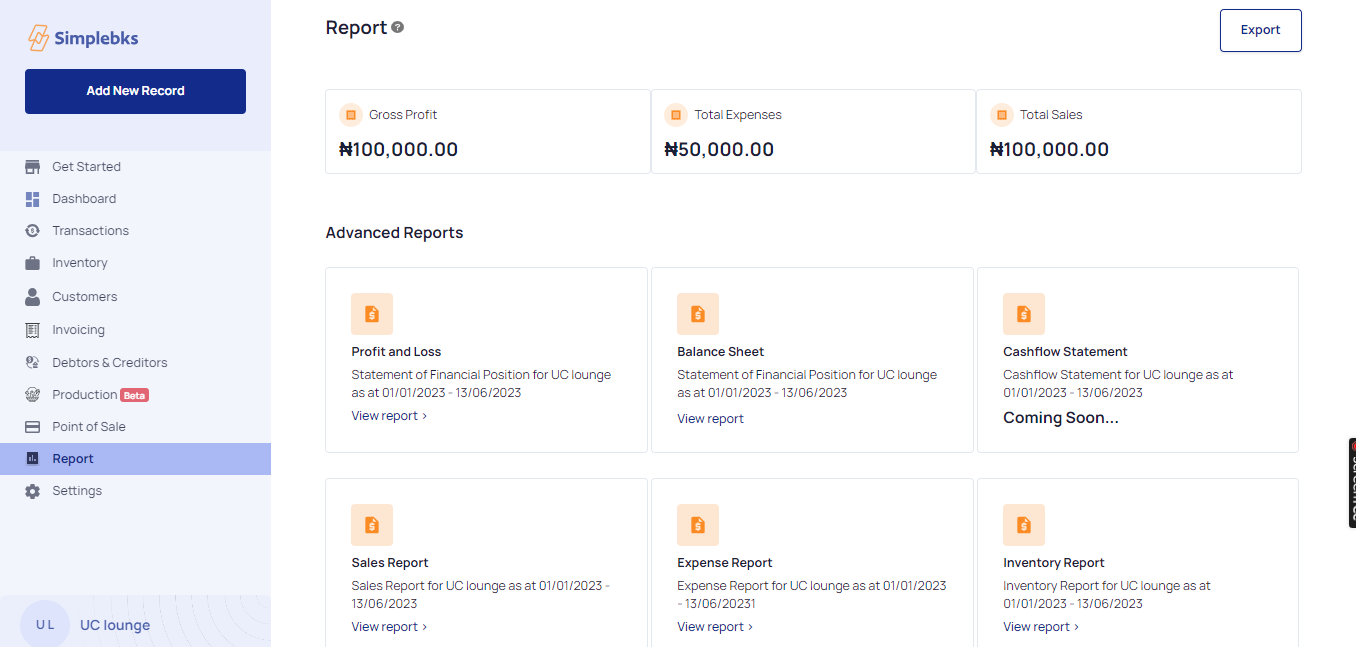
Gross Profit: This is the difference between a company's net sales revenue and the cost of goods sold. You measure gross profit by how much money is left over after deducting the direct cost associated with producing goods or delivering services.
Total Expenses: Total amount of money spent or resources consumed in generating revenue and operating the business.
Total Sales: This represents the total value of products sold or services rendered to customers.
Advanced Reports: These reports provide businesses with additional flexibility, insights, and analytical capabilities to meet their specific reporting needs. Click on each report to view the STATEMENT> Profit and Loss, Balance Sheet, Sales Report, Expenses Report, and Inventory Report.
Profit and Loss Report: This generates a comprehensive report that summarizes a business's financial performance over a specific period of time (month, quarter, or year). It provides a clear picture of the business Revenue, Cost of Sale of Goods, Gross profit, Income, and Operating expenses. Click on Profit and Loss to view the Statement.
Balance Sheet: The balance sheet generates a report that presents the business assets, liabilities, and equity. It's a summary of what the business owns, what it owes, and the shareholders' equity at a given moment. It provides a clear picture of the business's Current Assets, Fixed Assets, Liability, and Equity. Click on Balance Sheet to view the Statement.
Sales Report: A sales report tracks and records the details of individual sales transactions. It captures information such as the Date of the sale, Quantity sold, Customer name, Number of customers, and total Revenue. Click on Sales Report to view the Report of your business.
Expenses Report: The expenses report records and categorize all the expenses incurred by the business. It captures information such as the Date of the expense, description of the expense, amount, and expense category (e.g., Packaging, Transportation, Furniture, etc.). This helps in maintaining an accurate record of all the business's expenditures. Click on Expenses Report to view the Report of your business.
Inventory Report: An inventory report provides a detailed overview of an inventory position, including the quantities, values, and other relevant information associated with the inventory items. It provides a clear picture of the business's Opening Stock Count, Value of Opening Stock, Quantity Purchases, Quantity Sold, Closing Stock Qty, and Closing Stock Value. Click on Inventory Report to View the Report of the business.
These reports summarize Total Sales for a given period, allowing businesses to monitor sales performance, compare it to previous periods or targets, and identify trends or areas for improvement.
Was this article helpful?
