Profit and Loss: Compare Report
updated 10 months ago
Log in to http://app.simplebks.com
On the left navigation menu, click on Reports
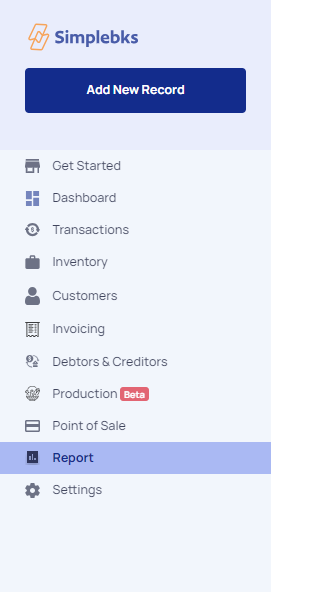
Go to Profit and Loss> Click on View Reports.
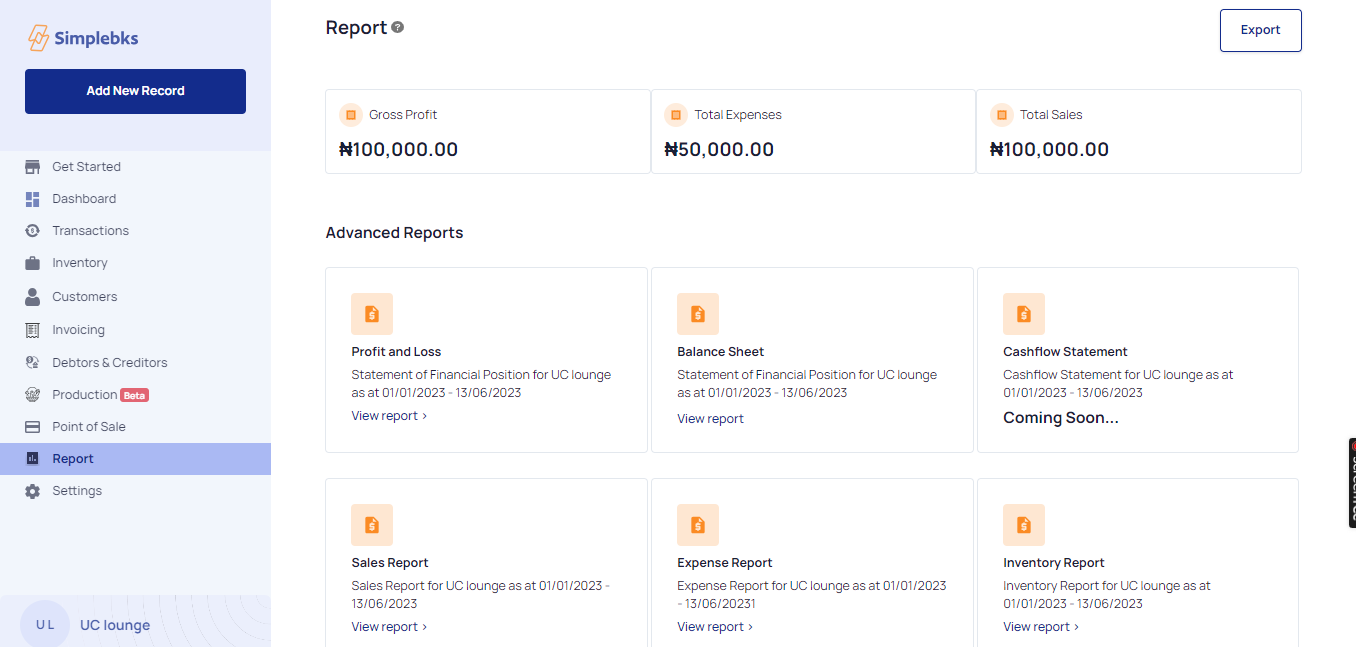
Click on Comparison> Here you examine the data for a specific period, such as a month, quarter, or year, and compare it to data from a previous period or a period in the past.
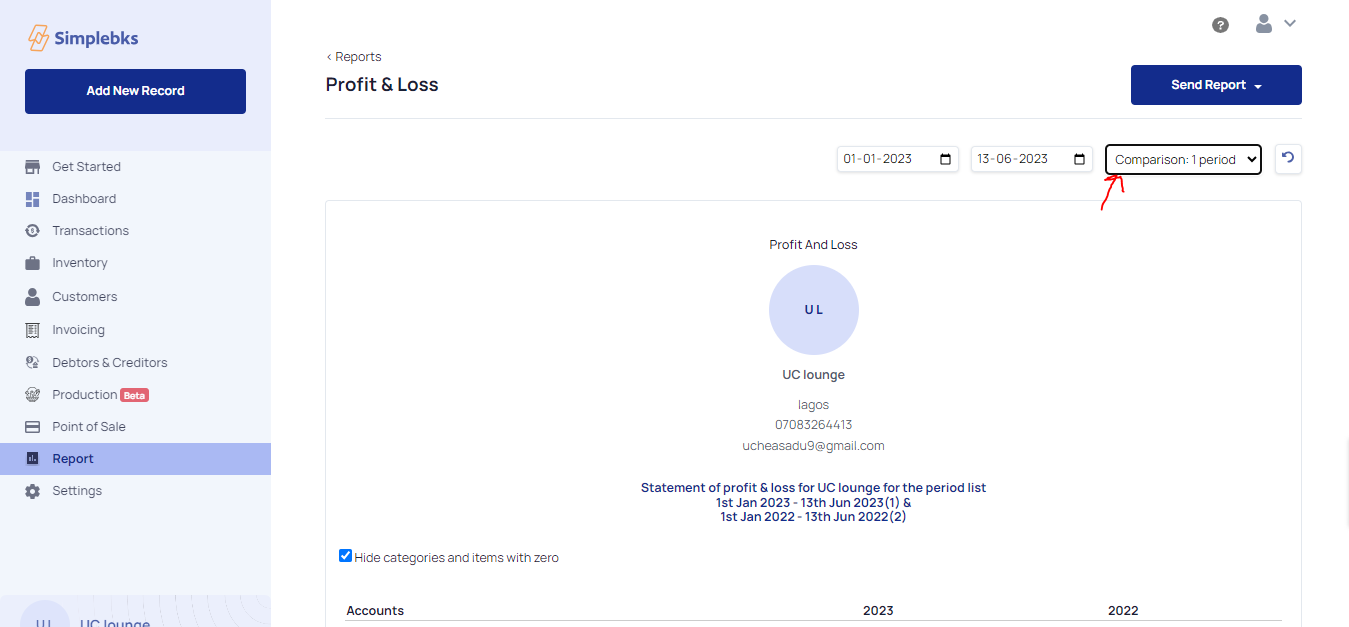
Click on each period 1&2 to compare each PNL reports.
Was this article helpful?
