How to Add New Customer
updated 10 months ago
Log in to http://app.simplebks.com
Scroll down to the left sidebar and click on Customer
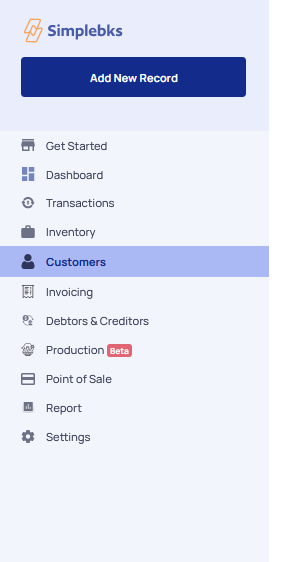
Click on +Add New Customers
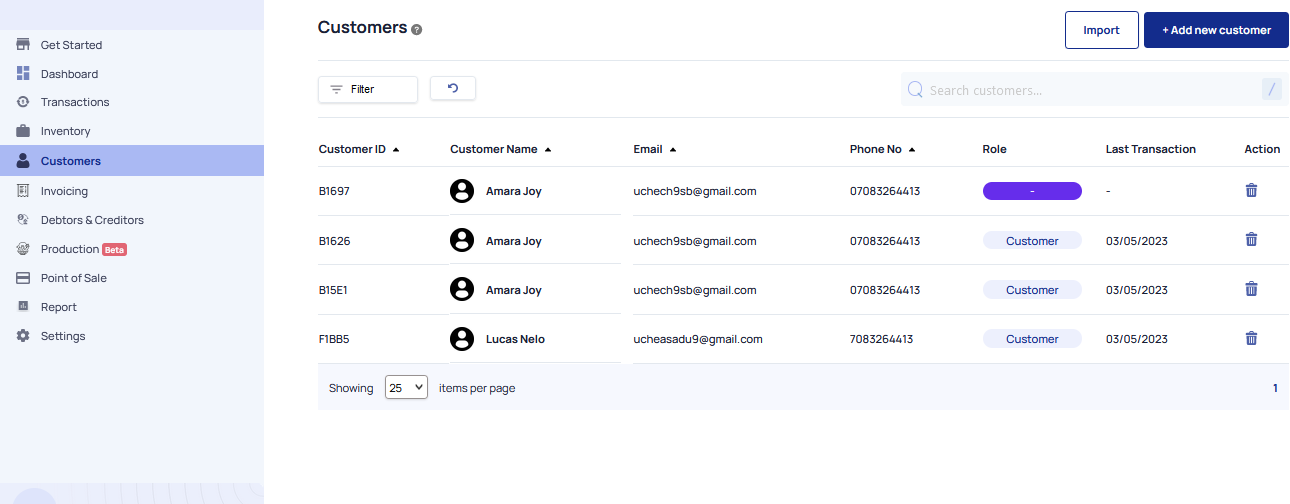
Create New Entity> First Name, Last Name, Phone Number, Email
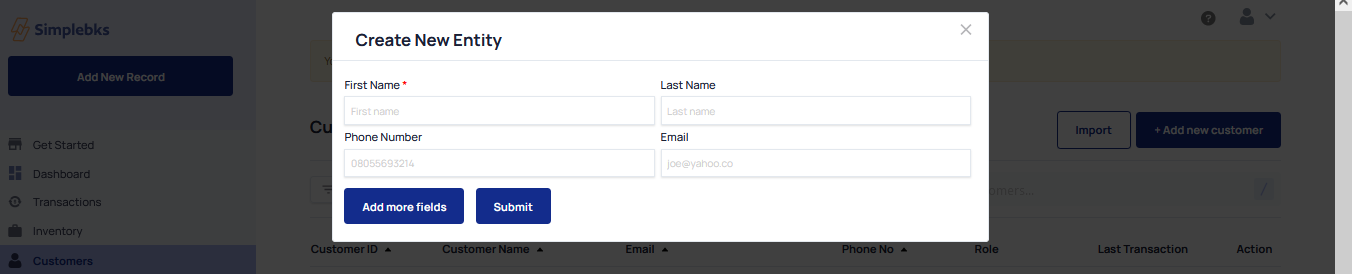
Click on Add more fields
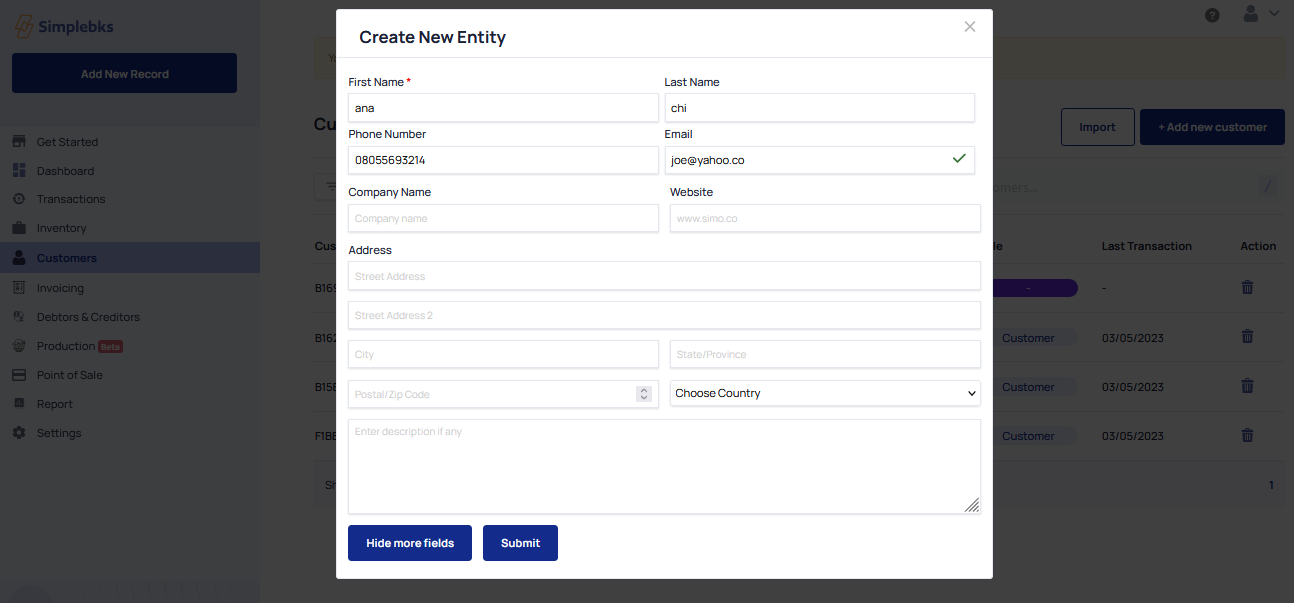
Submit> Created successfully
Was this article helpful?
