Introduction To Production Page
updated 10 months ago
On the production page, you can record and analyze information related to the production process, such as raw material costs, labor expenses, equipment usage, and overhead costs. It allows you to enter details about each production run, including quantities produced, add raw materials, add more costs, and any inventory adjustments. On the left navigation menu, click on Production to view the production page.
What is Production?
Production refers to the process of recording and tracking the cost of goods manufactured or produced by a company.
By using Simplebks, when a company/business produces any goods, it incurs direct and indirect costs such as raw materials, labor, overheads, and other expenses. These costs need to be accurately recorded and allocated to the products being produced. This information is critical for determining the cost of goods sold, gross profit, and net income.
By tracking your business production cost, you can better understand their costs and improve their financial performance. This information can also help businesses identify improvement areas, optimize their production processes, and make informed decisions about future investments in equipment, materials, and labor.
What is WIP?
WIP stands for "Work-in-Progress". It refers to the inventory of products that are in the process of being manufactured or assembled but are not yet complete.
WIP is important for producers to manage their inventory levels and production processes effectively. By tracking WIP, producers can identify which products are in progress, how long they have been in production, and how much they have cost to produce. This information can help manufacturers to optimize their production processes, reduce waste, and improve overall efficiency.
Once the WIP is completed, it is transferred to the finished goods inventory, and the cost of goods sold is calculated based on the total cost of materials and labor used to produce the finished product.
Overview Of The Production Page
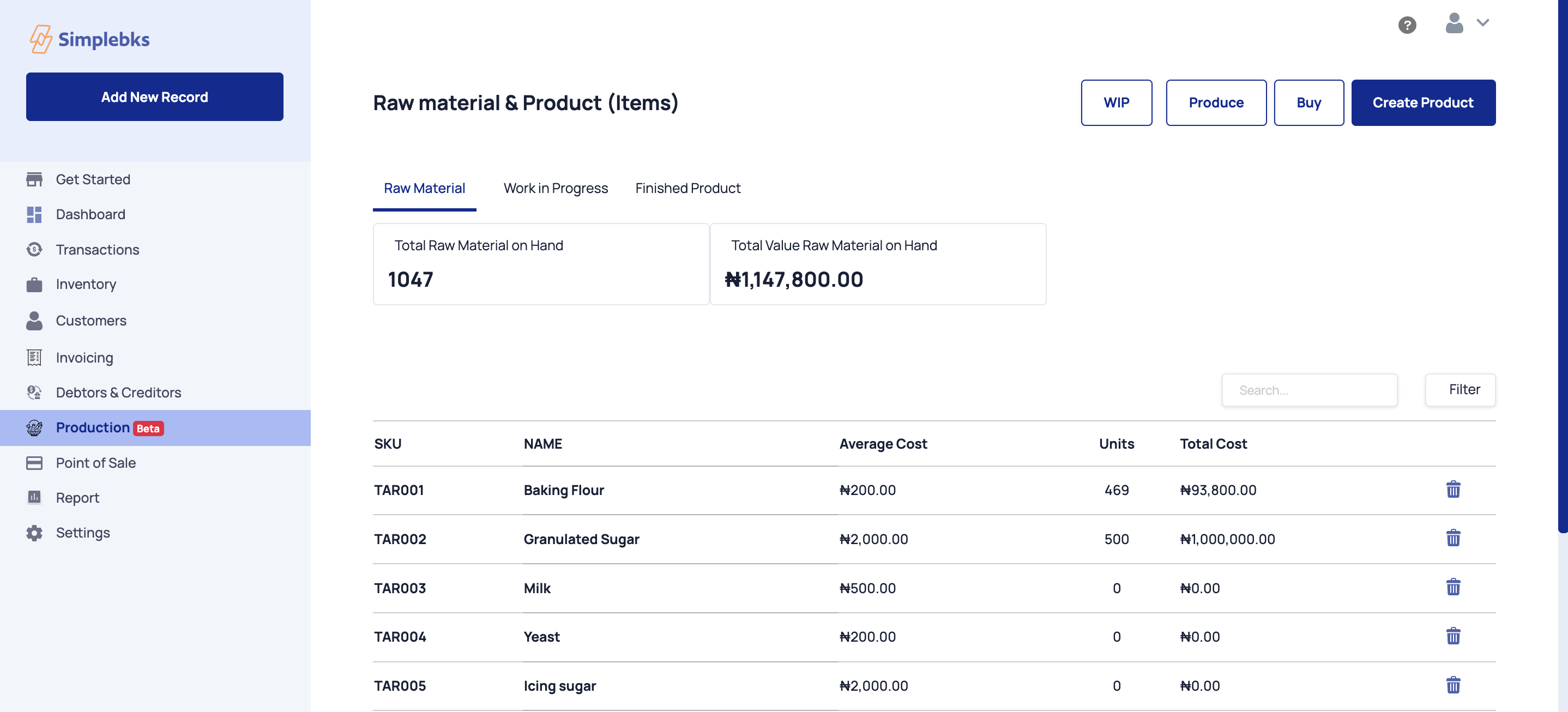
Raw Materials- These are basic materials or components that a company uses to produce its goods or services. These materials are typically consumed in the production process and are not directly sold to customers in their raw form. Click on produce, and enter the following details needed on each Production Batch.
Work In Progres- A partially completed goods or services that are still in the production or manufacturing process.
Finished Product- These are products that have completed the manufacturing or production process and are ready for sale to customers.
Produce- To start a production batch. click on produce, and fill up all details on each production batch.
Buy- To purchase products, click on Buy, Fill in the product details, and Create a Transaction
Create Product> Service or Product
The production feature serves as a valuable tool for businesses involved in manufacturing or production activities. It provides comprehensive features and functionalities that enable businesses to effectively manage and track their production processes, costs, inventory, and expenses such as raw materials, labour, overheads, and other production-related costs.
Was this article helpful?
