How to add a raw material
updated 1 year ago
Log in to http://app.simplebks.com
Scroll down, and click on Production.
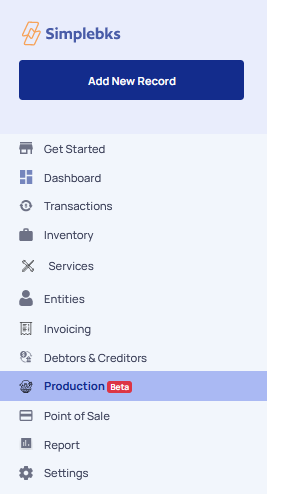
Move to Raw Materials and Click on Produce
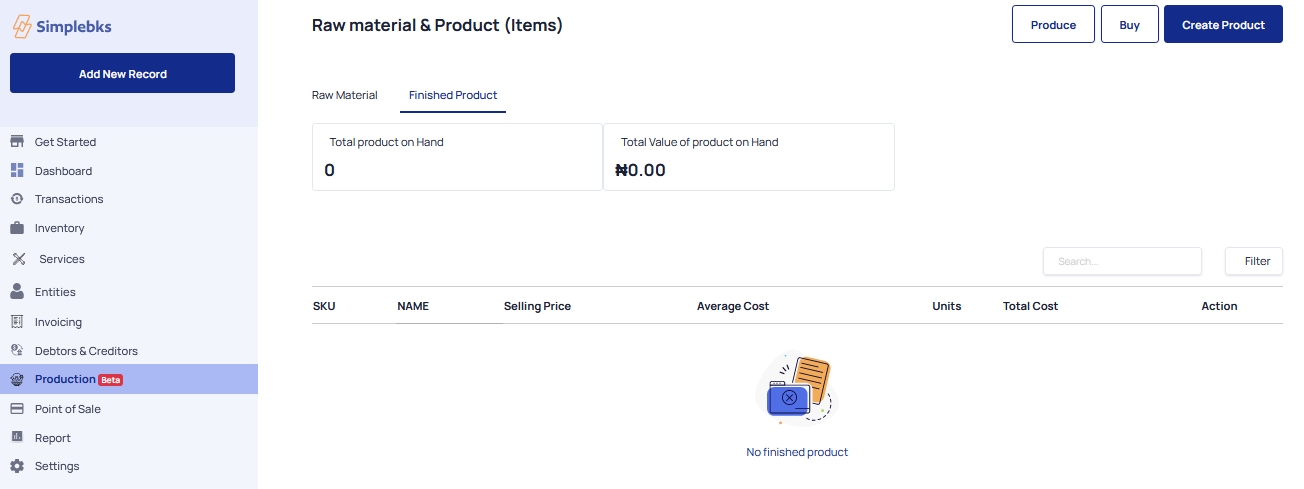
List the product that has been produced in the batch
Click Next
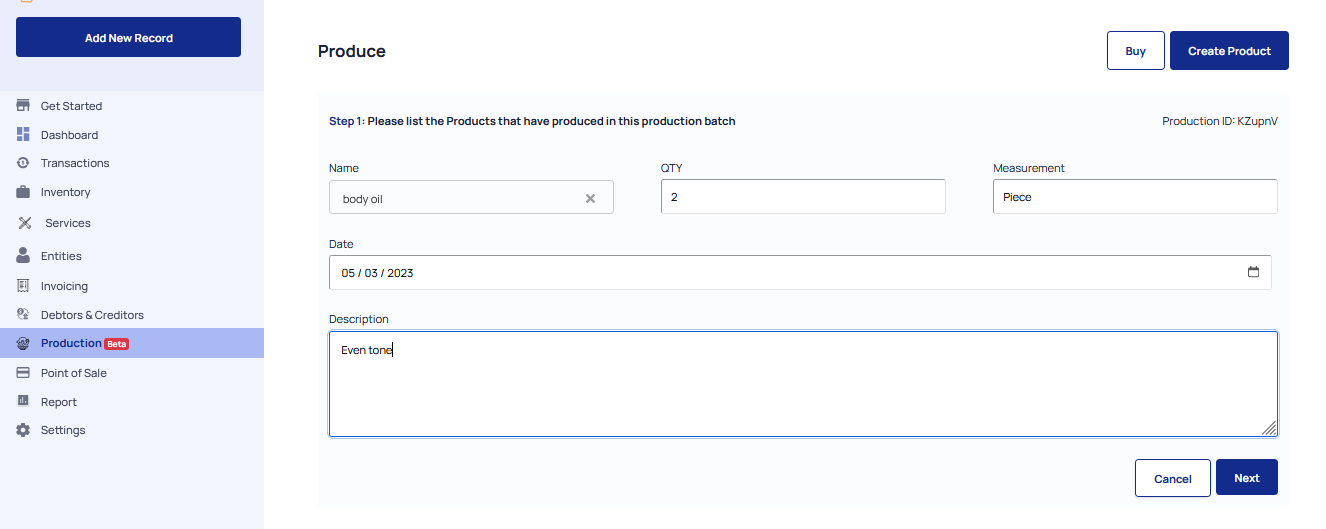
Provide the list of raw materials used in Production.
Tap on the +Add more materials
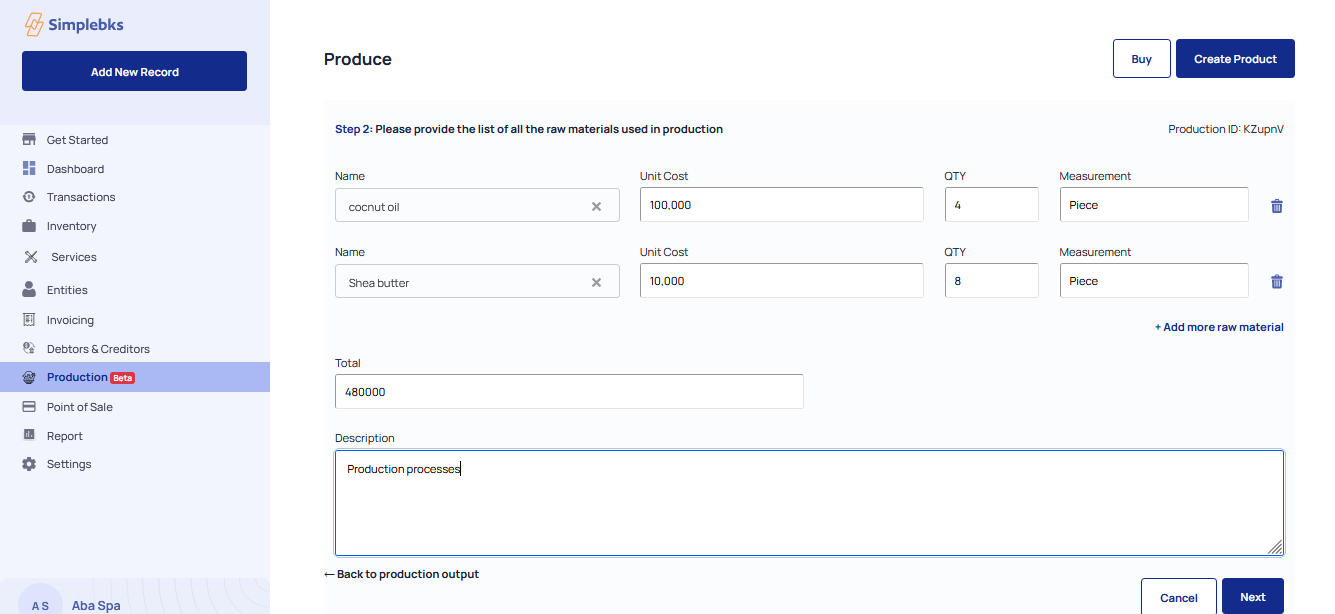
Click Next.
Was this article helpful?
