Can I Edit an Invoice on Simplebks
updated 10 months ago
Log in to http://app.simplebks.com
Go to Invoicing
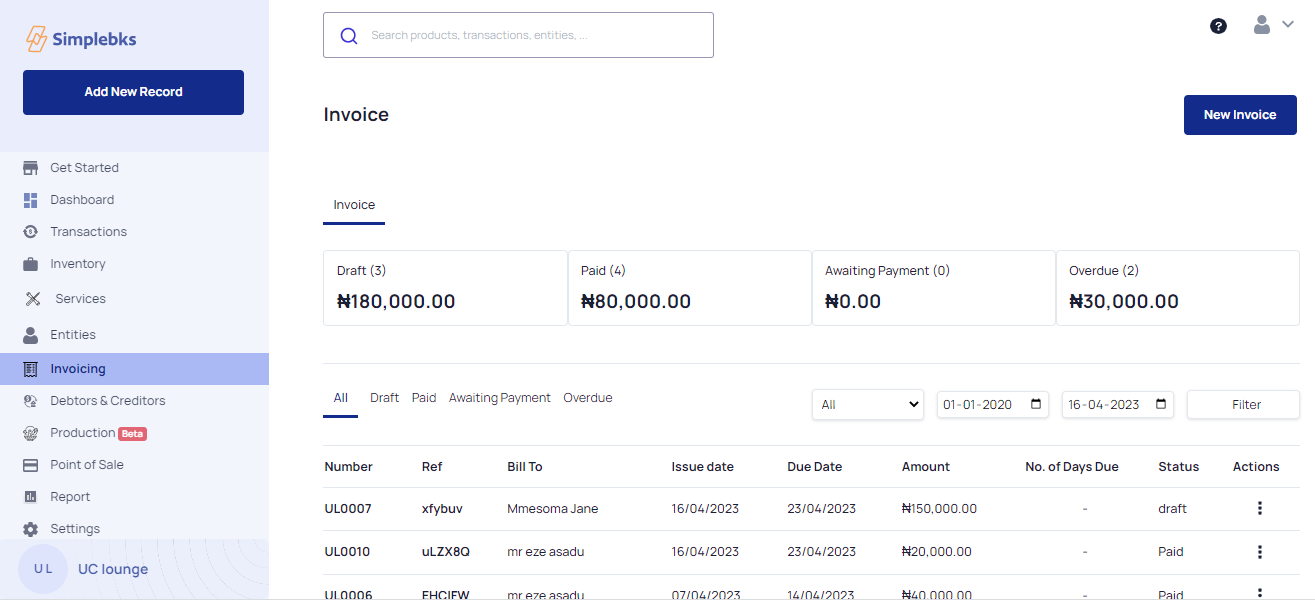
Click on New Invoice
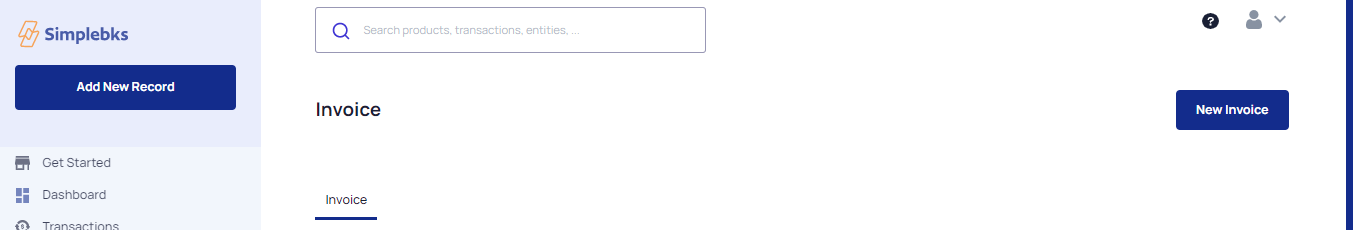
Enter the Invoice no, Date and Due date, Customer name or Create a Customer, Items, Unity Price, Quantity in Stock and Subtotal.
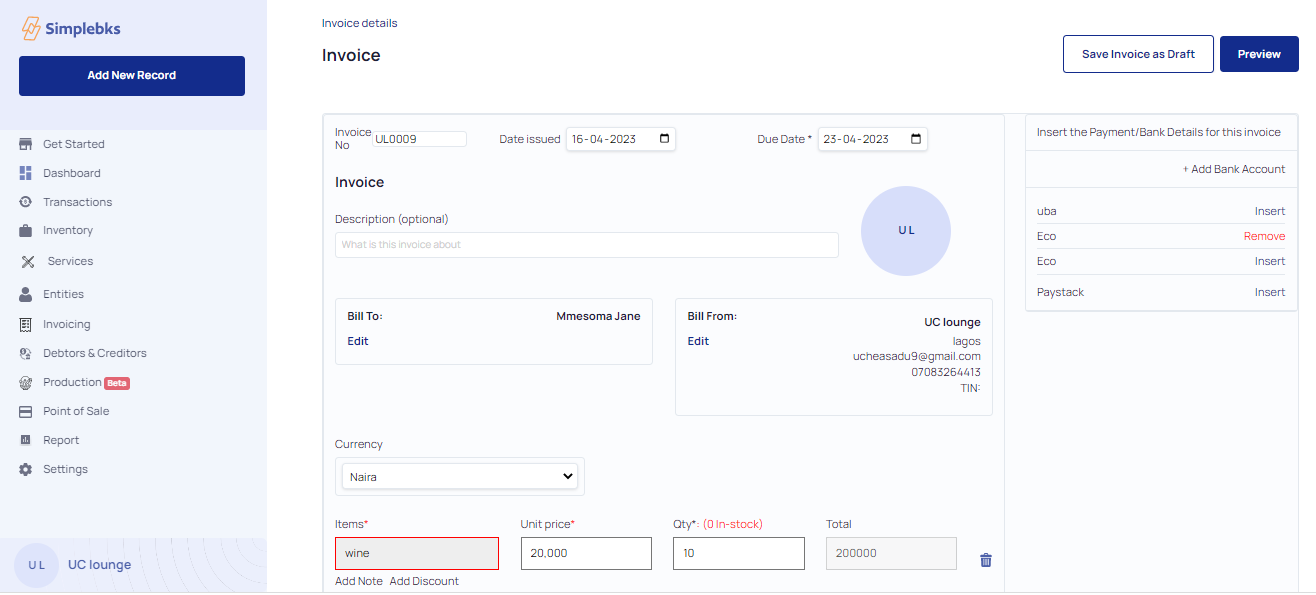
Insert the Payment/Bank Details for the invoice
Click on Preview
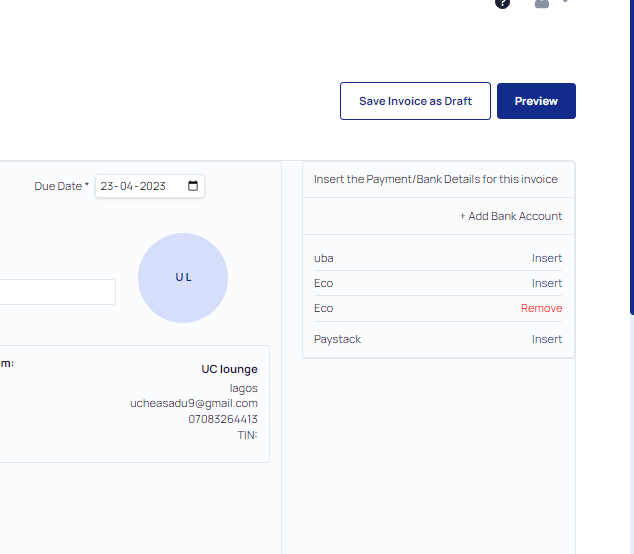
Scroll up > Click on Edit Invoice

Edit any changes you wish to make > Preview and Send
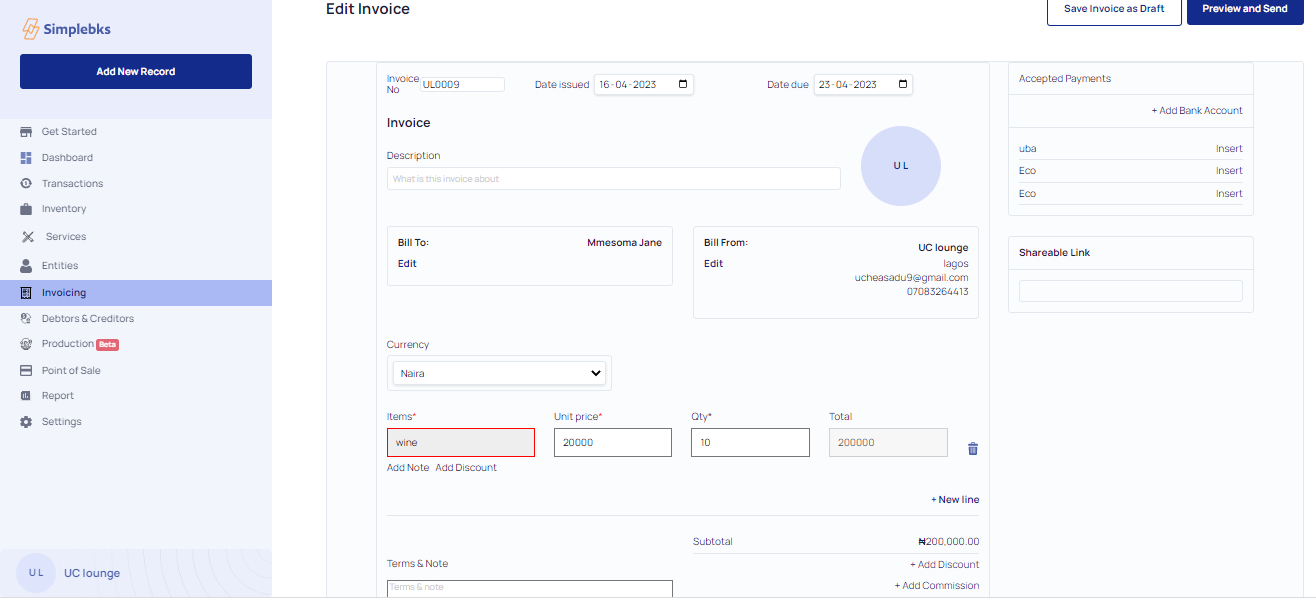
Was this article helpful?
